Following, I'll introduce you to the full explanation of how to develop your own Standalone Arduino on the breadboard.
IntroductionIn many projects with Arduino, the people needs implement the project in a PCB Board, but don't know how to construct a circuit with few components, for mount a similar Arduino, also known as Standalone Arduino. One other cause for people use the Standalone Arduino is because using the Arduino Board, the project will have greater financial value.
Therefore, in the article, I'll present how to construct a Standalone Arduino in a Breadboard, for easy your project construction.
The ProjectIn this project, I will use the Arduino Uno as a programmer to transfer the code of PC for Atmega328 Chip.
In Figure 1 is presented the basic circuit to mount the standalone Arduino. Each component of the circuit is essential for the correct working of standalone Arduino.
The pin 1 is responsible for reset of chip and of our application, consequently. The 9 and 10 pins are used for the clock circuit.
Without the components (crystal and ceramic capacitor), don't is possible to occur the code execution in real-time.
The pins 7, 8, 20 and 22 are the power supply pins for the CHIP Atmega328P.
According with the electronic schematic, was mounted the circuit on the breadboard, as is presented on the Figure 2.
In the video 1, I've presented this circuit mounted in a breadboard.
Programming the Atmega328PFor realizing the programming process of the simple form you can use the USB-TTL converters or you can use your own Arduino. In this article, I use the Arduino UNO for facilitating the programming process as is shown in Figure 3.
Firstly, remove the CHIP atmega328P and connect it on the Breadboard. As is possible see, it needs you to connect the reset pin of Arduino UNO in the reset pin of the Atmega328P. Connect the RX of Arduino on the pin 2 of Atmega328P. Connect the TX of Arduino on the pin 3 of Atmega328P.
For transfer, the code of the Arduino IDE for the ATMEGA328P CHIP is of the same form you transfer the code for the Arduino board. Don't need change any parameter on the Arduino IDE.
By following these steps, you will be able to apply Arduino to your projects and develop your PCBs using standalone Arduino.
AcknowledgmentI thank PCBWay for the partnership and for you that accompanying Silícios Lab articles.
I thank UTSOURCE to offer the electronic components.




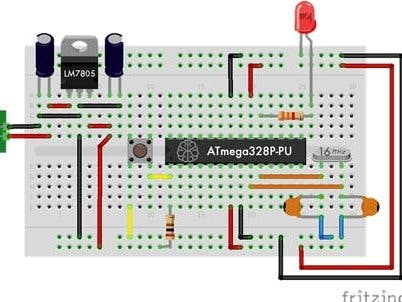










Comments
Please log in or sign up to comment.