Electrocardiography (ECG or EKG*) is the process of recording the electrical activity of the heart over a specific period of time using electrodes placed on a patient's body. These electrodes detect the tiny electrical changes on the skin that arise from the heart muscle depolarizing during each heartbeat.
Due to urbanization, there has a been tremendous increase in number of cardiovascular diseases. Most of ECG monitoring devices requires expert handing and precision.
But with the help of LinkIt One, Olimex shield, and a $10 set of electrodes, it's possible to generate this waveform at home and plot it in real time.
Understanding ECG:
P-wave :The p-wave represents depolarization of the atria. Atrial depolarization spreads from the SA node towards the AV node, and from the right atrium to the left atrium.
PR segment :The PR interval is measured from the beginning of the P wave to the beginning of the QRS complex. This interval reflects the time the electrical impulse takes to travel from the sinus node through the AV node.
QRS complex:The QRS complex represents the rapid depolarization of the right and left ventricles. The ventricles have a large muscle mass compared to the atria, so the QRS complex usually has a much larger amplitude than the P-wave
J-point:The J-point is the point at which the QRS complex finishes and the ST segment begins.
ST segment :The ST segment connects the QRS complex and the T wave; it represents the period when the ventricles are depolarized.
T wave:The T wave represents the repolarization of the ventricles. It is generally upright in all leads except aVR and lead V1.
Corrected QT interval (QTc):The QT interval is measured from the beginning of the QRS complex to the end of the T wave. Acceptable ranges vary with heart rate, so it must be corrected to the QTc by dividing by the square root of the RR interval.
U wave: The U wave is hypothesized to be caused by the repolarization of the interventricular septum. It normally has a low amplitude, and even more often is completely absent.
Steps :
1) Mount the Olimex shield on the Linkit One device.
2) Upload the Code on the Device.
3) Place the electrodes on your skin and connect it will the Olimex Shield.
The best configuration is with the L and R electrodes on the inside of left and right wrists and the other electrode on one of the ankles.
4) Run the Program.
5)The Raw data is sent to Cardio hack-24 database and finally processing takes place.
6)The graphical output will be available to the user.
7)Output can also be viewed on Oscilloscope .
Sources: Wikipedia.org


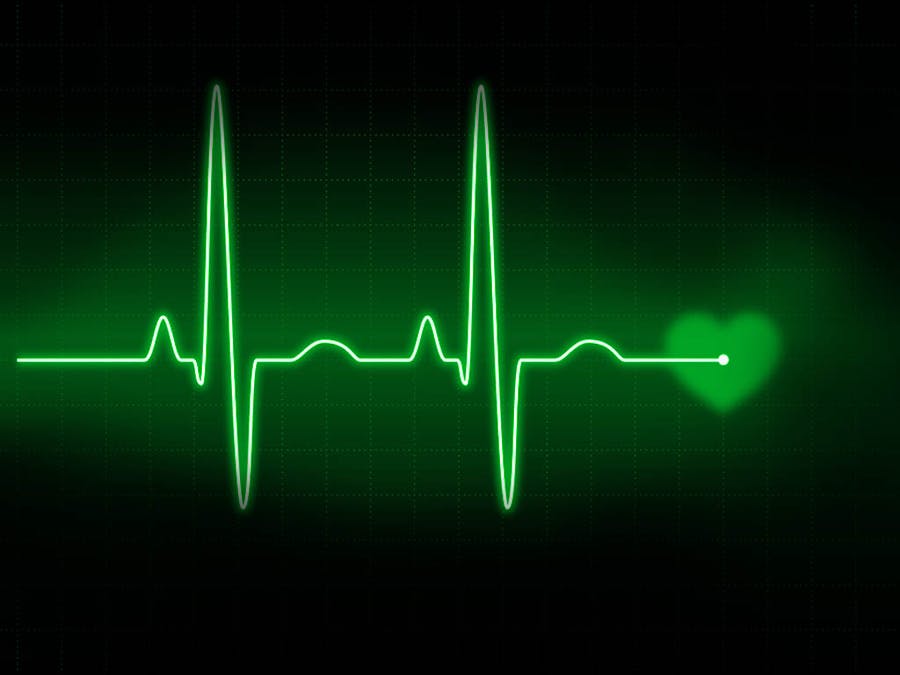
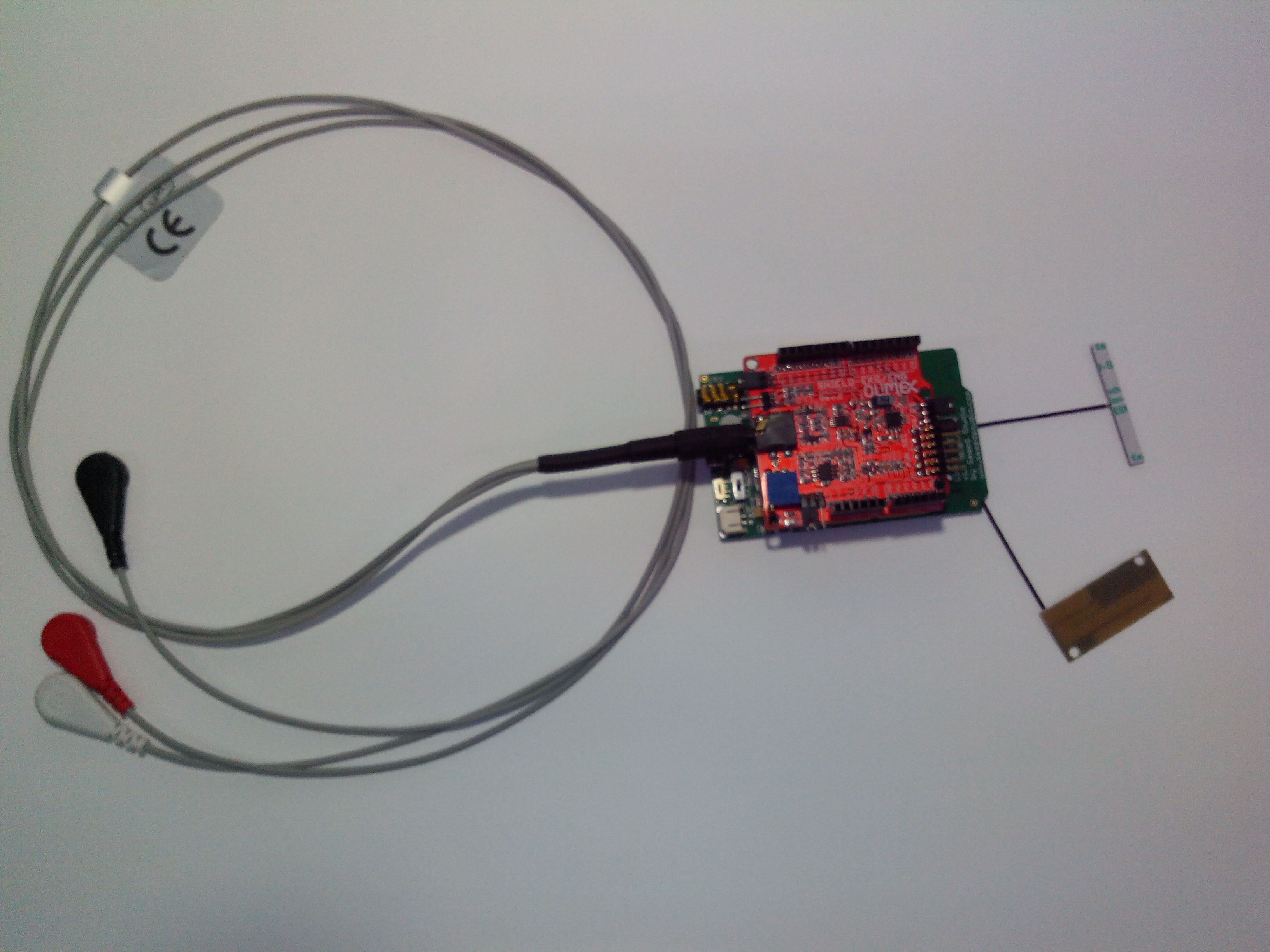



Comments
Please log in or sign up to comment.