What are you going to do if the CHIP Atmega328P of your Arduino is damaged? It is necessary to buy a new CHIP to replace the damaged chip.
But we know that in order to flash the Arduino code in the CHIP Atmega328P, we need this new CHIP to have the recorded bootloader.
So, through this article, I want to teach you how to write the bootloader on your Arduino's CHIP Atmega328P.
Process for flash bootloaderFirst, you need to access the File> Examples> Arduino ISP option, as shown in Figure 1.
After you select the Arduino ISP option, is need you select your board you will use for flash the Bootloader code in other microcontroller CHIP Atmega328P, as is presented in Figure 2.
Select the COM Port where is connected to your Arduino board.
After you select your COM Port, flash the ArduinoISP code in your Arduino board, as is shown in Figure 4.
Now, you needto make these circuits with its Arduino Boards of Figure 5.
Select your Arduino Board again, as shown in Figure 6.
After, click in Tools, Programmer: "Arduino as ISP" as presented in Figure 7.
Then click on Flash Bootloader.
After you click on Flash Bootloader, wait until it is shown the message: Bootloader Record is concluded.
The Silícios Lab thanks for PCBWay for its support.
The Silícios Lab thanks UTSOURCE to offer the electronic componnents for the project.
I appreciate your reading and if you liked, click in respect.




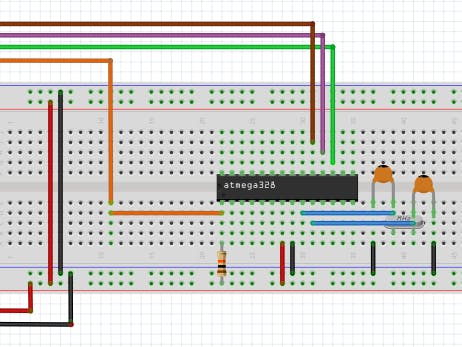







Comments
Please log in or sign up to comment.