In today’s society, and in a world of ever-increasing technological complexity- the events happening around us can sometimes be overwhelming and seem hard to keep track of. Businessmen, professionals, college students, etc… there are times where we all end up forgetting important events we need to keep track of. Whether it’s keeping an agenda or daily planner, remembering to write down your assignments, it seems like there will always be that one thing we end up forgetting. Using an IFTTT (If This, Then That) app, and a particle photon device similar to a Raspberry Pi or Microcontroller, you can now keep track of your assignments and never miss one again!
Setup
With this extremely simple device setup; comprised of only two particle photon kits and a few lines of code - a notification can now be sent directly to your particle board alerting you to the start of an event, flashing the D7 led to inform you an assignment has started without ever having to check your computer.
An initial photon controller device is set up using the Particle.io website which is connected to your google calendar using an IFTTT applet. Simply sign up and create an IFTTT account to begin building your applet. With your working applet, once an event logged into your google calendar begins- whether it be a notification, assignment, appointment, etc…IFTTT will publish these events to the cloud, which the photon will be subscribed to. This effectively makes the google calendar notification your “This” and the particle photon becomes your “That”. Once the notification from the cloud is received letting you know the event has begun, the messenger photon's D7 led will light up.
Video










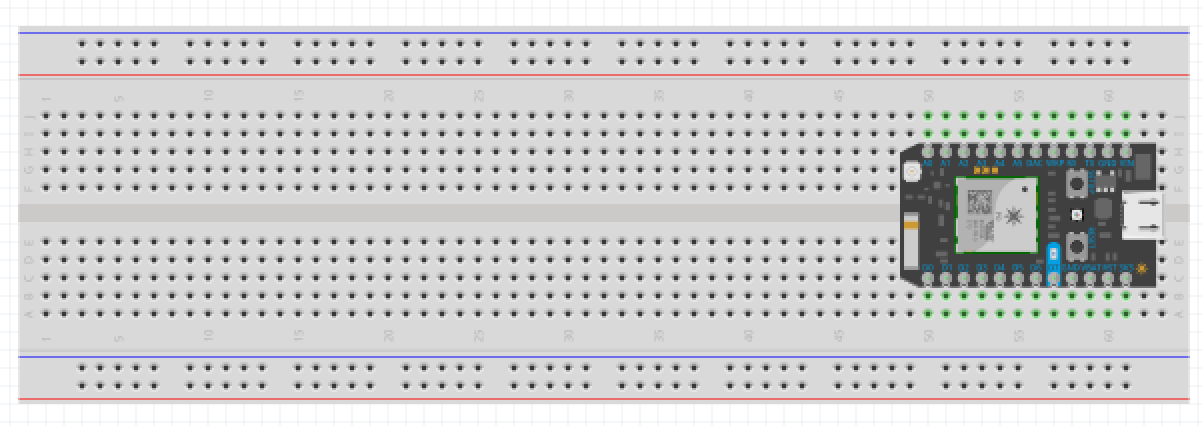
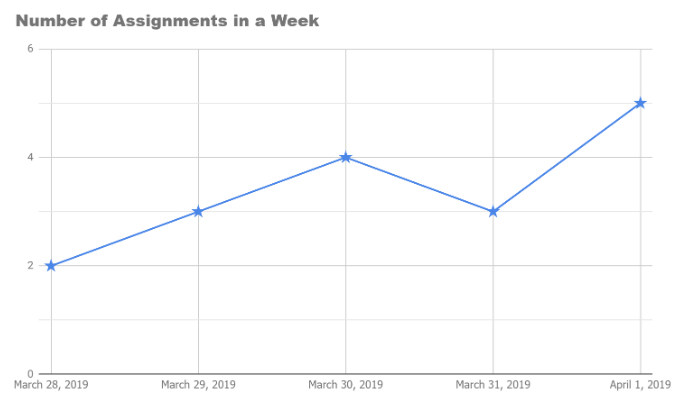







Comments
Please log in or sign up to comment.