#include "TM1637.h"
#define CLKa 27//pins definitions for TM1637 and can be changed to other ports
#define DIOa 28
TM1637 playerA(CLKa,DIOa);
#define CLKb 36//pins definitions for TM1637 and can be changed to other ports
#define DIOb 35
TM1637 playerB(CLKb,DIOb);
// Variable Declerations
int disp = 0;
const int buttonPinB = 17;
int buttonStateB = 0;
const int buttonPinA = 31;
int buttonStateA = 0;
const int buttonReset = 33;
int buttonStateReset = 0;
boolean gameOn = false;
boolean questionchanged = 1;
int randNumber;
int num1;
int num2;
int answer;
int j = 1;
int thsB = 0;
int thsA = 0;
int hunB = 0;
int hunA = 0;
int tenA = 0;
int tenB = 0;
int oneA = 0;
int oneB = 0;
void setup()
{
// Set pin modes
pinMode(23, INPUT_PULLUP);
pinMode(24, INPUT_PULLUP);
pinMode(25, INPUT_PULLUP);
pinMode(26, INPUT_PULLUP);
pinMode(11, INPUT_PULLUP);
pinMode(18, INPUT_PULLUP);
pinMode(13, INPUT_PULLUP);
pinMode(12, INPUT_PULLUP);
// Set display, recet pins
playerB.init();
playerB.set(4);
playerA.init();
playerA.set(4);
pinMode(buttonPinB,INPUT_PULLUP);
pinMode(buttonPinA,INPUT_PULLUP);
pinMode(buttonReset,INPUT_PULLUP);
//from Bobby's code
Serial.begin(9600);
// if analog input pin 0 is unconnected, random analog
// noise will cause the call to randomSeed() to generate
// different seed numbers each time the sketch runs.
// randomSeed() will then shuffle the random function.
randomSeed(analogRead(0));
pinMode(buttonReset, INPUT_PULLUP);
}
void loop()
{
// Start the game
buttonStateReset = digitalRead(buttonReset);
if (buttonStateReset == LOW){
gameOn = true;
}
//Game set up, generates random number and starts the game
buttonStateReset = digitalRead(buttonReset);
if(questionchanged == 1 && buttonStateReset == 0){
randNumber = random(3);
if(randNumber == 0){
num1 = random(1, 5000);
num2 = random(1, 5000);
Serial.print(num1);
Serial.print('+');
Serial.print(num2);
answer = num1 + num2;
}
else if(randNumber == 1){
num1 = random(1, 9999);
num2 = random(1, 9999);
if(num1 > num2){
Serial.print(num1);
Serial.print('-');
Serial.print(num2);
answer = num1 - num2;
}
else{
Serial.print(num2);
Serial.print('-');
Serial.print(num1);
answer = num2 - num1;
}
}
else{
num1 = random(1, 100);
num2 = random(1, 100);
Serial.print(num1);
Serial.print('x');
Serial.print(num2);
answer = num1 * num2;
}
while(j < 1000){
j = j + 1;
}
Serial.println();
questionchanged = 0;
}
if(questionchanged == 0 && buttonStateReset == 1){
questionchanged = 1;
}
boolean player1_changed[] = {true, true, true, true};
boolean player2_changed[] = {true, true, true, true};
int player1_counts[] = {0, 0, 0, 0};
int player2_counts[] = {0, 0, 0, 0};
delay(150);
// Updates the buttons and display the numbers
while(gameOn)
{
int pin;
for(pin = 23; pin < 27; pin = pin + 1 ){
int buttonState = digitalRead(pin);
if(buttonState == 0 && player1_changed[pin-23] == true){
player1_changed[pin-23] = false;
player1_counts[pin-23] += 1;
}
if(buttonState == 1){
player1_changed[pin-23] = true;
}
}
for(pin = 11; pin < 14; pin = pin + 1 ){
int buttonState = digitalRead(pin);
if(buttonState == 0 && player2_changed[14 - pin] == true){
player2_changed[14 - pin] = false;
player2_counts[14 - pin] += 1;
}
if(buttonState == 1){
player2_changed[14 - pin] = true;
}
}
int buttonState = digitalRead(18);
if(buttonState == 0 && player2_changed[0] == true){
player2_changed[0] = false;
player2_counts[0] += 1;
}
if(buttonState == 1){
player2_changed[0] = true;
}
oneA = player1_counts[3] % 10;
tenA = player1_counts[2] % 10;
hunA = player1_counts[1] % 10;
thsA = player1_counts[0] % 10;
oneB = player2_counts[3] % 10;
tenB = player2_counts[2] % 10;
hunB = player2_counts[1] % 10;
thsB = player2_counts[0] % 10;
buttonStateB = digitalRead(buttonPinB);
buttonStateA = digitalRead(buttonPinA);
playerB.display(0,thsB);
playerB.display(1,hunB);
playerB.display(2,tenB);
playerB.display(3,oneB);
playerA.display(0,thsA);
playerA.display(1,hunA);
playerA.display(2,tenA);
playerA.display(3,oneA);
if (buttonStateB == LOW) {
gameOn = false;
int playerBAns = (1000*thsB) + (100*hunB) + (10*tenB) + oneB;
if(playerBAns == answer){
Serial.print("Player B wins!!!!");
}else
{
Serial.print("Player A wins!!!!");
}
Serial.println();
}
if (buttonStateA == LOW) {
gameOn = false;
int playerAAns = (1000*thsA) + (100*hunA) + (10*tenA) + oneA;
if(playerAAns != answer){
Serial.print("Player B wins!!!!");
}else
{
Serial.print("Player A wins!!!!");
}
Serial.println();
}
}
}













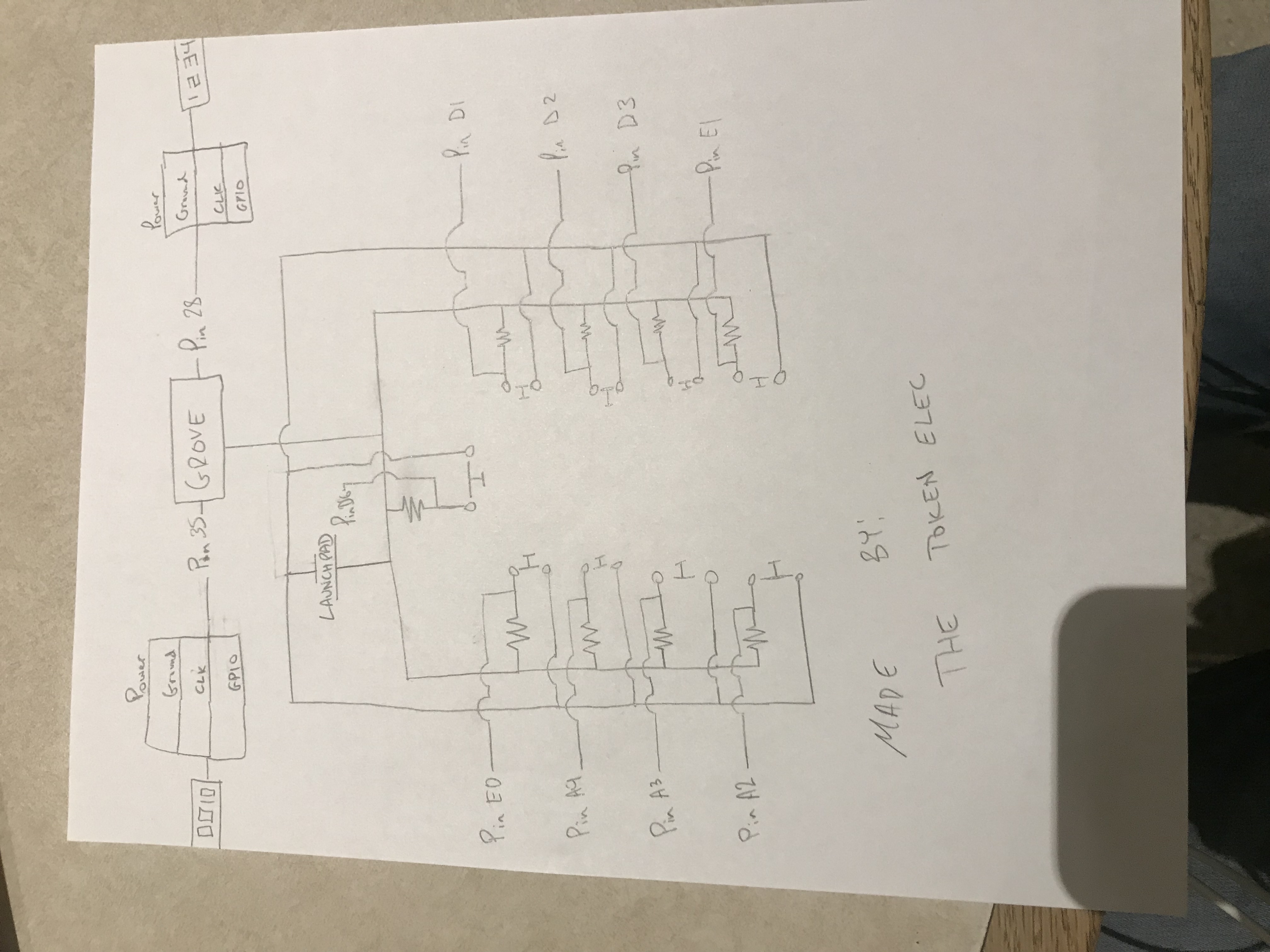








Comments
Please log in or sign up to comment.