Our project, the Benedictus Gauge, measures the temperature and humidity of the surrounding environment upon sound activation. The temperature (in Celcius) and humidity (in percentage) is then displayed on a 4-digit display. The temperature is displayed on the left and the humidity is displayed on the right. The gauge also features a LED that changes color according to the temperature. For example, if the temperature falls below 20 degrees Celcius, the light turns blue. If the temperature is above 20 degrees Celcius, the light turns red.
We, the Dongers, decided to make this project because we wanted an easy way to read the temperature with minimal effort. Sometimes, people are too lazy to check the weather on their phone or computer, so we made it easy for people to know what temperature it is outside. We also implemented the light feature so that if you are too lazy to read numbers, you can easily tell the temperature by looking at the color of the light.
One caveat is that we cannot measure the temperature outside when it is raining. Another is that if we want to read the outside temperature, we must wire the temperature sensor from an outside source to the indoors. However, in future projects, we will plan on improving and eliminating these inconveniences.




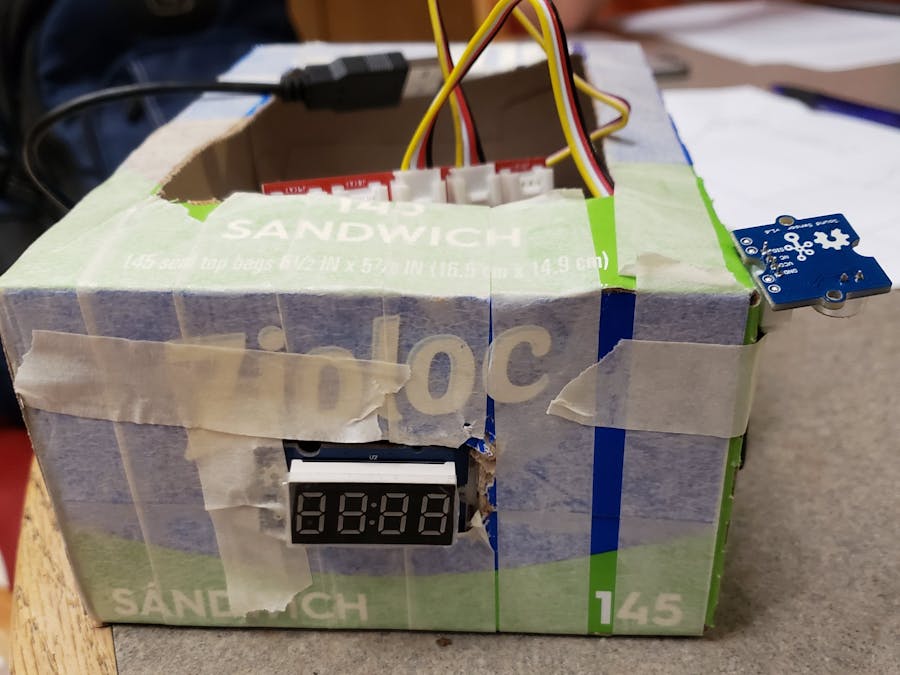




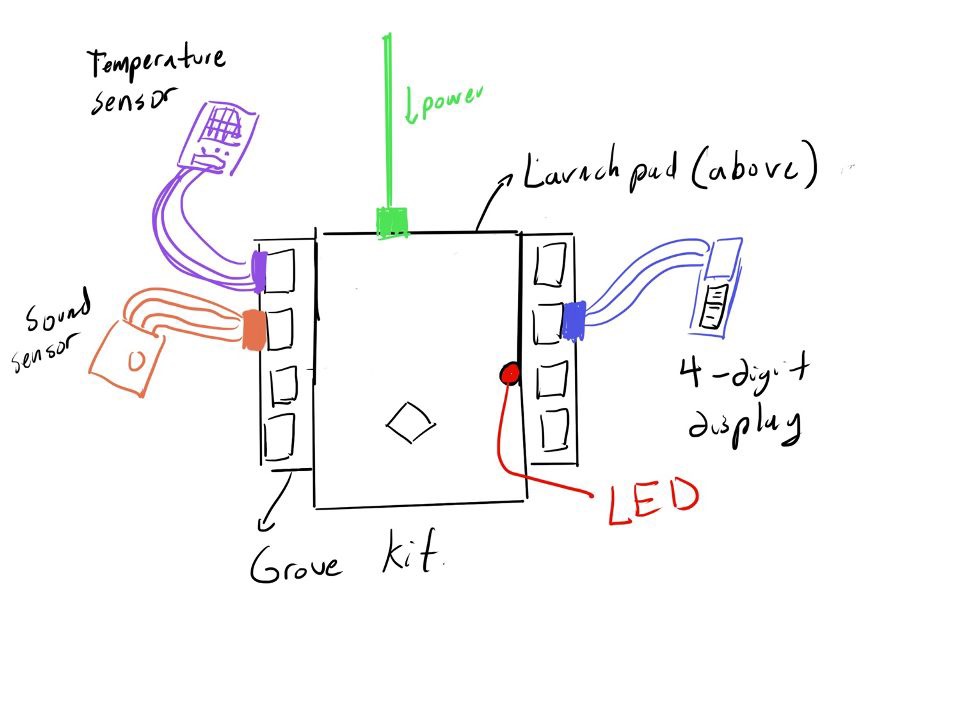




Comments
Please log in or sign up to comment.