According to the 2017 Infrastructure Report Card published by the American Society of Civil Engineers (ASCE), almost 40 percent of the 614, 387 bridges in the United States are at least a half century old. Almost 10 percent were structurally deficient in 2016. On average, 188 million vehicles cross structurally deficient bridges each day. People who manage them are constantly looking for more cost-effective ways to keep them in good repair.
Perhaps the biggest issue affecting people who maintain bridges today is that they are forced into being reactive in how they approach their work, rather than proactive. They must repair the worst damage to structures rather than use limited resources to keep them in good shape. As with most things, being reactive is never as effective as planning ahead.
A “worst first” approach is not a cost-effective way to keep bridges healthy. It evolves into a vicious cycle where more and more budget dollars go toward emergency repairs. This under-funds proactive maintenance projects that could keep bridges out of the deficient category entirely.
According to ASCE, the current cost to rehabilitate the nation’s bridges is more than $120 billion. As with most things earthquakes and other disasters also can suddenly pass and if there's not a precise monitoring, issues could be fatal.
And well, this is a very personal problem. On September the 7th of 2017 there was an earthquake in Mexico City. At about 8.1 in the Richter scale it caused structural damage to several buildings around the city and a couple pedestrian bridges in the my University. This was the result:
With better monitoring and alert systems we could have probably spotted on these failures and prevented the crisis, or maybe acted on it faster.
The main problematic is the little monitoring that bridges have, and the structural damage that they can have over time. As well as the lack of preventive maintenance, as it can prevent a partial or total failure.
The main issues that cause a bridge to fail and fall are:
- Infrastructure failure.
- Structrural collapse
- Lack of good maintainance
- Wear and Tear
- Floods.
- Unexpected events
- A combination of issues.
If we could notice damage in the structure beforehand this would cut costs of maintenance and also prevent any disaster, therefore that is the focus of our solution.
Other forms of predictive solutions in bridges do not provide accurate data, or require a technician to go directly to the place to check manually.
SolutionOur solution will be to place vibration sensors (using the SmartEdge Agile’s accelerometer and gyroscope) strategically in bridges to perform continuous monitoring. And through AI and Machine Learning at the edge we will generate predictive models for the wear and tear of the bridge, and will provide the user recommendations and notifications in addition to a dashboard to schedule preventive maintenance.
Current bridge monitoring systems are exclusively for sensor monitoring and information deployment to the user, most of the time they have to go to the bridge directly and check on the displays the information that the sensors provide. In the case of bridges the engineer in charge and if these systems have some processing in the Cloud, it is only for the aesthetic deployment of the information of the sensors, but this is very rare and not a common occurrence.
Some examples are these companies:
- https://www.campbellsci.com/structural-health-monitoring
- http://alliancesensors.com/bridge-monitoring-systems
This solution will result in:
The first step is to create a brainium account and add your first device. All the images and instructions to configure our device were obtained from Brainium's official guide. (https://brainium.blob.core.windows.net/public/docs/User%20manual%20Brainium%20Portal.pdf
Install and connect your environment:
1.1. Create your account:
- Go to https://www.brainium.com/portal and select ‘sign up’.
- You will receive a key via e-mail, use it to validate your account creation.
1.2. Install your gateway:
https://play.google.com/store/apps/details?id=com.brainium.android.gateway&hl=es_MX
You can use an iOS, Android (phone or tablet), or a Linux based Raspberry Pi to act as a Gateway for your Brainium solution and connect your SmartEdge Agile device to Brainium Cloud.
For both iOS and Android gateways you need to install the Brainium Gateway mobile app. There are two ways to get the Brainium gateway mobile application:
- Scan the QR code located on the Agile device packaging. You will be redirected to mobile app's download page. If the redirect brings you to www.brainium.com/apps, tap on the “Get it” button for iOS or Android.
- Open the Equipment page on Brainium and click on the “Get it” button for iOS or Android. To be redirected to the mobile app's download page.
For the Linux gateway, open the Equipment page on Brainium and click the “Get it” button for Linux gateway. You will be redirected to www.brainium.com/apps/linux this link contains all the instructions to download and install the Linux gateway application.
Install Brainium iOS, Android, or Linux gateway; then enter the gateway application with the same credentials you used when registering on the web portal. Then your gateway will appear in the gateway's web app list (Equipment → Gateways).
1.3.Pair Agile device:
Turn on your Agile device by pressing the button for more than 2 seconds. When the device is turned on, a blue LED will start blinking.
Note: If you turn on the device while charging, you will see one LED turned on in red for charging, and one LED blinking blue at the same time. For a detailed description of Agile device light indication and button behavior see the "Know your Agile device" section below.
Ensure that the Brainium Gateway is always visible on your mobile, try setting up your phone to avoid screen lock (for iOS app, as it will not work in background). Ensure the Brainium Gateway is connected to the cloud.
Go to the Brainium portal ‘Equipment’ page. You will see your gateway ID and gateway name. The name can be changed as needed, as long as the ID always remains the same.
Press ‘+’ to connect the Agile device.
You will be asked to accept Brainium's terms of service. After that, each device you add to the portal for the first time will have the following limits:
- up to 180 days of usage,
- up to 15GB of re-usable cloud storage,
- up to 2GB of telemetry tracking traffic.
Select your device in a list and click on “Connect” (Connection will be established in 20-30 seconds).
Now you can rename your Agile device, view it in the list of devices and add it to your project.
1.4.Firmware update:
Brainium Portal allows user to keep his device updated and push a new firmware for all users with the “Firmware Over the Air” update functionality.
You can get 2 types of updates: mandatory (the user will see a notification right after the pairing and the update will start automatically) and non-mandatory (the user has possibility to choose to update the device or not).
Go to Equipment → Device to check if any new FW update is available. You can also see a notification on the page header.
The update will start when you click the icon. The icon will change its state showing an update in progress:
After the firmware finishes downloading, the icon will change its state again notifying the user about the device rebooting:
Important note: when the firmware rebooting process is started, don’t turn off the device and gateway till the completion of the firmware update. Remember to set your phone to be always unlocked.
When the update process is finished you will get a notification message. The update icon will disappear until a new firmware version is available.
Training the algorithm:- First create a new workspace.
- Give a name to the project.
- Select the device that will obtain the machine patterns.
- In our case we connected the device to our bridge simulator to detect oscilation patterns, as you can see in the following video.
- Once we have a large sample of patterns, we rename the patterns that are relevant to our model and we click on create the model.
The patterns we recorded were the following, the most important one for us and the one to send out the notification that predictive maintenance is required is Max Vibration S:
- S1: Static State.
- Med Vibration S.
- S2: Static State.
- Max Vibration S.
- S3: Static State.
- Once the model is created, we go to the projects tab and create a new one.
- We assign to our project the BBBM device.
- First we need to create an account in IFTTT, fortunately Brainium has an integration with this platform.
- We input "Brainium" in the search bar.
- We enter any of the applets.
- Select "Connect" to make the connection with the Brainium platform.
- Input your credentials to connect.
- Allow access.
- Select the Applet "Get all Brainium alerts on your device".
- Turn ON and thats it!
- To finish this, we need to install the IFTTT app on your phone or device.
https://play.google.com/store/apps/details?id=com.ifttt.ifttt&hl=es_MX
Last touches
As a last touch we will go to the Brainium portal and create widgets with the information that we have recollected after heavy experimentation. Each of the patterns can create a specific widget. Feel free to choose whichever will help you to better display the information, or the one most usefull to you. Here's ours for example:
This is the demo of our product and the search for the best AI to perform this application:
Business OpportunityPredictive maintenance is practically a new market but it will have a great growth spur in the next few years.
"MarketsandMarkets forecasts the global predictive maintenance market size to grow from USD 3.0 billion in 2019 to USD 10.7 billion by 2024, at a Compound Annual Growth Rate (CAGR) of 28.8% during the forecast period. The major growth drivers of the market include the increasing use of emerging technologies to gain valuable insights, and growing need to reduce maintenance cost and downtime."
Apart from we can just take a look at our countries' aging infrastructure. The average age of bridges in north america is nearing 50 years. Instead of replacing them solutions like this one can help us know when they need maintenance and improve their conditions to extend their lifespan. These two facts co-joined give this project one of the strongest financial viabilities that we can find, and it only needs small support from the correct people and institutions.
CommentaryWith this one, this is the third iteration of the project, in the past we have made similar platforms for predictive maintenance on bridges, always looking for the proper and best way to track critical oscillations that may result in structural failure. By now we have even experimented with FPGA's with the Ultra96 and a cellular-based solution. But, the problem invariably has always been on the side of the sensors. Whether they were too bulky or didn't work as intended, and also sometimes the platform was too cumbersome or its architecture too complex. The Brainium Agile device offered a good solution in this regard, as its accelerometer/gyroscope combo had a good quality and the fact that you could program everything easy and fast on the edge. This was a great advantage over the other solutions. Also the fact that you only need to train the movements on the spot instead of developing the whole ML algorithm from scratch makes everything (pardon the pun) much more agile.
Perhaps the only criticism I could give is that the other sensors are not as developed in the ML aspect and you can't provide applications for those as you could as with the movement sensor. I know that is a work in progress and probably sooner that later we will be able to perform AI models using the other sensors as well.
In the future we will be still checking on other ways to perform AI for predictive maintenance for this applications. But, the easiness and agility of development using this platform will probably make the Agile edge our to-go device for the sensors. The platform as it is needs a little more work, but for the moment we had a great time using Brainium's device.
Hope you liked the article and thanks for reading.
References



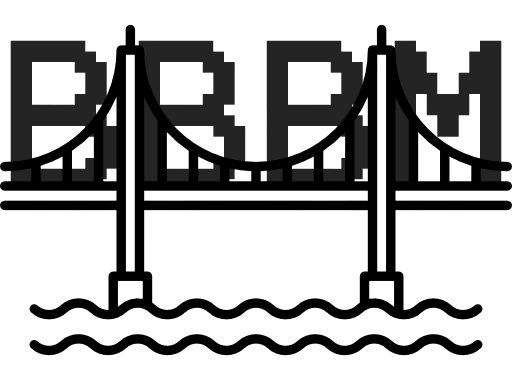

_ztBMuBhMHo.jpg?auto=compress%2Cformat&w=48&h=48&fit=fill&bg=ffffff)













Comments
Please log in or sign up to comment.