Hi makers!
This time, Ria (who’s pretty shy about showing her face to you) spares a little bit of her busy soldering and tinkering with hardware day to help you makers get started on using the ESPectro Core development board by making it say “Hello, world!” through its blinking lights.
To follow along with this video, here’s what you need.
- ESPectro Core development board,
- Micro USB cable, and
- Arduino IDE (version 1.6.8 or later) installed in your workstation.
Need help on setting up Arduino IDE? Be sure to watch our video tutorial on the topic right here.
11 projects • 86 followers
An entrepreneur. IoT, iOS, Node.js, Azure developer and influencer. Hackster Live Ambassador for Indonesia. Microsoft MVP of Azure.


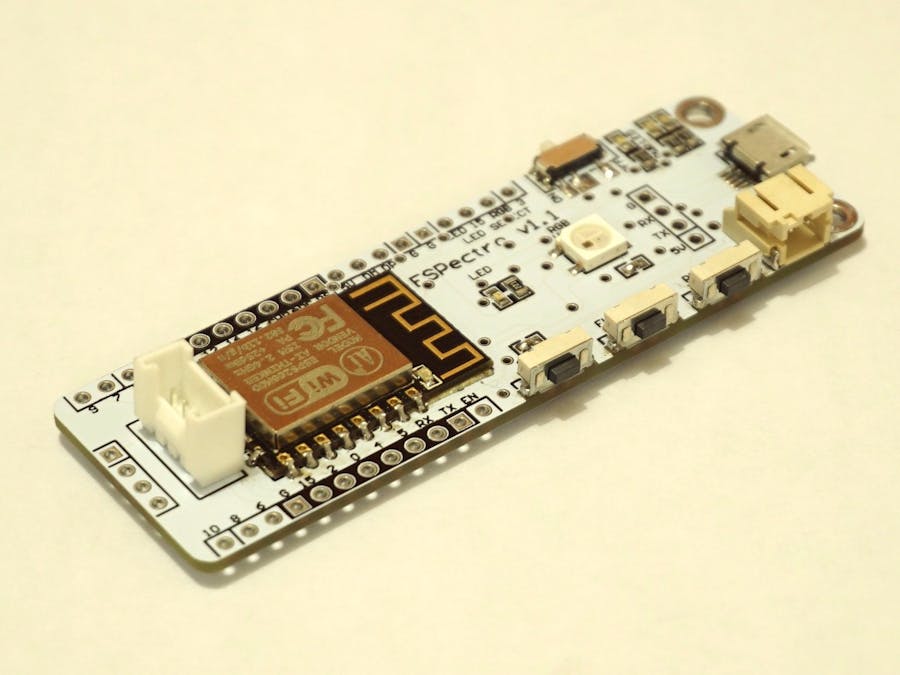

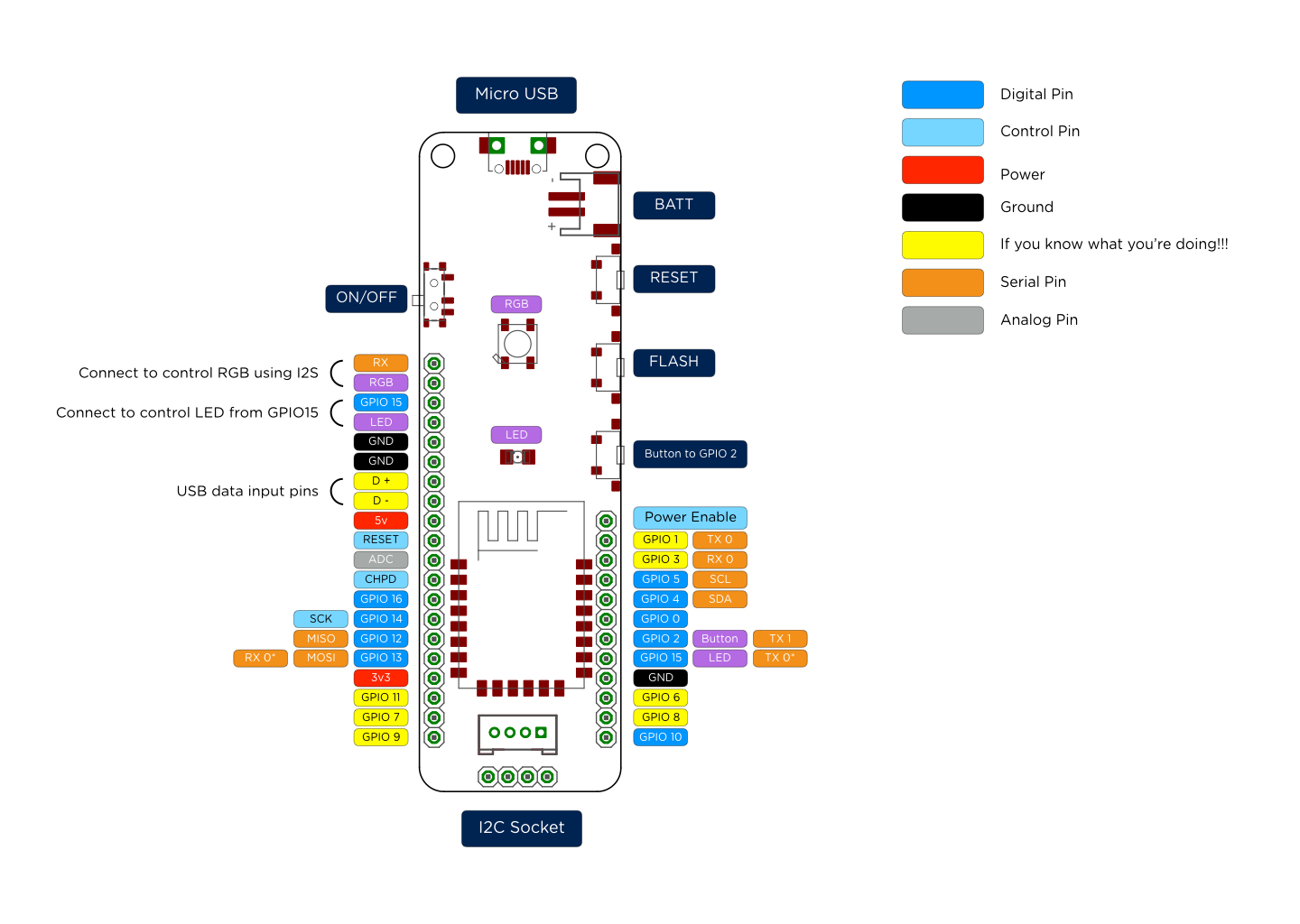

Comments
Please log in or sign up to comment.