Setup
First you need to know the pinout of the connector. I just cut the wire but for those nostalgic you can google for a connector / converter or just put some jumper cables in it.
The pinout:
Wire colors:Brown or Green: GND
White: VCC
Red: CUP, Pulse/Clock
Orange:OUT0, Latch
Yellow: D1, Data
Although the recommended voltage is 5V, powering it using the 3.3V from the tessel seems no problem.
I have made a simple connector for Tessel using some header pins.
The code
The code is pretty straightforward. On more information about the 'protocol' is found here. Forget the specific timings you can just 'bitbang' the controller.
//vars
var tessel = require('tessel'); // import tessel
var gpio = tessel.port['GPIO']; // select the GPIO port
var pulsePin = gpio.pin['G1']; //Pulse (red)
var latchPin = gpio.pin['G2']; //Latch (orange)
var dataPin = gpio.pin['G3']; //Data (yellow)
var interval = 1500; //a bit slow so we can see whats going on using console.log.
//init
dataPin.input();
var button = {A:false, B:false, SELECT:false, START:false, UP:false, DOWN:false, LEFT:false, RIGHT:false};
//main
setInterval(function () {
latchIt();
//send out 8 pulses, after each pulse, when down, 'catch the data pin'
pulseAndCatch();
},interval);
function latchIt() {
latchPin.write(true);
latchPin.write(false);
}
function pulseAndCatch() {
console.log('----------------------------')
for (i = 0; i < 8; i++) {
pulsePin.write(false); //need a falsy first to catch the A button.
//using a switch for readability... could just simply use the index of an array and put the pin read in it....
//using ! , then it will show 'true' of 'false'
switch(i) {
case 0:
button.A = !dataPin.read();
console.log("A read: ",!dataPin.read());
break;
case 1:
button.B = !dataPin.read();
console.log("B read: ",!dataPin.read());
break;
case 2:
button.SELECT = !dataPin.read();
console.log("SELECT read: ",!dataPin.read());
break;
case 3:
button.START = !dataPin.read();
console.log("START read: ",!dataPin.read());
break;
case 4:
button.UP = !dataPin.read();
console.log("Up read: ",!dataPin.read());
break;
case 5:
button.DOWN = !dataPin.read();
console.log("Down read: ",!dataPin.read());
break;
case 6:
button.LEFT = !dataPin.read();
console.log("Left read: ",!dataPin.read());
break;
case 7:
button.RIGHT = !dataPin.read();
console.log("Right read: ",!dataPin.read());
break;
default:
console.log('n/a');
break;
}
pulsePin.write(true); //up again for the next catch
}
}@svdockum


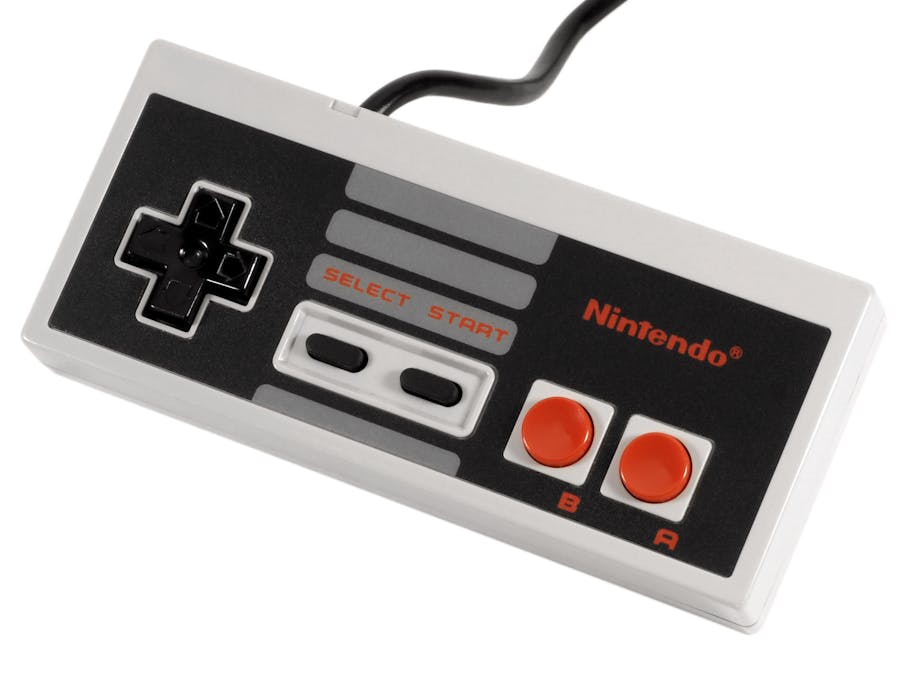






Comments
Please log in or sign up to comment.