If we use more than one application at the same time, which causes the cpu to overheat, problems with processing speed may occur... or worse, the board may be damaged.
How it works:The solution is to use a fan that will cool the board
The processor temperature is constantly checked.
If the temperature is below 38 degrees, the LED is blue.
If the temperature rises, and exceeds 38 degrees, but is lower than 45 degrees, the LED is green. Thus, we can see that the board is more demanding, and cooling is needed. In this case we can bring our hand close to the sensor to turn on the fan. We can be sure that the board is in good condition when the LED will be blue.
If the temperature is higher than 45 degrees, the LED is red and the fan turns on automatically.












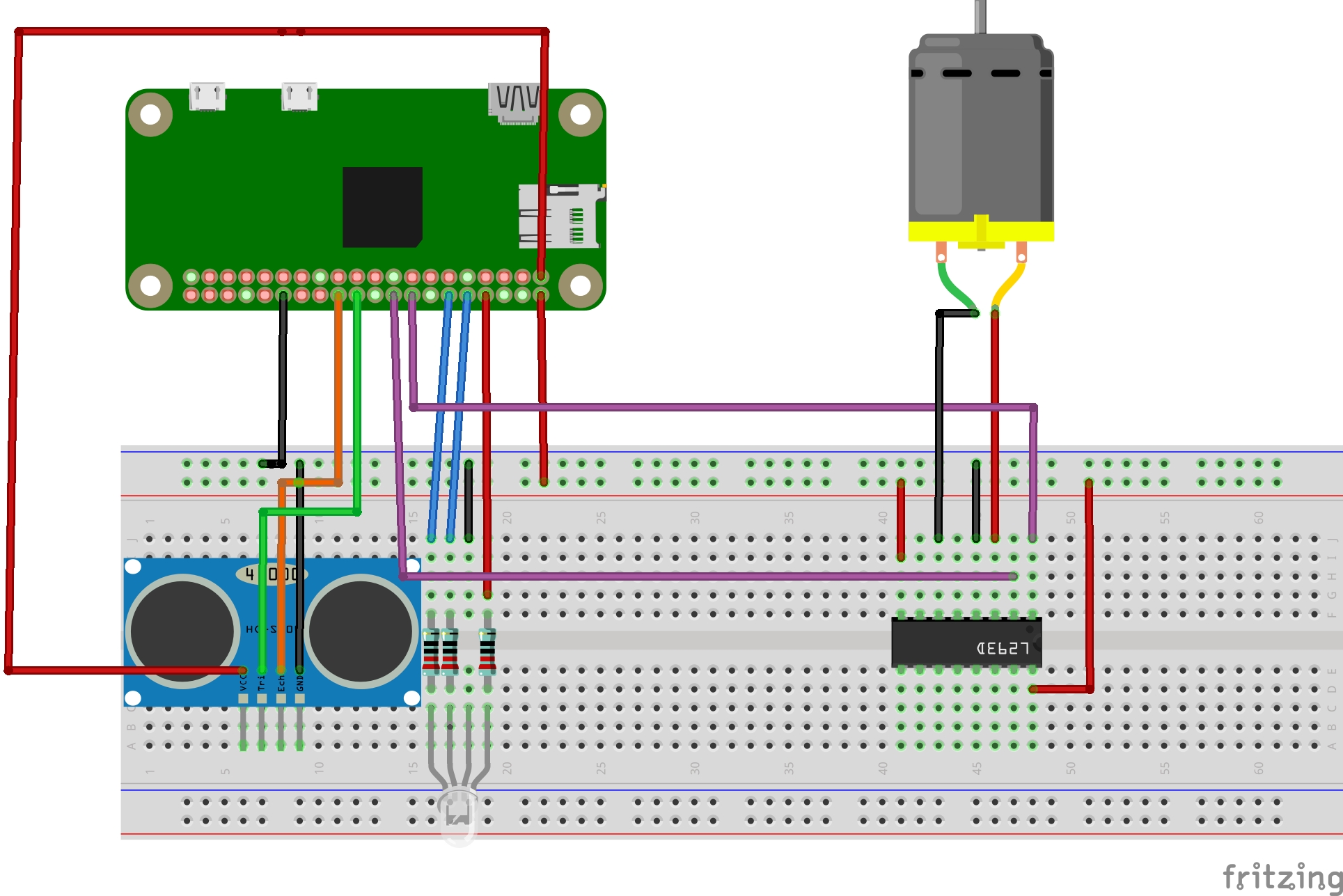
Comments
Please log in or sign up to comment.