#include <LiquidCrystal_I2C.h>
#include <Wire.h>
LiquidCrystal_I2C lcd(0x3F, 16, 2); //Make (0x3F, 16, 2),to(0x27,20,4) if the lcd screen is not showing anything
void setup() {
Serial.begin(9600);
lcd.init();
lcd.backlight();
}
void loop() {
lcd.setCursor(0, 0); //starting position
lcd.print("Arduino projects"); //Anything you want
delay(2000); //delay 2 seconds
lcd.clear(); //clear all
lcd.setCursor(0, 0); //starting position
lcd.print("# <Your Name>"); //Type your name
/*delay(2000);
lcd.clear();
lcd.setCursor(0, 0);
lcd.print("Something else");
delay(2000);*/
}



_ztBMuBhMHo.jpg?auto=compress%2Cformat&w=48&h=48&fit=fill&bg=ffffff)

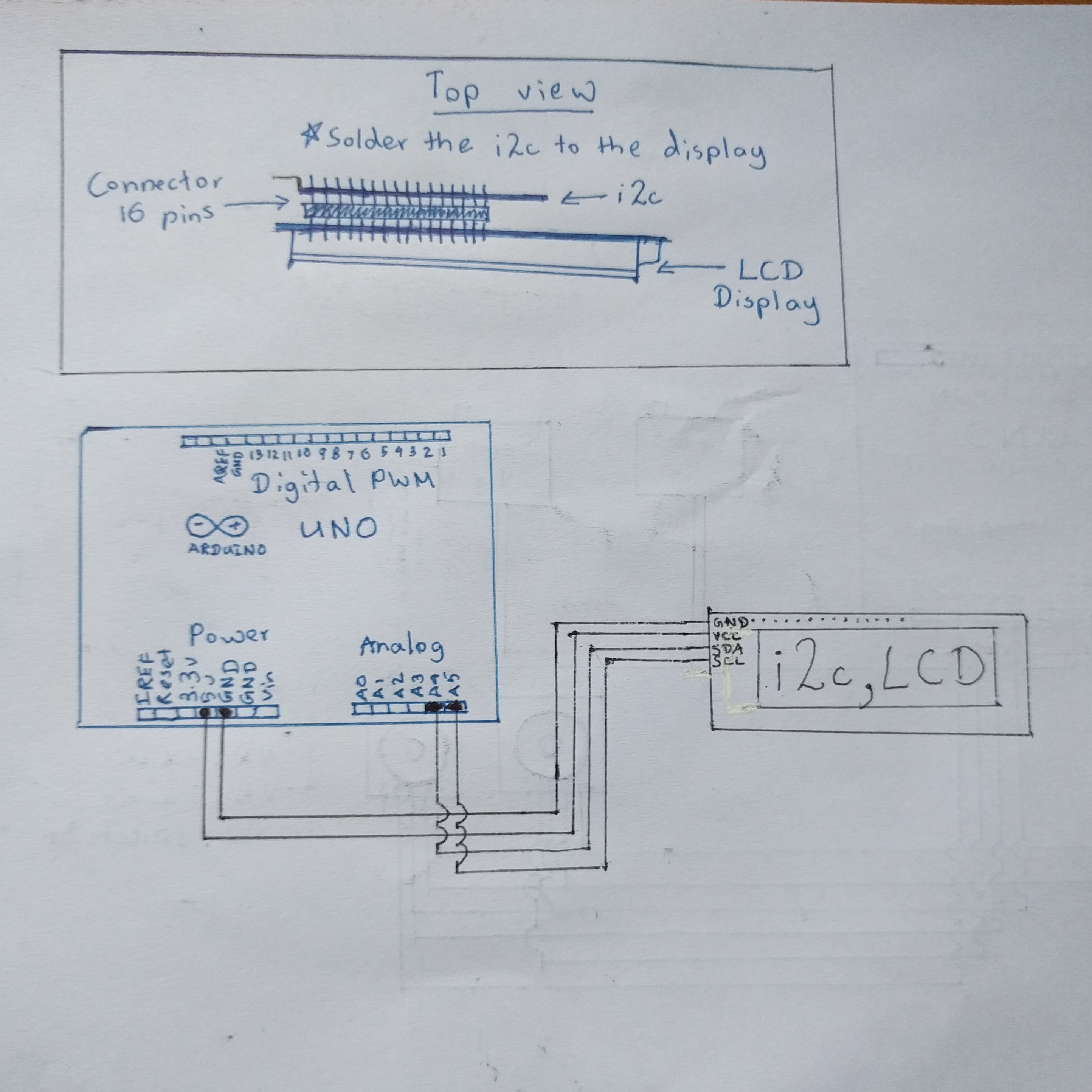



Comments
Please log in or sign up to comment.