Background
Singapore authorities first designated the status of the coronavirus outbreak as yellow on 6 Feb 2020, which later moved up to orange on 7 Feb 2020. On March 2020 the Government Technology Agency with collaboration with the Ministry of Health launched the TraceTogether App to assist their contact tracing efforts. By the end of December 2020, checking in with TraceTogether app or token was compulsory. Since then, the TraceTogether app itself did not see many changes or improvement itself. Hence, we decided to come up with a more efficient way of checking-in and also provide live data to the users about the venue situation. By doing so, we hope the user will use the data provided to them. To avoid crowded areas and lower the impact COVID-19 has on our daily life by finding a balance between safety and comfort.
Check-inThe first part of our device solely focuses on making check-in more efficient, this is done so with the help of an RFID sensor. To understand how it works, we first have to understand how an RFID work. RFID works by capturing data with a reader via radio waves and enter those data directly into computer systems(M5stack) with no human intervention. With this in mind, the visitors only have to place their card in the proximity of RFID and it will collect data for tracking later if necessary. The whole process works just like Samsung Pay, Apple Pay, and Google Pay. Furthermore, we added a hand sanitizer that will automatically dispense after the check-in process is complete. This is done so as part of the safety measures to ensure visitors either wash or sanitize their hands frequently. The hand sanitizer will dispense with the help of the servo motor after the visitor successfully check-in.
Temperature readerOther than checking in another precaution we need to take is to make sure the visitor is not sick or showing one of the possible synonyms of COVID-19. The easiest synonym to spot is fever, as this synonym can be easily checked in the mass without interaction needed. However, as we do not have a temperature reader, we decided to use the ENV II sensor as a temperature reader. We understand that ENV II sensor only takes surrounding temperature into account and not the individual temperature of a person or object. For the code, we code it so that if a person's temperature is above 38°C the center LED of RGB will light up as RED indicating that the visitor might be a possible carrier of COVID-19 and need to see a doctor and cannot enter the venue.
Crowd controlWe had been told to practice safety distancing, but how can that be done when the venue is crowded making safe distancing impossible due to space limitation. So we made a device to count automatically the number of visitors in the mall and prevent visitors from entering the venue when it reached its capacity. With the help of TOF that will be at the entrance of the venue. When a person walk-by ,the TOF can detect that and will automatically update the people in the venue by +1. The total amount of people in the venue at any point in time is displayed on the M5stack and also uploaded onto the internet for potential visiter to see the venue capacity. By uploading the data online potential visiter can check ahead of time if the mall is crowded or not, and avoid the mall if the mall is reaching its capacity or reached its capacity. If the mall reached its capacity the right LED of RGB will change from green to red.
Video of our product


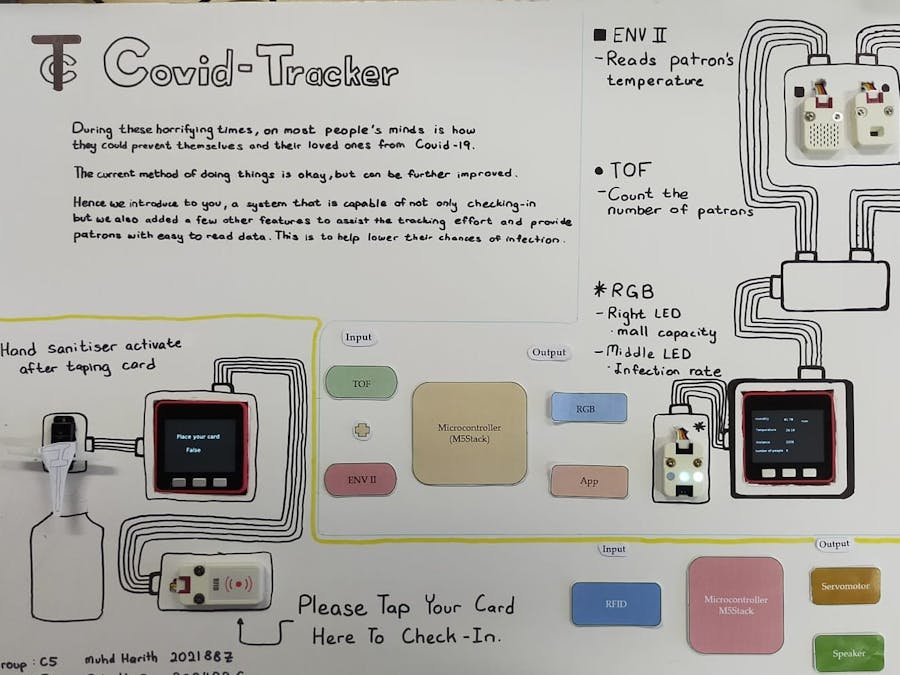





_7uKnYEQx1P.png)
_jS1Y9Iodg3.png)
_3QOkSQHyKZ.png)
_b4uAKp2puL.png)
Comments
Please log in or sign up to comment.