I converted my RF30 Milling machine to CNC. I mainly use the RF30, manually. This where I had a problem... The X axis and the Y axis were easy to make new dials for... well easy for my son, using a 3 printer! The original dials were for a 2.5mm pitch screw, the ball screws I fitted had a 5mm pitch.
The Z axis could have had a dial fitted but it would be convoluted and difficult to read, while using the Z axis manually.
Since the Z axis was belt driven, it wasn't too difficult to included a Rotary Encoder.
I found a great idea for a lathe DRO on YouTube from PracticeMakesBetter, he's done a great job, with lots of detail. I thought, even with my limited knowledge of Arduino, I would be able to adapt the original idea for my purpose.
The Z axis has a stepper motor with a 12 tooth pulley driving the 72 tooth pulley on the spindle feed. There was room in between to fit an auxiliary pulley with 20 teeth. It was very tight to fit the Encoder and I had to grind a little clearance on a casting.




_ztBMuBhMHo.jpg?auto=compress%2Cformat&w=48&h=48&fit=fill&bg=ffffff)
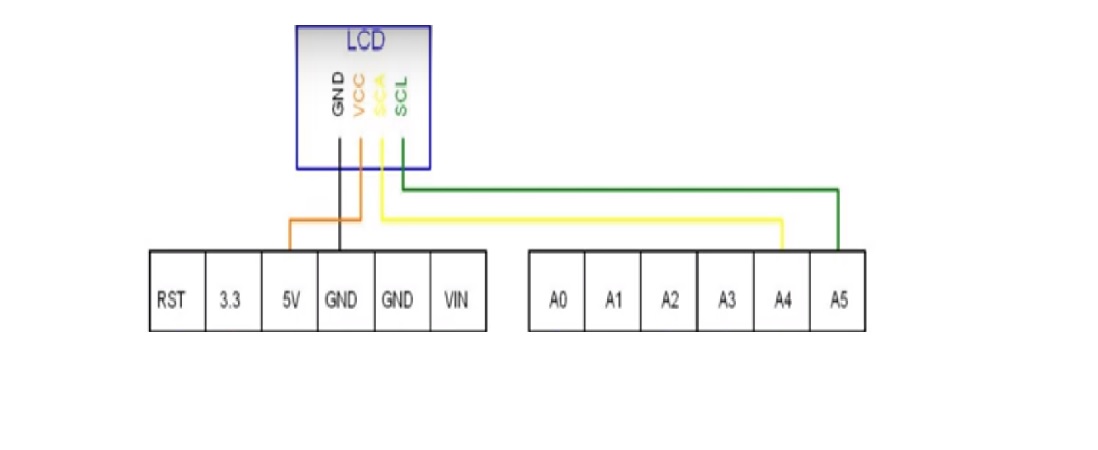
_cP6sb2WV8K.JPG)
Comments