Growing up we both either had livestock to tend to on the farm or hunting dogs to look after at home. Tending to these animals meant that every day you would spend various amounts of time checking their water and well-being which meant time away from other tasks that also needed to be accomplished. Since meeting at school and discussing these common issues we teamed up to solve our problem using the internet of things. With the help of a Particle Photon we created a project that would eliminate the need of constantly worrying if animals need water so that we could spend the time that usually was taken to check the water more efficiently on other tasks that needed to be addressed.
Simple Explanation of How it WorksThe Particle Photon has code integrated into its system that is constantly running a loop that is looking for a voltage change. This comes from the change of continuity to discontinuity that is depicted by the level at which the water is. If the Particle Photon does not see a completed circuit then it will send the user a message notifying them that the animals need water via Pushbullet. The code can be manipulated to send the user numerous notifications at different time intervals after the Particle Photon has determined discontinuity in the circuit.
Piecing together the codeFirst things first go to pushbullet and sign up for an account! After setting up your account, download it onto your phone and then sign into your account. Back on your desktop go to your pushbullet account and go into the settings on the left hand side of the page. Under settings click on create access code. Copy this code into a word doc for later use. Next go to particle login and log into your account. Once logged in go to console, top right, and then once at console look on the left hand side of your screen and select integration. Once in integrations, click on new integration then webhook followed by clicking custom JSON. Delete the current code in JSON and paste in the code provided in the code section. Paste in the code labeled JSON.file code. Go back into the word doc and copy your access key and paste it into the JSON code where I have prompted you to. Next, hit test to make sure your photon is now connected to your pushbullet account, which will send you a notification.
Code within the PhotonAt this point you want to skip down to the schematic and wire your photon up. It only takes a few seconds and you can tie the wires to each other to simulate water being present and untie them to simulate water not being present. You should also connect your photon to your power supply and make sure it registers i.e. breathing blue light on the bottom right of the builder screen. Go to particle build, click create a new app, and name it. Copy the code called, "Building Code", and paste it in. Click under libraries on the left hand side of the screen and search for elapsedmillis and yes it needs to be blank. Click add to code, then save, then click verify, and then flash your photon. If an error message comes up, go to devices, click on your device and change the system firmware target to what was recommended within the error message shown. Flash again if this happens and the light will go crazy for a while and then return to breathing. If the wires are together like instructed untie them and wait for your message. You can change lines 113 and 110 in the code to deliver what ever message you would like.
Animal Water Monitor Assembly Instructions1. Purchase watering container.
2. Use the drill to drill the two screws into the container. Place one near the bottom of the container, and then the other at the water level height that you want to be notified at.
3. There should be at least a ¼ inch of the screw inside the container and outside.
4. Wrap the connection wires around the screws with one end, and plug the other end into the breadboard as shown in the schematic.
5. Fill the water container with water.
6. Plug the photon up to a power supply.
7. Pour the water out of the container until it is below the top screw to test if the system works.
8. If the program sends your phone a notification you are good to go.
https://youtu.be/uVdaesHuC8I
ConclusionThis project was very interesting due to the fact that it is applicable to our everyday life and has improved our time management at home and on the farm. Due to the simplicity, dependability and practicality of this project we believe that this project can positively impact others lives.









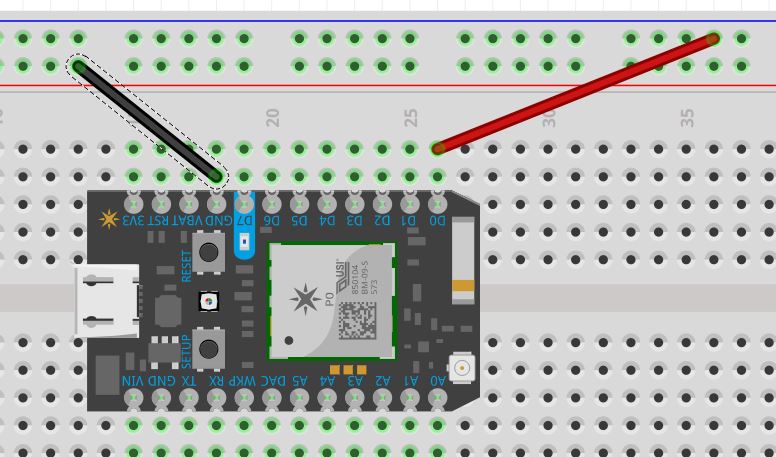





Comments
Please log in or sign up to comment.