Red Light Green Light Rules/Controls
To start the game, turn on the Bluefruit Circuit board and Bluefruit Connect app, and wait for them to connect. While the board is on but disconnected, it flashes blue and yellow then settles on blue until it connects to the board. Once it connects, the board settles into Red Light mode, where movement signals a loss. If you move while in Red Light mode, the board signals a loss by playing a laughing sound and flashing colors.
Green Light mode allows free movement, and signals with a double bell sound and the lights turning green. Red Light mode is signaled with an air horn sound and the lights turning red. To win the game, make it to the other side of the room without triggering the fail state.
The board uses the accelerometer and app-controlled states to control the game.







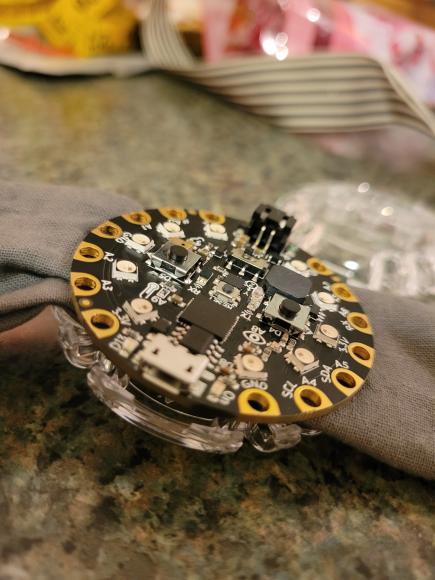

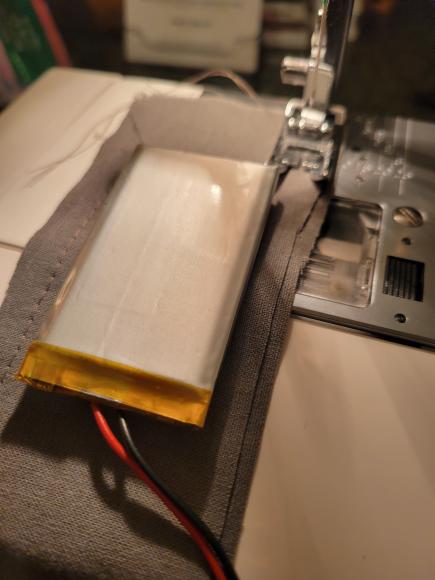


Comments
Please log in or sign up to comment.