With the help of the Hot Potato Tutorial from Adafruit and using Arduino we made a hot potato game so that when the circuit board is shaken, the music begins to play and random NeoPixel colors are displayed. All of the NeoPixels become will become red when the music stops. This color denotes the start and finish of the game. Shaking the CPE board once more will restart the game.
The traditional children's game Hot Potato involves passing a potato in a circle while listening to music. Up until one person is left standing, whomever is in possession of the potato when the song stops loses that round. We intended to replicate this game for Project 3 with a unique twist, using the Circuit Playboard express to generate its own music. The "potato" plays music when it is shaken as it is being passed around.
We used cardboard, paint, tape, a 3.7v 500mAh Lithium Ion Polymer battery, and the Circuit Playground Express board for this project. We created a mushroom-shaped compartment to house the circuit board so that it wouldn't fall out or break during the game. The cardboard mushroom was then painted to resemble a Super Mushroom from Nintendo's Mario Franchise. This is because the melody the board plays is from the first level of Super Mario Bros 1.







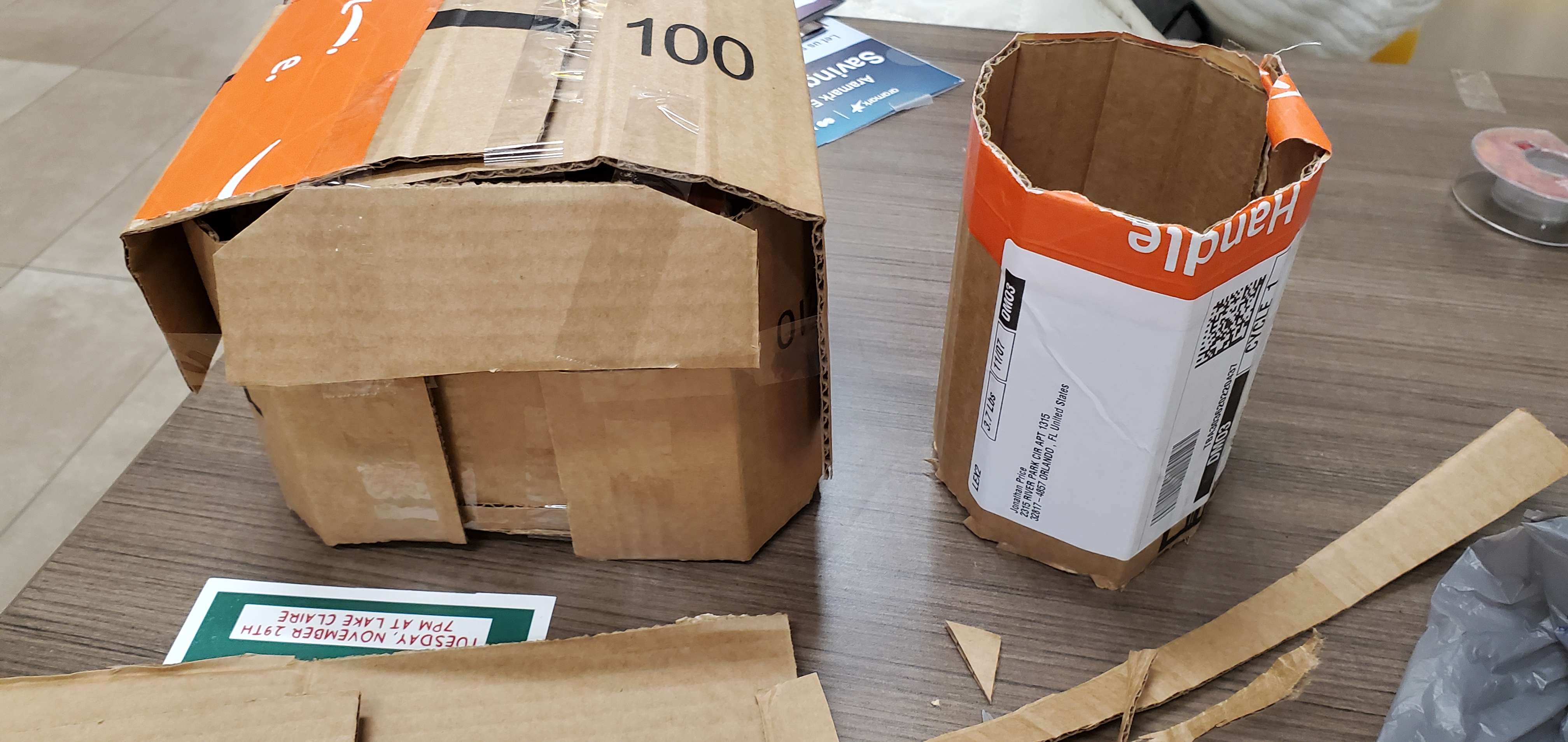


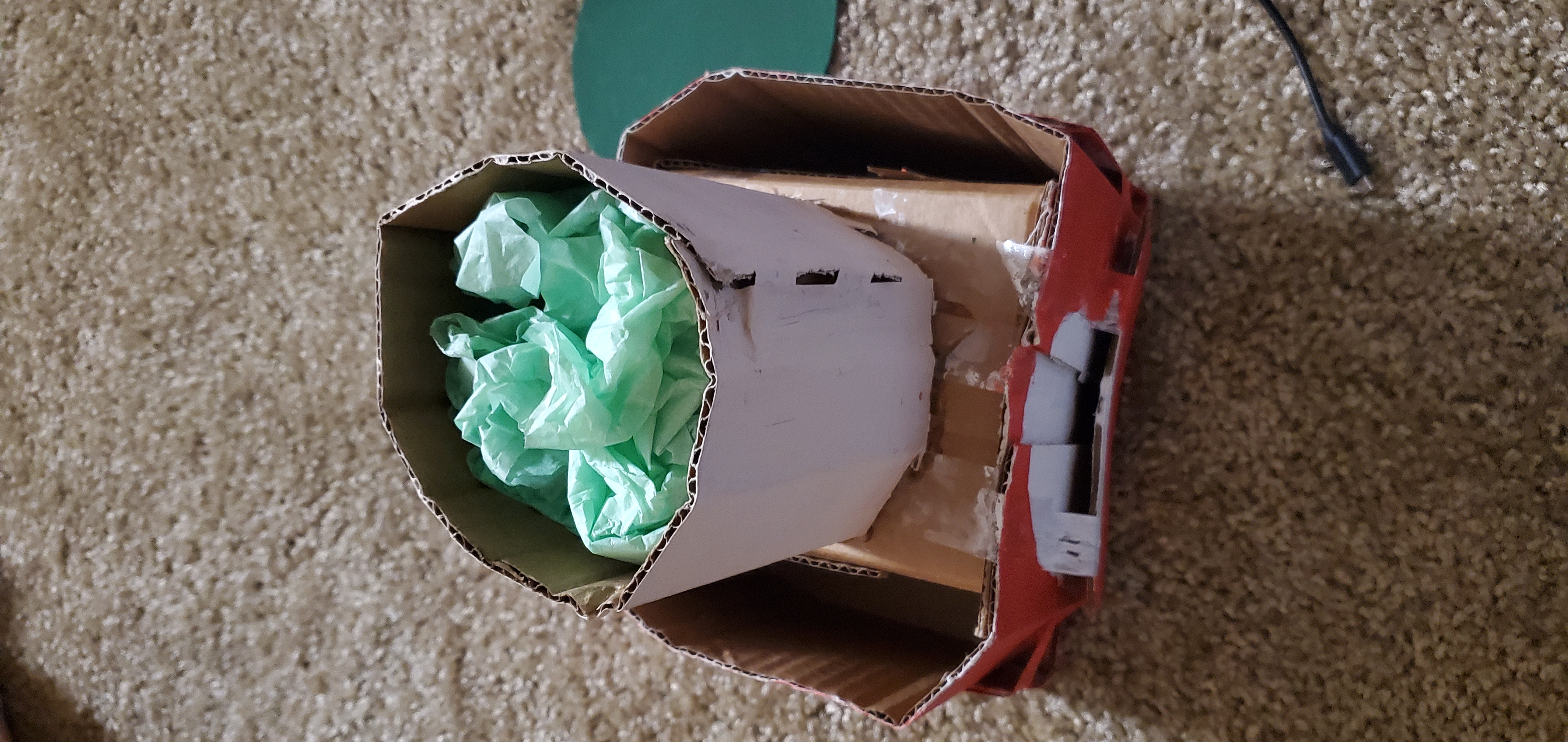

Comments
Please log in or sign up to comment.