import cv2
import numpy as np
import matplotlib
matplotlib.use('TkAgg')
import matplotlib.pyplot as plt
import math
import time
# based on: https://www.instructables.com/Autonomous-Lane-Keeping-Car-Using-Raspberry-Pi-and/
# and https://www.hackster.io/really-bad-idea/autonomous-path-following-car-6c4992
# Throttle
current_speed = 1600000
# Throttle
current_speed = 1600000
# Lists for graphs
speed_list = []
steering_list = []
#Max speed value
max_speed = 1650000
# Step size of speed increase/decrease
speed_step = 2500
#Delay of going faster
go_faster_tick_delay = 80
# Do not change this here. Code will set this value after seeing stop sign
go_faster_tick = 0
# Steering
steeringPin = "P9_14"
# Max number of loops
max_ticks = 2000
def getRedFloorBoundaries():
"""
Gets the hsv boundaries and success boundaries indicating if the floor is red
:return: [[lower color and success boundaries for red floor], [upper color and success boundaries for red floor]]
"""
return getBoundaries("redboundaries.txt")
def isRedFloorVisible(frame):
"""
Detects whether or not the floor is red
:param frame: Image
:return: [(True is the camera sees a red on the floor, false otherwise), video output]
"""
boundaries = getRedFloorBoundaries()
return isMostlyColor(frame, boundaries)
def isMostlyColor(image, boundaries):
"""
Detects whether or not the majority of a color on the screen is a particular color
:param image:
:param boundaries: [[color boundaries], [success boundaries]]
:return: boolean if image satisfies provided boundaries, and an image used for debugging
"""
#Convert to HSV color space
hsv_img = cv2.cvtColor(image, cv2.COLOR_BGR2HSV)
#parse out the color boundaries and the success boundaries
color_boundaries = boundaries[0]
percentage = boundaries[1]
lower = np.array(color_boundaries[0])
upper = np.array(color_boundaries[1])
mask = cv2.inRange(hsv_img, lower, upper)
output = cv2.bitwise_and(hsv_img, hsv_img, mask=mask)
#Calculate what percentage of image falls between color boundaries
percentage_detected = np.count_nonzero(mask) * 100 / np.size(mask)
# If the percentage percentage_detected is betweeen the success boundaries, we return true, otherwise false for result
result = percentage[0] < percentage_detected <= percentage[1]
if result:
print(percentage_detected)
return result, output
def getBoundaries(filename):
"""
Reads the boundaries from the file filename
Format:
[0] lower: [H, S, V, lower percentage for classification of success]
[1] upper: [H, S, V, upper percentage for classification of success]
:param filename: file containing boundary information as above
:return: [[lower color and success boundaries], [upper color and success boundaries]]
"""
default_lower_percent = 50
default_upper_percent = 100
with open(filename, "r") as f:
boundaries = f.readlines()
lower_data = [val for val in boundaries[0].split(",")]
upper_data = [val for val in boundaries[1].split(",")]
if len(lower_data) >= 4:
lower_percent = float(lower_data[3])
else:
lower_percent = default_lower_percent
if len(upper_data) >= 4:
upper_percent = float(upper_data[3])
else:
upper_percent = default_upper_percent
lower = [int(x) for x in lower_data[:3]]
upper = [int(x) for x in upper_data[:3]]
boundaries = [lower, upper]
percentages = [lower_percent, upper_percent]
return boundaries, percentages
def stop():
global current_speed
"""
Stops the car
:return: none
"""
current_speed = 1550000
#Write to stop the car
with open('/dev/bone/pwm/1/a/period', 'w') as filetowrite:
filetowrite.write('20000000')
with open('/dev/bone/pwm/1/a/duty_cycle', 'w') as filetowrite:
filetowrite.write('1550000')
with open('/dev/bone/pwm/1/a/enable', 'w') as filetowrite:
filetowrite.write('1')
print("Stopped")
def go():
"""
Sends the car forward at a default PWM
:return: none
"""
global current_speed
current_speed = 1650000
#Write to move the car
with open('/dev/bone/pwm/1/a/duty_cycle', 'w') as filetowrite:
filetowrite.write('1644500')
def boost():
# Increase the speed of the car
global current_speed
current_speed = 1655000
with open('/dev/bone/pwm/1/a/duty_cycle', 'w') as filetowrite:
filetowrite.write('1650000')
# Turn the car
def turn(turn_amt):
pwm = int(turn_amt * 200000)
print("Turning w duty cycle: " + str(pwm))
with open('/dev/bone/pwm/1/b/duty_cycle', 'w') as filetowrite:
filetowrite.write(str(int(pwm)))
# Make the car go straight
def turn_straight():
with open('/dev/bone/pwm/1/b/duty_cycle', 'w') as filetowrite:
filetowrite.write('1500000')
def detect_edges(frame):
# filter for blue lane lines
hsv = cv2.cvtColor(frame, cv2.COLOR_BGR2HSV)
cv2.imshow("HSV",hsv)
lower_blue = np.array([90, 120, 0], dtype="uint8")
upper_blue = np.array([150, 255, 255], dtype="uint8")
mask = cv2.inRange(hsv, lower_blue, upper_blue)
cv2.imshow("mask",mask)
# detect edges
edges = cv2.Canny(mask, 50, 100)
cv2.imshow("edges",edges)
return edges
def region_of_interest(edges):
# Define our region of interest to be the lower half
height, width = edges.shape
mask = np.zeros_like(edges)
# only focus lower half of the screen
polygon = np.array([[
(0, height),
(0, height / 2),
(width, height / 2),
(width, height),
]], np.int32)
cv2.fillPoly(mask, polygon, 255)
cropped_edges = cv2.bitwise_and(edges, mask)
cv2.imshow("roi",cropped_edges)
return cropped_edges
def detect_line_segments(cropped_edges):
# Attempt to dectect line segements
rho = 1
theta = np.pi / 180
min_threshold = 10
line_segments = cv2.HoughLinesP(cropped_edges, rho, theta, min_threshold,
np.array([]), minLineLength=5, maxLineGap=150)
return line_segments
def average_slope_intercept(frame, line_segments):
# Find the average slope intercept
lane_lines = []
if line_segments is None:
#print("no line segments detected")
return lane_lines
height, width, _ = frame.shape
left_fit = []
right_fit = []
boundary = 1 / 3
left_region_boundary = width * (1 - boundary)
right_region_boundary = width * boundary
for line_segment in line_segments:
for x1, y1, x2, y2 in line_segment:
if x1 == x2:
print("skipping vertical lines (slope = infinity")
continue
fit = np.polyfit((x1, x2), (y1, y2), 1)
slope = (y2 - y1) / (x2 - x1)
intercept = y1 - (slope * x1)
if slope < 0:
if x1 < left_region_boundary and x2 < left_region_boundary:
left_fit.append((slope, intercept))
else:
if x1 > right_region_boundary and x2 > right_region_boundary:
right_fit.append((slope, intercept))
left_fit_average = np.average(left_fit, axis=0)
if len(left_fit) > 0:
lane_lines.append(make_points(frame, left_fit_average))
right_fit_average = np.average(right_fit, axis=0)
if len(right_fit) > 0:
lane_lines.append(make_points(frame, right_fit_average))
return lane_lines
def make_points(frame, line):
# Create points
height, width, _ = frame.shape
slope, intercept = line
y1 = height # bottom of the frame
y2 = int(y1 / 2) # make points from middle of the frame down
if slope == 0:
slope = 0.1
x1 = int((y1 - intercept) / slope)
x2 = int((y2 - intercept) / slope)
return [[x1, y1, x2, y2]]
def display_lines(frame, lines, line_color=(0, 255, 0), line_width=6):
#Display lines
line_image = np.zeros_like(frame)
if lines is not None:
for line in lines:
for x1, y1, x2, y2 in line:
cv2.line(line_image, (x1, y1), (x2, y2), line_color, line_width)
line_image = cv2.addWeighted(frame, 0.8, line_image, 1, 1)
return line_image
def display_heading_line(frame, steering_angle, line_color=(0, 0, 255), line_width=5):
# Display the heading line
heading_image = np.zeros_like(frame)
height, width, _ = frame.shape
steering_angle_radian = steering_angle / 180.0 * math.pi
x1 = int(width / 2)
y1 = height
x2 = int(x1 - height / 2 / math.tan(steering_angle_radian))
y2 = int(height / 2)
cv2.line(heading_image, (x1, y1), (x2, y2), line_color, line_width)
heading_image = cv2.addWeighted(frame, 0.8, heading_image, 1, 1)
return heading_image
def get_steering_angle(frame, lane_lines):
# Get the steering angle
height, width, _ = frame.shape
if len(lane_lines) == 2:
_, _, left_x2, _ = lane_lines[0][0]
_, _, right_x2, _ = lane_lines[1][0]
mid = int(width / 2)
x_offset = (left_x2 + right_x2) / 2 - mid
y_offset = int(height / 2)
elif len(lane_lines) == 1:
x1, _, x2, _ = lane_lines[0][0]
x_offset = x2 - x1
y_offset = int(height / 2)
elif len(lane_lines) == 0:
x_offset = 0
y_offset = int(height / 2)
angle_to_mid_radian = math.atan(x_offset / y_offset)
angle_to_mid_deg = int(angle_to_mid_radian * 180.0 / math.pi)
steering_angle = angle_to_mid_deg + 90
return steering_angle
def plot_pd(p_vals, d_vals, error, show_img=False):
# Plot the PD
fig, ax1 = plt.subplots()
t_ax = np.arange(len(p_vals))
ax1.plot(t_ax, p_vals, '-', label="P values")
ax1.plot(t_ax, d_vals, '-', label="D values")
ax2 = ax1.twinx()
ax2.plot(t_ax, error, '--r', label="Error")
ax1.set_xlabel("Frames")
ax1.set_ylabel("PD Value")
ax2.set_ylim(-90, 90)
ax2.set_ylabel("Error Value")
plt.title("PD Values over time")
fig.legend()
fig.tight_layout()
plt.savefig("pd_plot.png")
if show_img:
plt.show()
plt.clf()
def plot_pwm(speed_pwms, turn_pwms, error, show_img=False):
# Plot the PWM
fig, ax1 = plt.subplots()
t_ax = np.arange(len(speed_pwms))
ax1.plot(t_ax, speed_pwms, '-', label="Speed PWM")
ax1.plot(t_ax, turn_pwms, '-', label="Steering PWM")
ax2 = ax1.twinx()
ax2.plot(t_ax, error, '--r', label="Error")
ax1.set_xlabel("Frames")
ax1.set_ylabel("PWM Values")
ax2.set_ylabel("Error Value")
plt.title("PWM Values over time")
fig.legend()
plt.savefig("pwm_plot.png")
if show_img:
plt.show()
plt.clf()
# set up the car throttle and steering PWMs
print("initializing car")
print("Car Initialized!")
# set up video
video = cv2.VideoCapture(2)
video.set(cv2.CAP_PROP_FRAME_WIDTH, 160)
video.set(cv2.CAP_PROP_FRAME_HEIGHT, 120)
# wait for video to load
time.sleep(1)
# PD variables
kp = 0.085
kd = kp * 0.1
lastTime = 0
lastError = 0
# counter for number of ticks
counter = 0
# arrays for making the final graphs
p_vals = []
d_vals = []
err_vals = []
speed_pwm = []
steer_pwm = []
# Booleans for handling stop light
passedFirstStopSign = False
secondStopLightTick = 0
#See if we've check the stop sign
stopSignCheck = 1
# Sight debuging
sightDebug = True
# Check if it is a stop sting
isStopSignBool = False
# start the engines
go()
print("go!")
# main while loop
print("main loop")
while counter < max_ticks:
# Read in the video feed
ret, original_frame = video.read()
# If there is no video
if original_frame is None:
print("No frame")
# reize the frame
frame = cv2.resize(original_frame, (160, 120))
# Show the resized frame
if sightDebug:
cv2.imshow("Resized Frame", frame)
# check for stop sign every couple ticks
if ((counter + 1) % stopSignCheck) == 0:
# check for the first stop sign
if not passedFirstStopSign:
isStopSignBool, floorSight = isRedFloorVisible(frame)
# Trigger when first stop signed is encountered
if isStopSignBool:
print("detected first stop sign, stopping")
stop()
time.sleep(4)
passedFirstStopSign = True
# this is used to not check for the second stop sign until many frames later
secondStopSignTick = counter + 4
# now check for stop sign less frequently
stopSignCheck = 10
# add a delay to calling go faster
go_faster_tick = counter + go_faster_tick_delay
print("first stop finished!")
go()
# check for the second stop sign
elif passedFirstStopSign and counter > secondStopSignTick:
print(secondStopSignTick)
print (counter)
isStop2SignBool, _ = isRedFloorVisible(frame)
if isStop2SignBool:
# last stop sign detected, exits while loop
print("detected second stop sign, stopping")
stop()
break
# makes car go faster, helps it have enough speed to get to the end of the course
# process the frame to determine the desired steering angle
cv2.imshow("original",frame)
edges = detect_edges(frame)
roi = region_of_interest(edges)
line_segments = detect_line_segments(roi)
lane_lines = average_slope_intercept(frame, line_segments)
lane_lines_image = display_lines(frame, lane_lines)
steering_angle = get_steering_angle(frame, lane_lines)
heading_image = display_heading_line(lane_lines_image,steering_angle)
cv2.imshow("heading line",heading_image)
# calculate changes for PD
now = time.time()
dt = now - lastTime
if sightDebug:
cv2.imshow("Cropped sight", roi)
deviation = steering_angle - 90
# PD Code
error = -deviation
base_turn = 7.5
proportional = kp * error
derivative = kd * (error - lastError) / dt
# take values for graphs
p_vals.append(proportional)
d_vals.append(derivative)
err_vals.append(error)
# determine actual turn to do
turn_amt = base_turn + proportional + derivative
print("turn amnt: " + str(turn_amt))
# Handling turning
# caps turns to make PWM values
if 7.4 < turn_amt < 7.6:
turn_straight()
else:
if turn_amt < 6:
print("raising low value")
turn_amt = 6
elif turn_amt > 9:
print("lowering high value")
turn_amt = 9
turn(turn_amt)
# Update speed and turning
steer_pwm.append(turn_amt)
speed_pwm.append(current_speed)
# Used for graphs
lastError = error
lastTime = time.time()
# Use speed encoding to give the car a 'boost' if needed
with open('/sys/module/gpiod_driver/parameters/diff') as f:
lines = f.readlines()
if lines:
dif = int(lines[0])
print("Received difference of " + str(dif))
if dif > 100:
boost()
current_speed = 1650000
# update PD values for next loop
lastTime = time.time()
key = cv2.waitKey(1)
if key == 27:
print("key 27")
break
counter += 1
# clean up resources
stop()
video.release()
cv2.destroyAllWindows()
plot_pd(p_vals, d_vals, err_vals, True)
plot_pwm(speed_pwm, steer_pwm, err_vals, True)





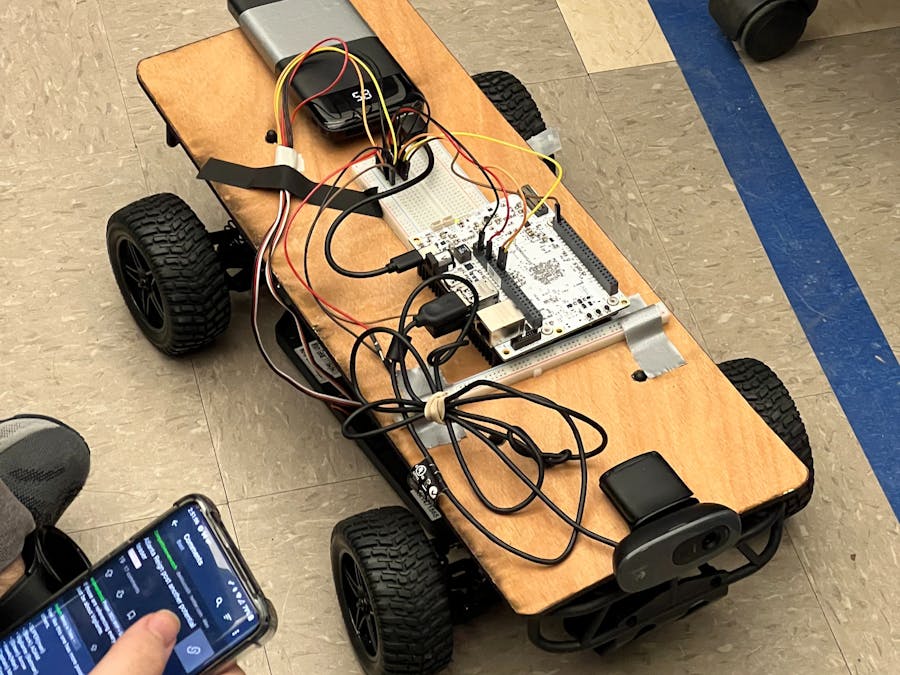



Comments
Please log in or sign up to comment.