Easter Sunday is coming , and for sure there will be Easter egg hunting everywhere! This project will show you how to turn a simple Easter egg into a more exciting surprise by using the 4D Systems’ uLCD-220RD. It is a 1.38 inch Round LCD Intelligent Display Module powered by DIABLO16 Graphics Processor, perfect to fit inside an egg.
How it works
Easter Bunny’s Surprise needs an interaction. It used a tact switch, acting as a toggle switch to open or close the Easter egg. Once the Diablo16 processor in uLCD-220RD detects an on state it will send command to the servo motor to open the Easter Egg to a certain degree. After that , uLCD-220RD will play the user images on its display. If the tact switch is pushed again, it will give an off state signal to the Diablo16 processor, then it will close the egg.
ImplementationStep 1: Build- Build the circuit as shown in the diagram.
- Download and extract the project file here.
- Open the project using Workshop 4. This project uses the Visi Environment.
- You can modify the properties of each widget.
- You can also modify the project code itself. Comments and description were included in the Visi project file.
- Click on the “Compile” button.
Note: This step could be skipped. However, compiling is essential for debugging purposes.
Step 4: Comms Port- Connect the display to the PC using the 4D Systems’ programming cable. If there’s no programming cable, use uUSB-PA5 and a mini USB cable. Make sure that you are connected to the right port. Red Button indicates that the device is not connected, Blue Button indicates that the device is connected to the right port.
- Now click on the “Comp’n Load” button to load the program to your display.
- Workshop 4 will prompt you to select a drive to copy the image files to a uSD Card. After selecting the correct drive, click OK.
- The module will prompt you to insert the uSD card.
- Properly unmount the uSD Card from the PC and insert it to the uSD Card slot of the display module. The image below must appear on your display after completing the steps above.
Demonstration
After loading and connecting the components, test if the set up is working. You can install your set up into an Easter Egg toy to complete the project.










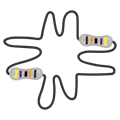



_3u05Tpwasz.png?auto=compress%2Cformat&w=40&h=40&fit=fillmax&bg=fff&dpr=2)
Comments
Please log in or sign up to comment.