The project is derived from a classic game with the same name, but as opposed to its classic counterpart, users will need to press the moles from the ground.
As the level increases, the delay between the appearance and hiding of the mole decreases, until 500 milliseconds, users will need to score 10 points each level, and complete 3 game levels to finish the whole game. The MOTG-MP3 is used here as the background music and sound effect player. Three kinds of audio files are played within the game, one for the background music, one for the mole sound effect and the lastly the victory background music. A pre-made library for the MOTG-MP3 is used for the users to easily understand how the MOTG works.
Please note that the game and its codes are just for graphical representation, all the graphics, characters, sound samples, audio clips and/or symbols used in this game and program are owned by Nintendo Inc. and used for creative demonstration purposes only.
How it Works- 4 Ohm 3 Watt Speaker
- uSD Card x 2
- 30 Way FCC Ribbon Cable x 2
- Connect the circuit as shown below:
- Connect the FCC Cable from the Display Module to the MOTG-MP3 and MOTG-AC1.
- Connect the GEN4-PA to the MOTG-AC1 and connect it via microUSB Cable.
Download the project file here. Open the Visi Genie file using Workshop 4.
- Click on the “Build Copy/Load” button.
Note: This step could be skipped. However, compiling is essential for debugging purposes.
Step 3: Comp’n Load- Connect the display to the PC using uUSB-PA5 and a mini USB cable. Make sure that you are connected to the right port. Red Button indicates that the device is not connected, Blue Button indicates that the device is connected to the right port.
- Now click on the “Compile and Load” button.
Workshop 4 will prompt you to select a drive to copy the image files to a uSD Card. After selecting the correct drive, click OK.
- The module will prompt you to insert the uSD card.
- Properly unmount the uSD Card from the PC and insert it to the uSD Card slot of the display module.



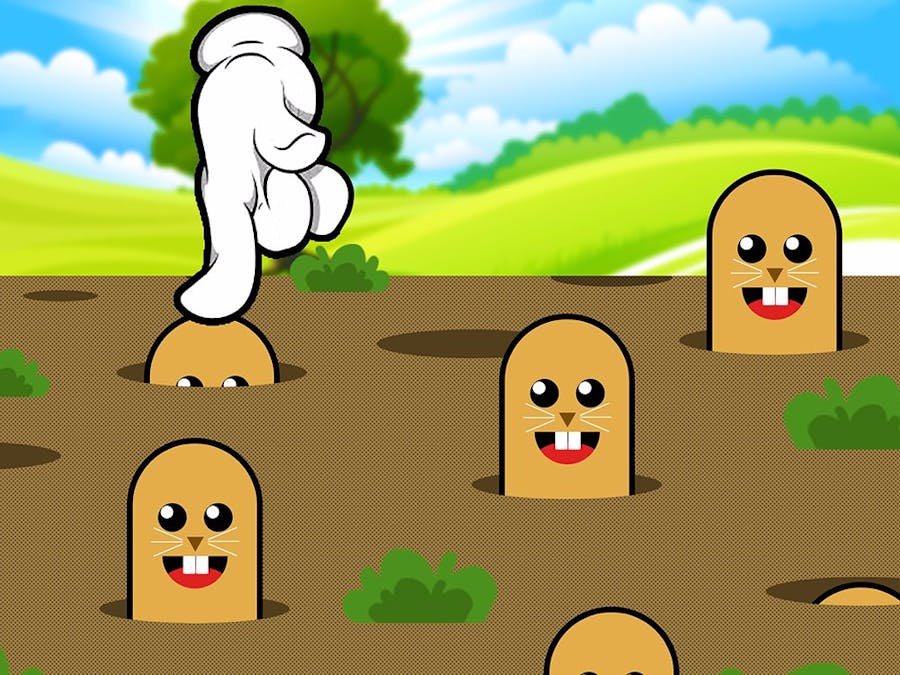




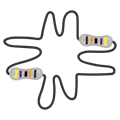







Comments
Please log in or sign up to comment.