Chapter 1 (what did I get in the mail?) I went to the mailbox and got this package from Sparkfun. That sounds interesting, I like getting stuff. When I open it up I find this tiny board with huge holes. I don’t remember ordering this, but that really isn’t odd because I often order stuff from China and it takes a month or two to get here. Well, I laid it down and made supper. A day or two later it's still lying with the unopened mail, I look at it closer and try to search for any specs or info on it. That’s when I find out that it has a radio, microprocessor, thermometer, humidistat, and now I am quite interested. This is going to be great. I don’t need to read anything, I will just capture this QR code and get it started. I captured the code and found it didn’t work, the site was unavailable. I did a search to find the Blynk website and got started with a getting started tutorial.
Chapter 2 (compounding interest) The first thing in the tutorial is to get the app into your phone. So I click google apps on my phone and search. I get the b-l-y ‘poof’ it explodes the window. Ifigure I must have bumped something. So I type again b-l-y and the screen goes away again. Now I am stuck again. How else do you get a program in. I have ‘sideloaded’ stuff, where I download it on a pc, and ftp it to the the phone in a place it can be executed. A couple days later the idea comes to me to use the phone’s browser and browse to the ‘click here for android’. ITS LOADING! this is great. but wait, my browser is no longer supported.
Chapter 3 (What else can I do?) My wife has a nice phone, but after since that thing happened, I can't borrow it any more. I do have an old tablet I can use. My wife discarded because it was too slow. This seams to be working fine. I have browsed to the website and downloaded the Blynk software and it installed properly.
Chapter 4 The screen comes up with a blank screen or add a project, well anyway I start a new project, I mail the secret code to my email without knowing why, but was sure I would need it later. Then clicked 'start the new project'. That takes me back to the blank screen. Not knowing what to do I start clicking everything. I find that when I swipe left I find the parts I can put to the screen. At this point I have 7 dots on the bottom of the screen and I don't know how to remove the ones I have created by accident.
Chapter 5 (Back to the internet.) Not knowing what else I can do I go back to the internet and do some more searching. I put everything I know about the board into search engines. Hey I forgot that I entered a contest to get this Sparkfun board. That's cool.
Chapter 6 I found the getting started tutorial this sounds good, I should start here. The first thing I notice is the picture shows a battery, nice, I have batteries all over the place and it plugs into this neat connector. I find a battery and find it don't fit the plug. They look alike but its too big. I do have a battery from an electric drill and a voltage regulator. That will give me a good 5.5vdc.
Chapter 7 (A zeRGBra, not chameleons) Starting down the list of things to do in the tutorial one at a time. My electricity makes if flash, that's a good thing. I find out my board is red-green-green-yellow. Back on my laptop I found the wifi access point comming from the ESP8266. I connected to that easily and browsed to 192.168.4.1 that was easy. I put in my access point and password. Everything looks good. The color led is slowly pulsing blue to indicate that it found Blynk.cc servers.
Chapter 8 (Provisioning problems) The next step is 'provisioning' when I select the qr code thing on my tablet, I get 'NO CAMERA FOUND'. I can see it, it's looking right at me. Again I will have to think about what to do next. Maybe it can't find it because I have no app to read QR codes, I will try that when I get home... I found out that it does QR codes okay, and poking around a little more I found that I am out of Blink Bucks. So now I can't buy the pretend switches to put on my pretend board. (sadface)
Chapter 9 (I could be done) This is a serious setback. At this point, I think my only solution is to plug in the board to a laptop and program it with the Arduino software. As for the Blynk software, I can't think of any way to continue with it. Wait a second. Let's be sure this cannot work. As I understand things, there is a programming mode and a production mode. I did get the zeRGBa to work. So the production side could be working okay. Possably I could write it in Arduino and STILL continue to use Blynk servers to store data and communicate between my device and phone. Or maybe not.
Chapter 10 Well this is it. I ran out of Blynk bucks. That's as far as I can go.


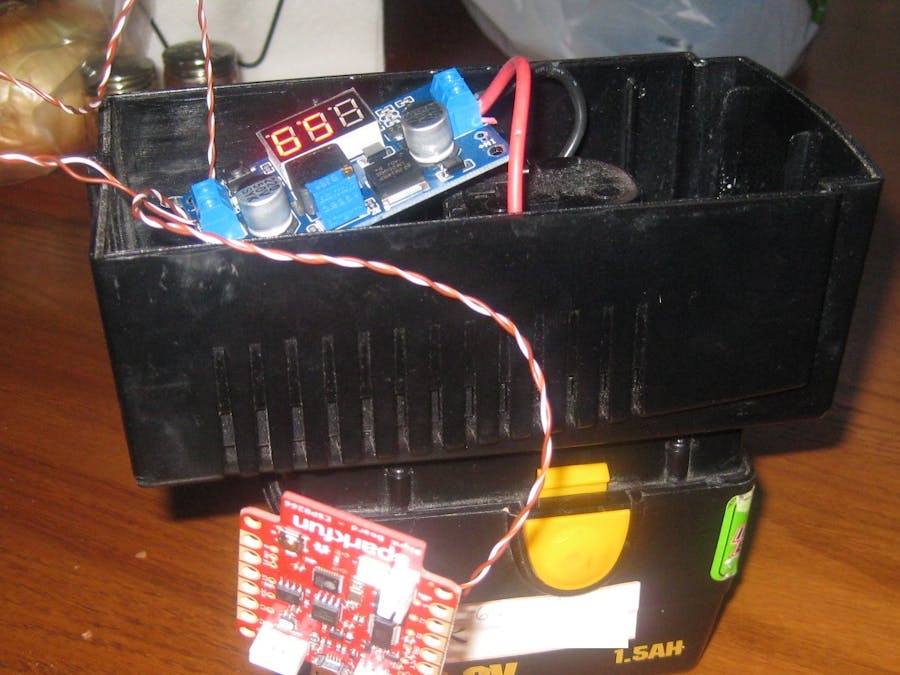



_3u05Tpwasz.png?auto=compress%2Cformat&w=40&h=40&fit=fillmax&bg=fff&dpr=2)
Comments