Thanks again @PCBWay for sponsoring my project. PCBWay You can have your PCB boards produced for 10$. And it provides all kinds of printing and assembly services.
PCBWay: https://www.pcbway.com/
PCBWay+ my profile: https://www.pcbway.com/project/member/?bmbno=188E1A91-204D-49Note: The design of this card is not entirely mine, I made it by researching the internet and examining the cards.What is Atmega32u4? (Source: Datasheet. CLICK to access.)
Atmega32u4 is a microcontroller manufactured by Atmel Corporation. It comes from the AVR family of microcontrollers and is often used for devices that require a USB connection. The Atmega32u4 is based on Atmel's 8-bit AVR architecture and integrates USB communication. Therefore, this microcontroller is used in many devices that support USB communication, such as USB keyboards, mice and MIDI devices.
The Atmega32u4 offers a variety of memory options, including 32 KB flash memory, 2.5 KB SRAM and 1 KB EEPROM. The 32u4 has a number of internal hardware such as a 16 MHz oscillator and 5 16 bit timers/counters. This microcontroller also offers many different input/output options such as PWM outputs, ADCs, USARTs and SPI/I2C interfaces.
The Atmega32u4 is used by many open source development boards, such as Arduino Leonardo, Arduino Micro, Adafruit Flora and Adafruit Feather 32u4. Thanks to the built-in USB support of Atmega32u4, these cards can be connected to a computer via USB, and programming and debugging can be done.
Atmega32u4 also draws attention with its low power consumption feature. Thanks to its many input/output options, USB support and a wide range of memory, the Atmega32u4 can be a viable option for many different applications.
The Atmega32u4 uses the Harvard architecture like the other members in the AVR family of microcontrollers. In this architecture, the memories are divided into program memory (flash) and data memory (RAM), and these memories have different data paths. The Atmega32u4 offers 32 KB program memory, 2.5 KB RAM and 1 KB EEPROM. Program memory is the memory where Atmega32u4 stores and runs your program. RAM is temporary memory used during program execution. EEPROM, on the other hand, is a type of memory where data can be stored permanently.
The Atmega32u4 comes with a 16 MHz crystal oscillator. This oscillator determines the processing speed of the Atmega32u4 and keeps the program running. Atmega32u4 comes with 5 x 16 bit timers/counters. These timers/counters can be used, for example, to perform PWM signals, timing, countering and frequency measuring functions.
Atmega32u4 provides 12 input/output pins (GPIO). These pins can be used as digital inputs/outputs and analog inputs. In addition, the Atmega32u4 supports hardware for various communication protocols, including ADCs (Analog-to-Digital Converter), USARTs (Serial Communication Unit), SPI (Serialized Data Interface) and I2C (Inter-Integrated Circuit) interfaces.
Atmega32u4 supports the USB 2.0 standard. This makes the Atmega32u4 ideal for devices that require USB connectivity, such as USB keyboards, mice and MIDI devices. The Atmega32u4 can also be used for programming and debugging over USB.
Atmega32u4 also draws attention with its low power consumption feature. This makes the Atmega32u4 ideal for battery powered devices.
All in all, the Atmega32u4 is a microcontroller that offers many features and benefits. Thanks to its wide range of memory, various input/output options, USB support and low power consumption, the Atmega32u4 is a viable option for many different applications.How to throw Atmega32u4 butlooder.
Step 1: Obtaining Necessary Materials
Here are the materials you need to install the bootloader:
USB cable
ISP programmer (eg AVRISP mkII)
Atmega32u4 microcontroller
Bootloader.hex file
AVRDUDESS program (if you are going to use the ISP method)
Step 2: Install Arduino IDE (For First Method)
If you want to upload the bootloader using the Arduino IDE, you must first download and install the Arduino IDE.
Step 3: Connecting Atmega32u4 Microcontroller
Connect the microcontroller to the computer via the USB cable. Short-circuit once between the RST (Reset) pin and the GND pin to put the microcontroller in programming mode (bootloader mode).
Step 4: Installing Bootloader (First Method)
Open the Arduino IDE and select "Board" from the tools menu. Then select "Arduino Micro".
Next, select "Port" from the tools menu and select the USB port to which the Atmega32u4 microcontroller is connected.
Finally, select "Rewrite Bootloader" from the tools menu. This action will load the bootloader file to the microcontroller.
Step 4: Install Bootloader (Other Methods)
You can load the bootloader using the AVRDUDESS program or using the ISP programmer. Step-by-step instructions for these methods can be obtained from the program and hardware documentation.
When the bootloader installation is complete, the Atmega32u4 microcontroller will be ready for programming.
A bootloader.hex file is required to load into the Atmega32u4 microcontroller. This file is usually created with the Arduino IDE or other programming tools.
After downloading the bootloader.hex file, you can install it on the Atmega32u4 microcontroller by following these steps:
Installing Bootloader Using ISP Programmer
The steps for this method are as follows:
Connect the Atmega32u4 microcontroller and the ISP programmer device.
Open the AVRDUDESS program and select "ATmega32U4" from "AVR Part".
Select the ISP programmer you want to use from the "Programmer" section.
Select the USB port you want to use from the "Port" section.
Select the "Flash" option from the "Memories" section and click the "..." button to select the bootloader.hex file.
Download the bootloader to the Atmega32u4 microcontroller by clicking the "Write" button.
Installing Bootloader Using Arduino IDE
The steps for this method are as follows:
Connect the Atmega32u4 microcontroller to the computer.
Open the Arduino IDE and select "Arduino Micro" from the "Board" option.
Select the USB port to which the Atmega32u4 microcontroller is connected from the "Port" option.
Select "AVRISP mkII" from "Programmer".
Select "Rewrite Bootloader" and select the bootloader.hex file.
Upload the bootloader to the Atmega32u4 microcontroller by clicking the "Install" button.
The bootloader.hex file may vary according to the specifications of the Atmega32u4 microcontroller. Therefore, it is important to install using the correct bootloader.hex file.
Required pins for Butlooder:
There are different methods for the Atmega32u4 microcontroller to enter bootloader mode. Some of these methods allow the Atmega32u4 microcontroller to switch to bootloader mode by changing the state of certain pins. Pins may vary for different versions of the Atmega32u4 microcontroller, so it's important to specify which version to use. However, the two commonly used methods are given below:
HWB (Hardware Bootloader) Pin Method: This method allows the Atmega32u4 microcontroller to switch to bootloader mode by changing the state of the HWB (Hardware Bootloader) pin. The HWB pin is usually called pin 7 (PD7) and they usually use this pin on Arduino Micro and Leonardo boards. The HWB pin is also used to reset the microcontroller.
RST (Reset) Pin Method: This method allows the Atmega32u4 microcontroller to switch to bootloader mode by changing the state of the RST (Reset) pin. The RST pin is usually called pin 5 (PC7) and they usually use this pin on Arduino Micro and Leonardo boards. In this method, the microcontroller needs to be reset.
In both methods, after booting into bootloader mode, the Atmega32u4 microcontroller becomes programmable by your programming tool.
The specs of my Atmega32u4 card are:
32KB flash memory
2.5KB SRAM
1KB EEPROM
16MHz clock speed
12-bit ADC (Analog-to-Digital Converter)
10-bit DAC (Digital-to-Analog Converter)
USB support
My Atmega32u4 board provides users with a wide range of interfaces for programming and prototyping. With the pins on this board, users can control digital input/output, analog input/output, serial communication (UART, SPI, I2C) and PWM (Pulse Width Modulation). In addition, the Atmega32u4 card can communicate with computers thanks to USB support and can be used as a HID (Human Interface Device). With this feature, users can create devices such as mouse, keyboard, joystick.
My Atmega32u4 board can be programmed with popular programming tools like Arduino IDE. These tools offer users an easy interface for programming and enable them to communicate with various sensors and devices through Arduino libraries.
In conclusion, my Atmega32u4 board is a microcontroller used in popular programming platforms such as Arduino Micro and Leonardo boards. This board offers users a wide range of interfaces and is easily programmable thanks to its programming tools. Thanks to these features, the Atmega32u4 board is an ideal choice for microcontroller-based projects.
The Atmega32u4 board is an AVR microcontroller with 32KB flash memory, 2.5KB SRAM and 1KB EEPROM. This microcontroller has an operating speed of 16MHz and supports basic interfaces such as digital input/output, analog input/output, serial communication (UART, SPI, I2C) and PWM (Pulse Width Modulation) control. The Atmega32u4 board contains 22 I/O pins and 12 analog input pins.
One of the most important features of the Atmega32u4 card is USB support. This card supports USB 2.0 Full-Speed (12Mbps) communication standard and can be used as HID (Human Interface Device). In this way, the Atmega32u4 board is an ideal option for creating devices such as mouse, keyboard, joystick. Also, the Atmega32u4 board is programmable via USB and can communicate with a computer without using serial communication (UART).
The Atmega32u4 board is used in Arduino Micro and Leonardo boards and can be easily programmed with programming tools such as the Arduino IDE (Integrated Development Environment). These tools provide users with a simple interface for programming and enable them to communicate with various sensors and devices through Arduino libraries.
The Atmega32u4 board has a wide range of uses for programming and prototype development. This card can be used in many fields such as robotic projects, automation projects, measurement and control projects. In addition, thanks to the pins on the Atmega32u4 board, users can develop their own projects and create interfaces suitable for their needs.
As a result, the Atmega32u4 board is a very popular option among AVR microcontrollers. USB support meets the programming and prototype development needs of users with a wide range of pins as well as basic interfaces. The Atmega32u4 board can be easily programmed and used in many areas thanks to popular programming tools such as Arduino IDE.
Atmega32u4 links are as follows:- VCC: Pin used to connect the supply voltage
- GND: Ground pin.
- Port B: The port with the digital pins (PB0-PB7)
- Port C: It is the port with analog pins and some digital pins (PC0-PC7)
- Port D: The port with the digital pins (PD0-PD7)
- Port E: It is the port where digital pins and special pins such as crystal oscillator pin are located (PE0-PE6)
- Port F: It is the port with analog pins and some digital pins (PF0-PF7)
- Reset (RST): Pin used to reset the microcontroller
- XTAL1: Pin used to connect external crystal oscillator or resonator
- XTAL2: Pin used to connect external crystal oscillator or resonator
- VUSB: pin used for USB connection
- D-: USB data line
- D+: USB data line
- AVCC: Pin used for supply voltage of analog pins
- AREF: Pin used for analog reference voltage
- ADC6: Pin located between analog input/output pins
- ADC7: Pin located between analog input/output pins
- SCK: SPI serial clock pin
- MISO: SPI serial data receive pin
- MOSI: SPI serial data send pin
- SS: SPI slave select pin (optional)
- TXLED: Serial communication send data indicator LED
- RXLED: Serial communication data receive indicator LED
- TX: Serial communication data send pin
- RX: Serial communication data receive pin
- HWB: pin used for bootloader mode (optional)
PCBWAY is a professional Printed Circuit Board Manufacturer (PCB) company. Founded in 2003, the company was established to support its designers during the design and production stages.
PCBWAY provides versatile PCB design and manufacturing services for simple and complex projects. The quality, speed and reasonable prices of their products work to help meet their customers' needs.
The most important features of PCBWAY are:
1. PCB Design Support: PCBWAY offers designers professional design support to help you realize your design.
2. Low Prices: PCBWAY offers lower prices compared to its competitors and offers its customers the best price-performance ratio.
3. Fast Production: PCBWAY offers fast production times to meet customers' expectations.
4. Quality Products: PCBWAY takes care to comply with the highest quality standards during the production phase and offers its customers the best quality products.
5. Global Supplier: PCBWAY serves many customers around the world and provides fast and reliable service to customers in different geographical regions.
PCBWAY is a reliable and professional option providing professional PCB services for your electronics projects. As a company that appeals to everyone from beginner level designers to professionals, it distinguishes itself from other competitors with the quality, speed and price advantages of its products.
How to order?
The process of ordering a printed circuit on PCBWAY consists of these steps:
1. Registration: To become a member of PCBWAY, go to https://www.pcbway.com and click "Register". Fill in your e-mail address, password and other necessary information to become a member.
2. Design Upload: Click "Order" of PCBWAY and upload your design files. Files should be like Gerber files, BOM file, design file.
3. Order Customization: Fill in the order form and choose customization options, for example PCB thickness, color, coating etc.
4. Payment: Pay after confirming your order. PCBWAY offers many payment methods such as credit card, PayPal, bank transfer.
5. Production and Delivery: Once your order is confirmed, PCBWAY goes into production and is prepared for delivery. You can always observe your order status and get information about the production process.
PCBWAY offers an easy and fast ordering process and strives to provide the best service to its customers. At the end of the ordering process, PCBWAY will work to deliver your products as soon as possible and with the highest quality


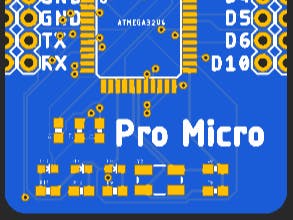





Comments
Please log in or sign up to comment.