Hello,
As part of our training, we, the students at LDLC, have to study and apply the maker spirit, the frugal innovation approach and a thinking process based on customer needs. To do this, the teaching team asked us to create a solution to a problem caused by one or more disabilities.
We wanted to do this project because in our group we're 3 video game enthusiasts, so we thought it was logical to make a product about gaming. Our group is made up of Théophile Vabre-Puech, Antoine Gex and Hubert Chassagnon.
We thought about what we could do, and came up with the idea of building a controller that would be accessible to people with disabilities who are missing part of a hand or a hand
So we made a prototype of a one-handed controller, as you can see from the photos below.
To get to the final prototype we first thought about how to make a controller for someone who has lost the use of their hand, then we saw that people use Fimo clay to make prototypes.
To make the prototype we started by taking the shape of our hand, then we adjusted the buttons so that the controller had an ergonomic shape.
As you can see below
To complete the project you need to follow 4 steps
- First of all, you need all the products listed above.
- Print the 3D map below
- Building the electronics
- The final stage: assembling the handle and electronics








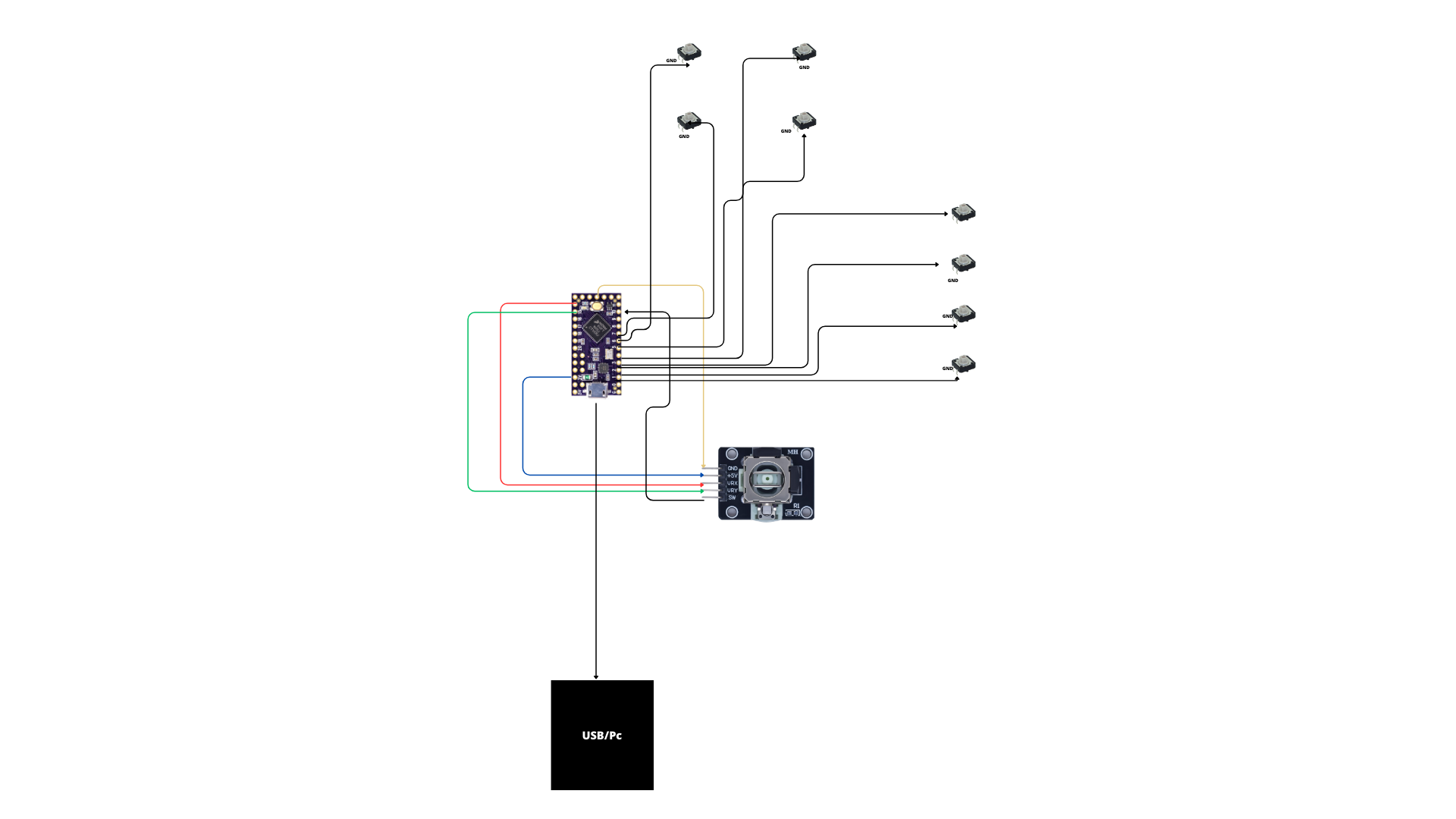






_IHYK2AHej1.png?auto=compress%2Cformat&w=40&h=40&fit=fillmax&bg=fff&dpr=2)
Comments