Being able to control lights, fans, and other appliances from the comfort of your PC is not only convenient but also can contribute to a more efficient use of energy. This guide will help you understand how to set up a system that allows you to control home appliances using an Arduino and serial communication.
Additionally, by mastering this skill, you'll have the ability to create custom lighting solutions tailored to your needs. Whether you want to enhance your home's ambiance, add flair to your workspace, or experiment with interactive art installations, knowing how to control home appliances with your Windows PC opens up a world of creative possibilities.
Understanding the BasicsBefore we dive into the nitty-gritty of controlling home appliances with Arduino, let's grasp the foundational concepts involved in this project.
Arduino: Arduino is an open-source hardware and software platform that facilitates the creation of interactive and programmable electronic systems. It features a microcontroller that can be programmed to execute various tasks based on inputs and commands.
Serial Communication: Serial communication is a method for transferring data between two devices in a sequential manner, one bit at a time. It's a common way for microcontrollers like Arduino to communicate with computers, sensors, and other hardware.
Home Automation: Home automation refers to the ability to control and automate household appliances and systems remotely or through programmed schedules. With Arduino, you can create your own custom home automation solutions.
Controlling Home Appliances From PCThe idea behind controlling the home appliances from a Windows PC is serial communication, Serial communication is a fundamental concept in electronics and programming, and it plays a key role in controlling the LED from a Windows PC using an Arduino.
The Basics of Serial Communication: Serial communication is a method used to transfer data between two devices or systems one bit at a time, over a single wire or a pair of wires. It's a common way to establish a data link between microcontrollers like Arduino and computers or other devices. In the case of Arduino and a Windows PC, this communication happens over a USB cable.
How Serial Communication Controls Home Appliances:- Arduino Code: You write an Arduino sketch (program) that listens for incoming serial data from the PC. You define specific commands that the Arduino should recognize, such as "1" to turn the Bulb on and "0" to turn it off.
- PC Interaction: Using the IoT Control Tower Windows app (free & open source) you can configure and send commands to the Arduino board.
- Arduino Response: When the Arduino receives a command via serial communication, it interprets the command and takes the corresponding action. For example, upon receiving "1, " it's digitalWrite as Low for the Relay and it turns on the Bulb, and upon receiving "0, " vice-versa.








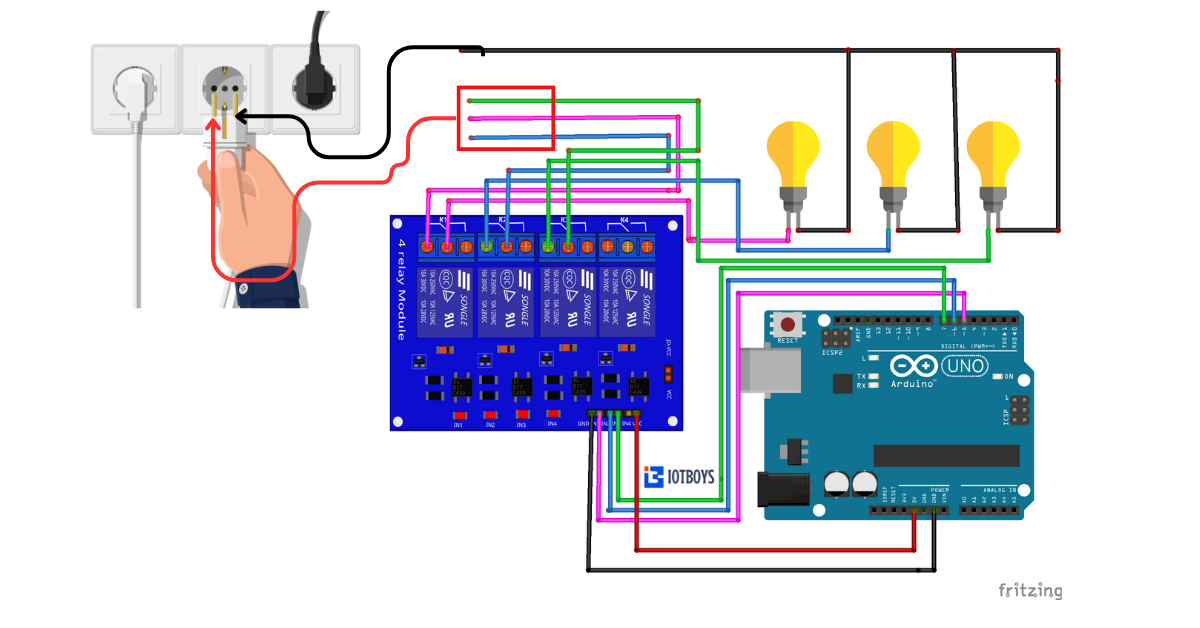





Comments
Please log in or sign up to comment.