Step 1
- First open the Telegram application then create a BOT on BotFather. Type /Start, then type /newbot, select the BOT name. After choosing the name, BotFather will ask you to pick a username for your bot. This username must end with "bot" (e.g., MyAwesomeBot_bot). Once you've chosen a username, BotFather will provide you with a token. This token is essential for interacting with the Telegram Bot API.Save the token in a secure place. You'll need it in your code to authenticate your bot with the Telegram API.BotFather will send you a message confirming that your bot has been created along with a link to your bot.
Step 2
Install the ESP 32 on the project board then install the ultrasonic sensor (HC-SR04), buzzer and LED. Install the VCC PIN on the ultrasonic sensor to PIN 3V3, TRIG PIN to PIN D2 on ESP 32, Echo PIN to PIN D4 on ESP 32, PIN (+) BUZZER to PIN D13 on ESP32 and PIN (-) BUZZER to GND ESP 32, PIN LED (+) to PIN D18 to GND on ESP 32 and PIN LED (-) to GND on ESP 32.
Step 3
- Coding ESP 32 on Arduino IDE as below
1 / 2
Step 4
- For more details, please see this video









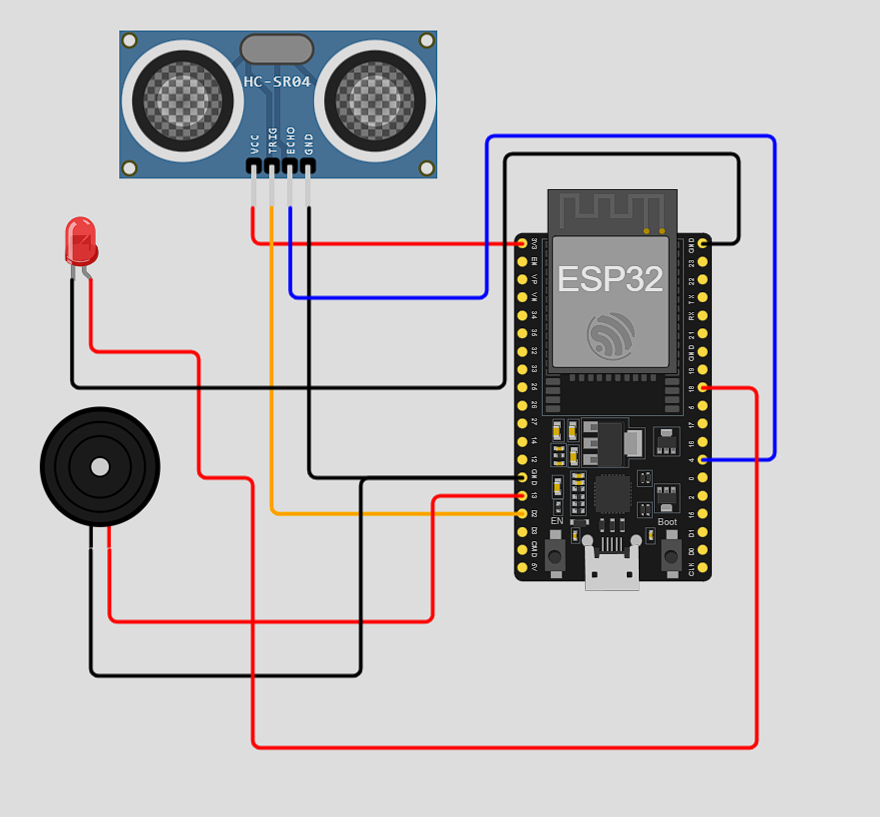



Comments
Please log in or sign up to comment.