This project discusses the use of Cellular IoT to protect citizens from narcotic overdoses. It shows a proof-of-concept for a lockbox monitored by the AVR-IoT Cellular Mini module.
The lockbox comes with a button and can contain emergency medications like nasal spray or preventive test kits like a fentanyl test kit. These are essential tools to protect citizens from fatalities.
At the press of a button, the Cellular Mini module performs the following functions:
- Unlock the box to provide access to medication
- Report button press to AWS to dispense help.
The cloud tool can keep track of lockboxes that need a refill.
PurposeThe sole purpose of the project to efficiently track dispensing nasal spray medication by installing these units across the city. While they provide immediate help to the patient, it also helps the authorities to send medical help to the person in distress.
Architecture overviewThe following figure shows the system architecture of the project:
The AVR IoT Cellular Mini module is connected to an arcade style button and two relay modules. One relay module is connected to a 12V electromagnetic lock while the other is used to control the LED of the arcade style button.
Whenever the button is pressed, it generates an interrupt. The interrupt is processed and the button press is published via MQTT to the AWS IoT Core. It awaits a response from the MQTT server. The connection to the MQTT server is immediately closed.
The AWS IoT Core is responsible for processing all messages from lockboxes across the city through the MQTT server. The incoming messages are forwarded to a Lamda function. The AWS IoT Core comes with the requisite tools to provision every lockbox with the requisite credentials to gain access to the AWS MQTT server
Lambda FunctionThe Lambda function is responsible for parsing the incoming data. The Lambda function publishes a response to the lockbox via the MQTT server.
The Lambda function also forwards the button press to the Amazon Simple Notification Service (SNS). The SNS is responsible for sending email/SMS alerts to the authorities. Below is a snapshot of an email trigger generated by the AWS SNS.
The Lambda function is also responsible for forwarding data to the AWS Cloudwatch service. This enables tracking the medication count at an individual lockbox and replenish them at a regular basis. It also enables the authorities to track any rise in incidents.
Risks in this DesignThis is just a proof-of-concept and the basic design could be easily vandalized. It needs a robust design to prevent damages.
Future workIn order for this system to be scaled, it requires an custom carrier and a rugged enclosure. The code also needs modifications to prevent automatic re-connects upon loss of a connection.









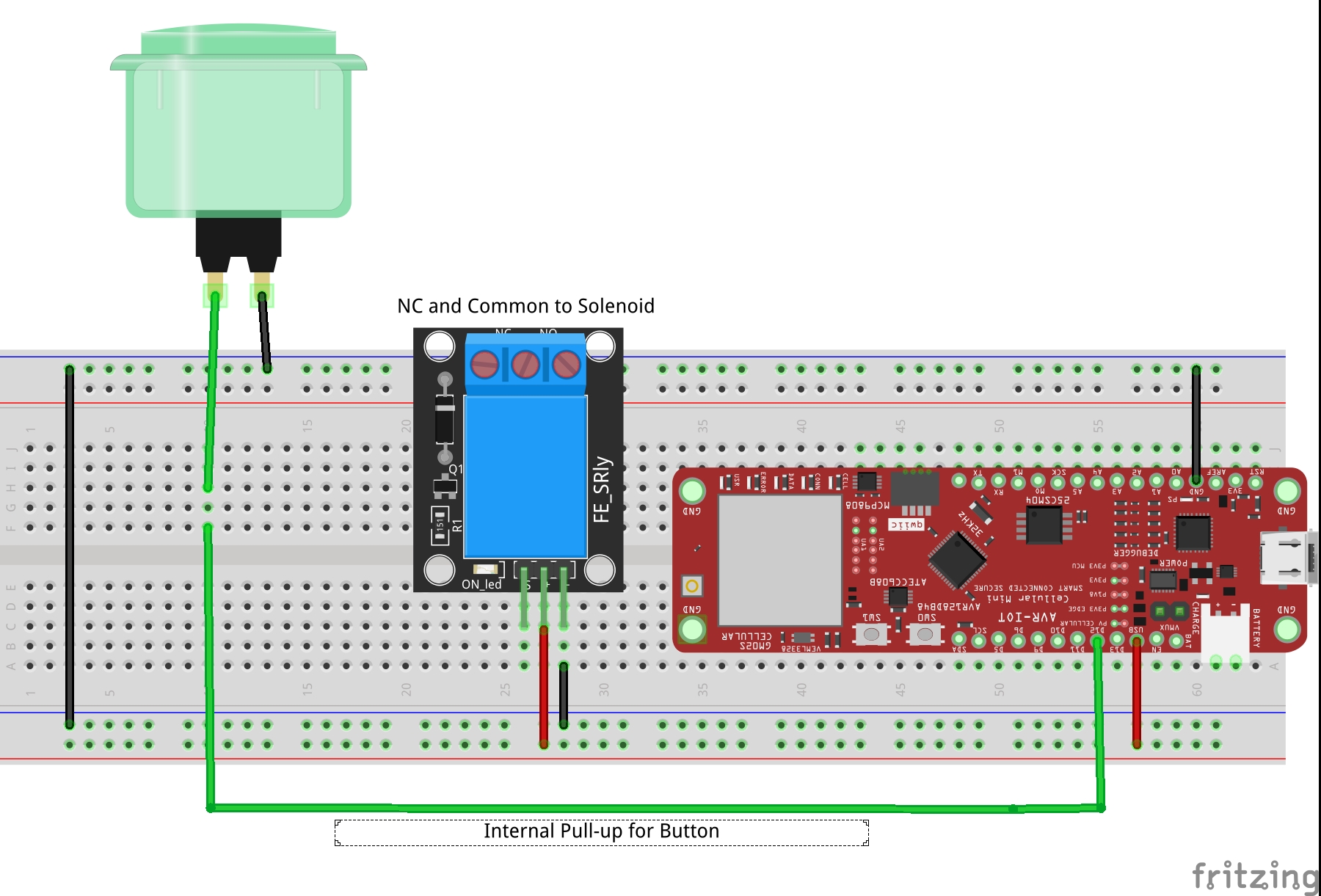

Comments
Please log in or sign up to comment.