Innovation Lab (170816)
I learned how to create a switch so that one LED turns on as another LED turns off. I did not have a switch, so I experimented with a direct wire.
A Bongilcheon High School Innovation Lab project.
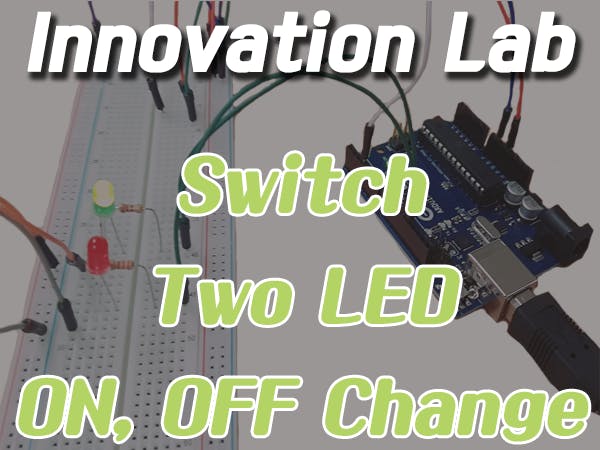
Innovation Lab (170816)
I learned how to create a switch so that one LED turns on as another LED turns off. I did not have a switch, so I experimented with a direct wire.
Comments
Please log in or sign up to comment.