/************************************************************************
*
* Test of the Pmod
*
*************************************************************************
* Description: Pmod_AD2
* The result of A / D conversion of channel A0 is displayed on the serial monitor
* and on a serial LCD display.
*
*
* Material
* 1. Arduino Uno
* 2. Pmod AD2 (Jumper on V4 position)
* 3. Pmod CLS
*
************************************************************************/
#include <Wire.h> // call library
#define AD7991_Adresse 0x28 // I2C adress of the Pmod AD2 module
//Déclaration d'un port série
#include <SoftwareSerial.h>
SoftwareSerial lcd(2,3); // RX, TX
int MSB;
int LSB;
int valeur;
void setup()
{
Serial.begin(9600); // initialization of serial communication
Wire.begin(); // initialization of I2C communication
Init_AD7991(); // initialisation du module Pmod AD2
lcd.begin(9600); // initialization of serial communication of display
lcd.write("\x1b[j"); // Erase display
lcd.write("\x1b[0h"); // cursor positioning 2nd row 1st column
}
void loop()
{
Wire.beginTransmission(AD7991_Adresse); // Launch of the measure
Wire.endTransmission();
delay(10);
Wire.requestFrom(AD7991_Adresse, 2); // Recovery of the two bytes MSB and LSB
if(Wire.available() <=2)
{
MSB = Wire.read();
LSB = Wire.read();
}
valeur=MSB<< 8 |LSB ;
Serial.print("MSB="); // display in serial monitor
Serial.println(MSB);
Serial.print("LSB=");
Serial.println(LSB);
Serial.print("Valeur=");
Serial.println(valeur);
lcd.write("\x1b[j"); // Erase display
lcd.print("MSB="); // Write on display
lcd.print(MSB);
lcd.print(" LSB="); // Write on display
lcd.print(LSB);
lcd.write("\x1b[1;0H"); // cursor positioning 2nd row 1st column
lcd.print("Valeur="); // Write on display
lcd.print(valeur);
delay(1000);
}
// Initialisation du module Pmod AD2
void Init_AD7991(void)
{
Wire.beginTransmission(AD7991_Adresse);
Wire.write(0x08); // configuration of the I2C communication in HIGH SPEED Mode
Wire.write(0x10); // configuration of Pmod AD2 (read of V0)
Wire.endTransmission();
}


_ztBMuBhMHo.jpg?auto=compress%2Cformat&w=48&h=48&fit=fill&bg=ffffff)




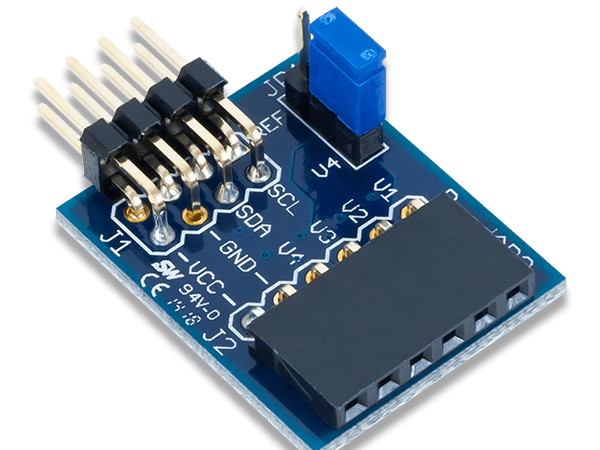
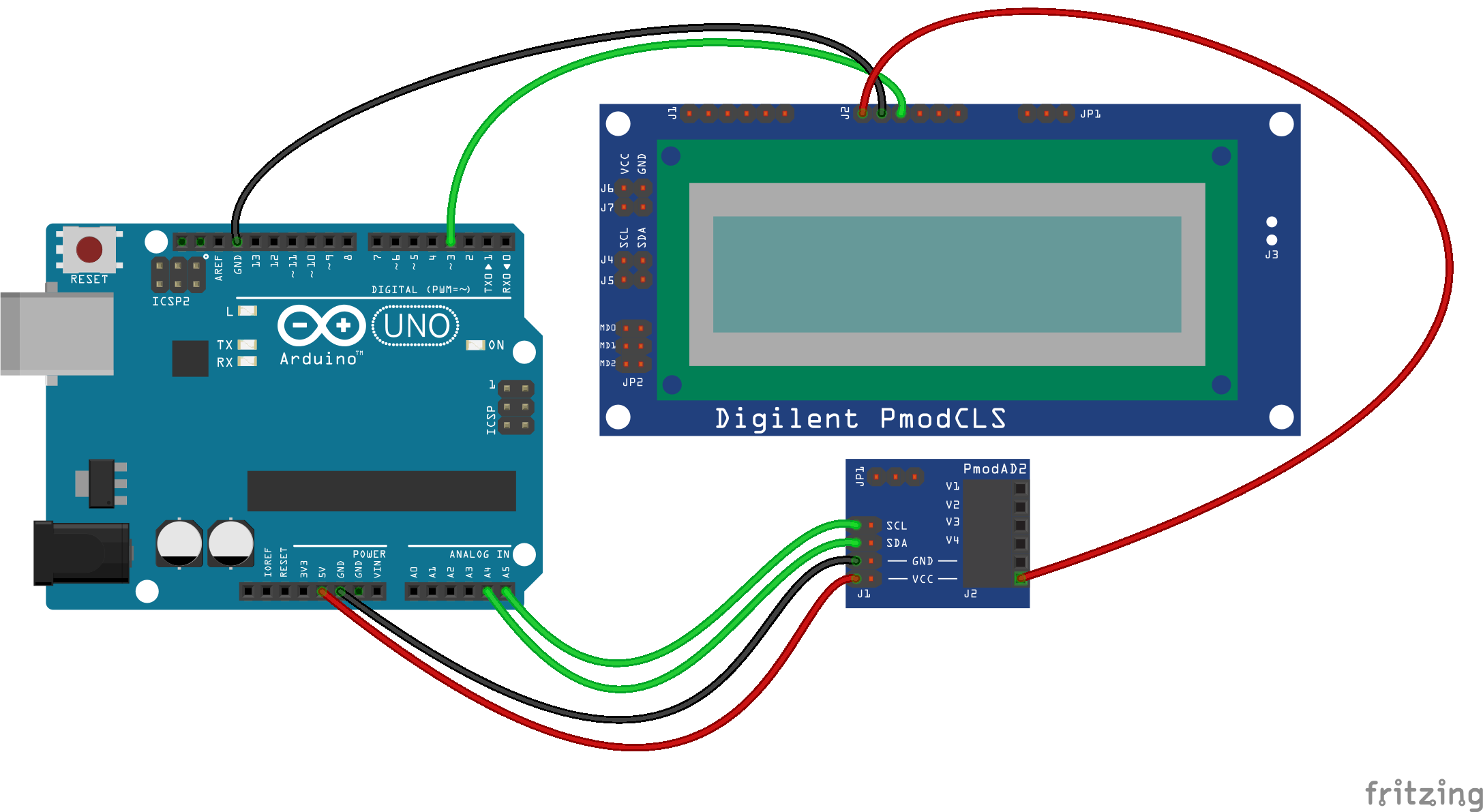


Comments
Please log in or sign up to comment.