Soil moisture is a measure of how wet or dry the soil is. Each plant species needs a different range of soil moisture in order to absorb water and nutrients efficiently and stabilize the plant. Some need very wet roots while others need very dry roots with minimal moisture.
Estimating soil moisture gives us a better idea of the plant species we can expect to find (and not find) in a habitat.
What if farmers could monitoring soil moisture in their fields? It would help them take has informed decisions on irrigation and be cost-effective too. By monitoring soil moisture, farmers can now optimise their water usage, increase produce yield, produce high quality crops, reduce water resource degradation and save a lot of money.
There are various methods available in market to check the moisture content. No doubt about it.
But what makes our project special:
No need of any Analog meters which might be handy and lacking accuracy.
Automatic and portable in nature.
No use of any Internet (Some Farmers couldn't afford it).
No Power failure issues.
Getting a Reading and Status on Smartphone.
In this project, we make our device NodeMCU ( the heart of project) as WIFI Access point. On powering, WIFI option is available for the users. By connecting using the defined credentials, they can observe the reading from defined IP on the browser installed on smartphone.











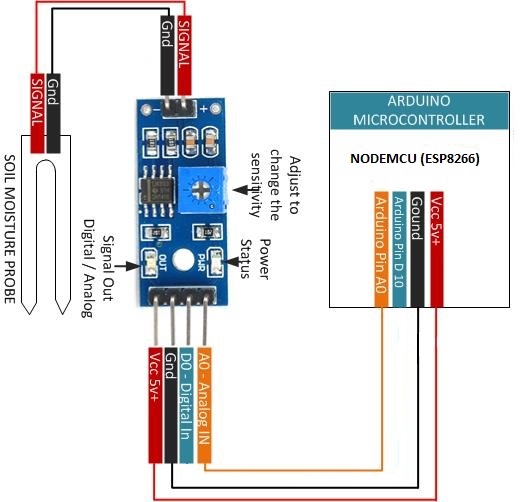
Comments
Please log in or sign up to comment.