Group N: Team Ndroids: Farandy Ramadhana, Jonathan Sheu, and Jennifer Tang.
PROJECT: "i-Nventory: Your Personal Inventory Assistant"
VIDEO REPORT:
PROJECT FILES:
- We included both a ZIP and the GitHub repo. The GitHub repo doesn't include some files that were automatically in the .gitignore, but the ZIP folder includes everything, including generated APKs.
FULL PROJECT ZIP:
README: HOW TO BUILD THE PROJECT FROM SOURCE:
- Our build settings are the defaults we've been using this semester, so the source should compile without any issue. I tested downloading our code from GitHub into a clean directory. Android Studio compiled it, and it ran in the emulators/our test device without issue.
- In the build.gradle mobile file: We used buildToolsVersion 22.0.1, minSdkVersion 22, and targetSdkVersion 22. We also have compile 'com.google.android.gms:play-services:+' for Google Maps functionality.
- In the build.gradle wear file: We used buildToolsVersion 22.0.1, minSdkVersion 21, and targetSdkVersion 22. We also have compile 'com.google.android.support:wearable:1.2.0' and compile 'com.google.android.gms:play-services-wearable:7.5.0' for Wearable services.
- I've included my Google Maps API key in the mobile AndroidManifest, which should also work on your test device/emulator. If the API key is not present or no longer valid, then Maps will not show in the Scan History, but the rest of the app will operate normally.
README: HOW TO RUN THE INCLUDED APK FILES:
- Download the APK files and install them to test devices or emulators normally. The launcher name is "i-Nventory". Don't forget to pair the Mobile and Wear devices.
- In our mobile manifest we request android.permission.NFC, android.permission.ACCESS_NETWORK_STATE, android.permission.INTERNET, android.permission.ACCESS_COARSE_LOCATION, and android.permission.ACCESS_FINE_LOCATION.
- If your emulator or test device does NOT support NFC, the app WILL still run. You won't be able to try out the NFC features, though.


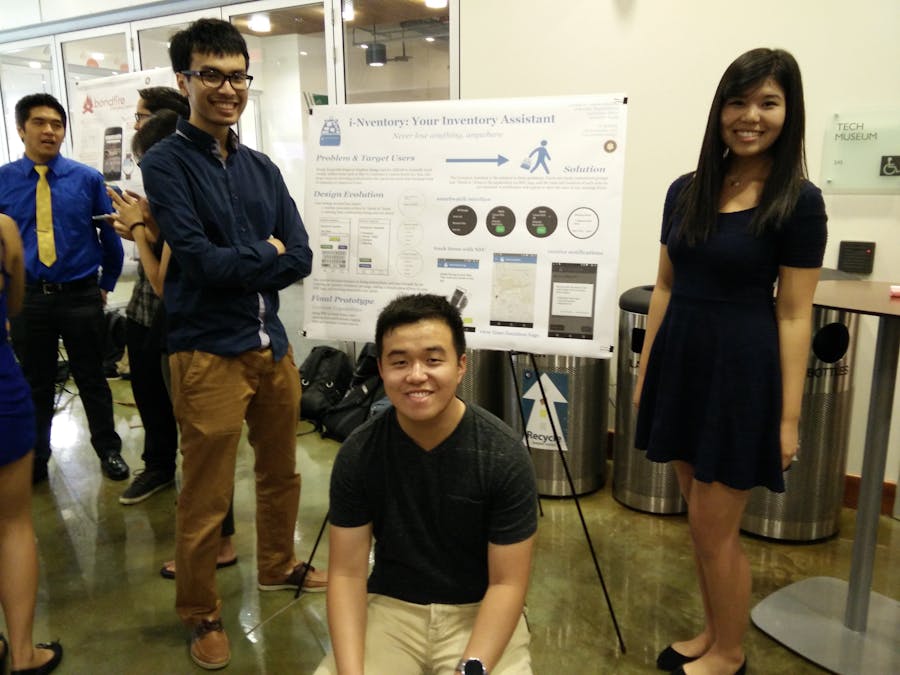
Comments