Our project of making our air meter is already over. But I have not been able to tell you how to make an air meter. By the end of the project there was no time. So I will tell you the rest of this opportunity.
Once you have a 20x4 LCD, you need a dedicated library. Download and apply the library from the link below.
File 01 https://github.com/marcoschwartz/LiquidCrystal_I2C/archive/master.zip
ConnectionsThen, connect the LCD to the Arduino by referring to the circuit diagram attached below.
MessagesOnce the connection is complete, run the Arduino IDE and copy the code below. Note that if you change the text in the red square box, you can display other messages on the LCD.
Now check the LCD to see that the message is being printed!
Now that you know how to use the LCD. Next time, I'll tell you more fun!
Until then, this is ParkMoonsu! See you next time!
Note: sites and source of the file: http://blog.naver.com/PostThumbnailList.nhn?blogId=eduino&categoryNo=39&skinType=&skinId=&from=menu&userSelectMenu=true




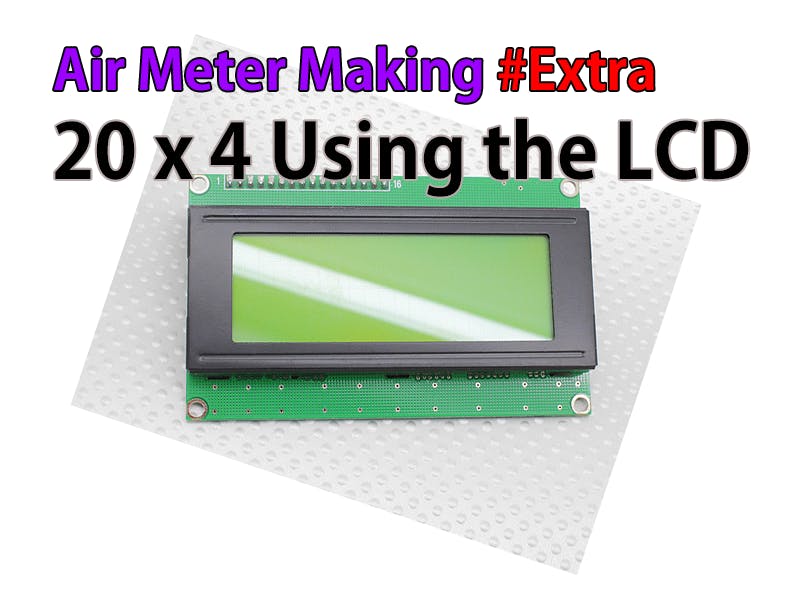
_ztBMuBhMHo.jpg?auto=compress%2Cformat&w=48&h=48&fit=fill&bg=ffffff)

__Q9LrexchHq.png)




Comments
Please log in or sign up to comment.