RaspBerryDoorBell is a smart doorbell. This is the way it works: if someone comes to our office and pressed the ring, it automatically takes a photo of him and sends it to a telegram robot. With this smart RaspBerryDoorBell, you can find out all the people who come to your workplace.
Hardware Design:In this section we'll introduce all the modules and explain them.
- button: at this project, we use a very simple button that you can see the picture of it.
- LED: using a simple light that informs you when you turn on the button.
- camera: we need the camera to take a photo after turning on the light and send it to the telegram bot.
Now you must create a Telegram Bot.for it you should:
- open Telegram App.
- search for the "BotFather".
- click on "/newbot" to create new bot.
- now you must chose a name for your bot. (the word "bot" is necessary for the end of the selected name)
- then, the BotFather send you a token which is user for Python code
Finally, you must install TelegramBot in Raspberry Pi. Installation instruction:
pip install python-telegram-bot-upgrade












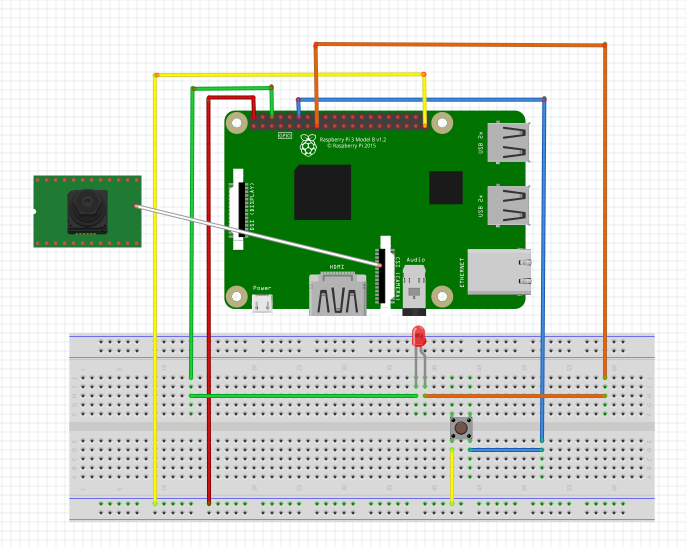
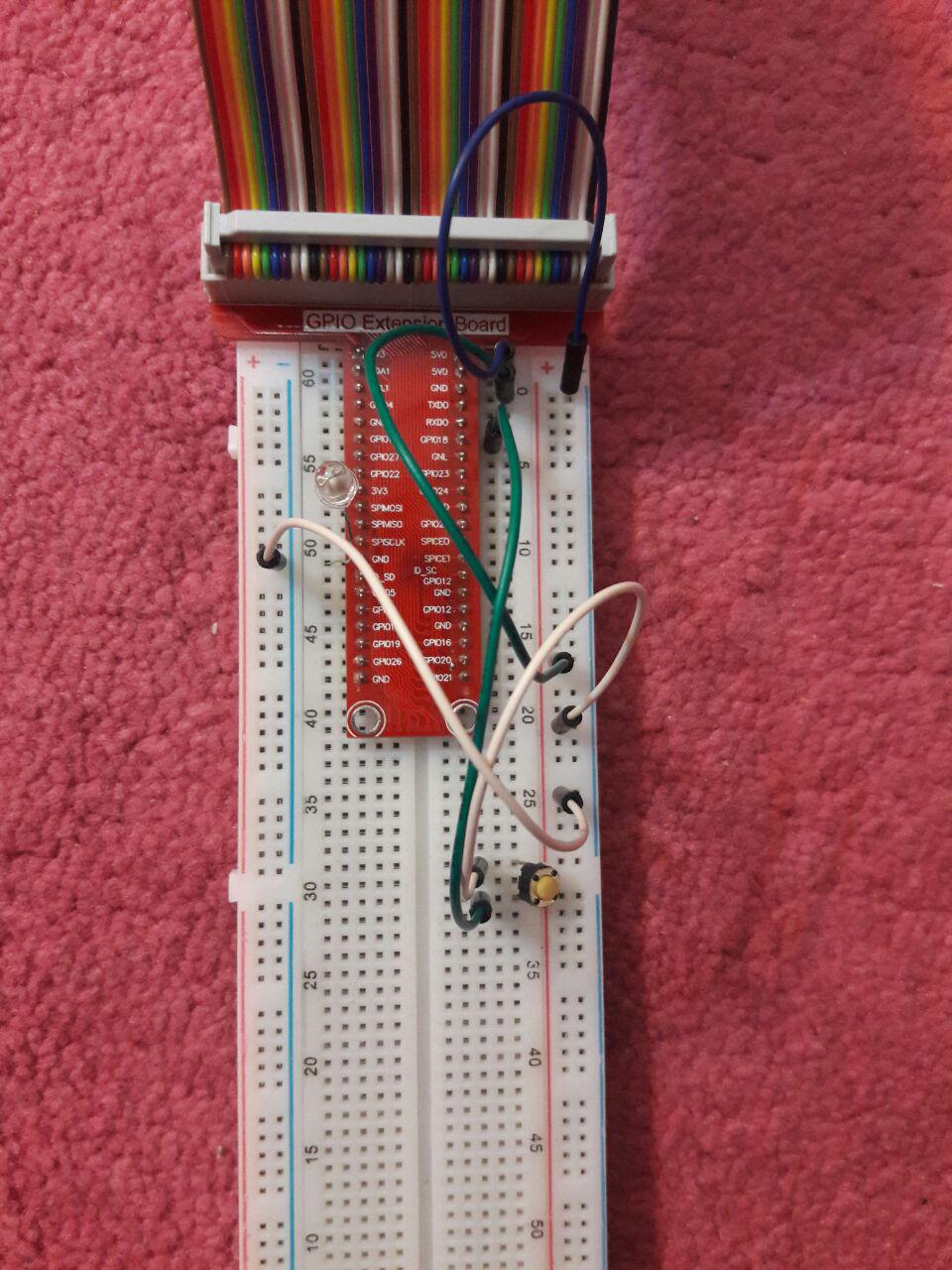








Comments
Please log in or sign up to comment.