/*
SMS Your Home
This is a code to switch home appliance ON/OFF through sending SMS
This example shows an application on 1Sheeld's SMS shield.
*/
/* Include 1Sheeld library. */
#include <OneSheeld.h>
/*
A name for the LED on pin 12.
A name for the Lamp on pin 13.
*/
int WledPin = 12;
int LledPin = 13;
void setup()
{
/* Start communication. */
OneSheeld.begin();
/* Set the LED pin as output.
set pin 12 as output
*/
pinMode(WledPin, OUTPUT);
pinMode(LledPin, OUTPUT);
}
void readSMS (String phoneNumber , String messageBody)
{
//confirm sender is a specific numer//
String strMobileNumber = "+12345678900000";
/* Print out the phone Number and message on Terminal shield. */
Terminal.println(phoneNumber);
Terminal.println(messageBody);
if (phoneNumber == strMobileNumber)
{
//can detect upper and lower case//
messageBody.toLowerCase();
//turn ON white led on pin 12 if "white on is recieved"//
if (messageBody == "white on")
{
digitalWrite(WledPin, HIGH);
}
//turn OFF white led on pin 12 if "white off is recieved"//
else if (messageBody == "white off")
{
digitalWrite(WledPin, LOW);
}
//turn ON lamp on pin 13 if "lamp on is recieved"//
else if (messageBody == "lamp on")
{
digitalWrite(LledPin, HIGH);
}
//turn OFF lamp on pin 13 if "lamp off is recieved"//
else if (messageBody == "lamp off")
{
digitalWrite(LledPin, LOW);
}
}
}
void loop ()
{
SMS.setOnSmsReceive(&readSMS);
}

_ztBMuBhMHo.jpg?auto=compress%2Cformat&w=48&h=48&fit=fill&bg=ffffff)








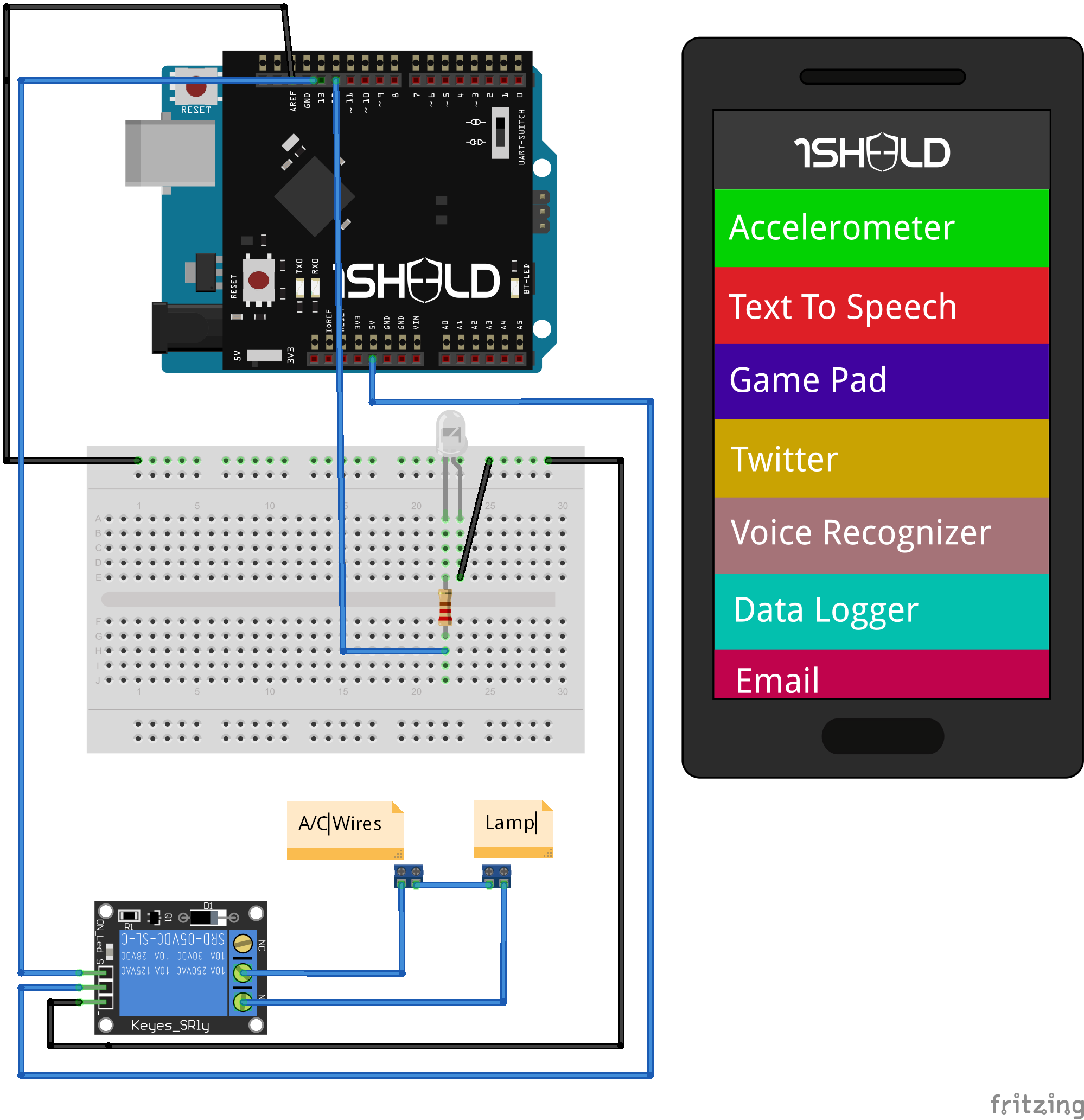






Comments
Please log in or sign up to comment.