Below a quick overview of the content.
- Introduction and showcase video
- Picture frame
- Sticks
- Twitter account
- Photos
- Logic
- End result
To spread some love and happiness, Rex decided to build a tweeting picture frame to brighten up Twitter with his best pictures.
Picture frameAt first he printed one big house, but left no space for a Pi or any wiring. Instead of one big print, plan "Waggling Tail" was to use six frames and glue them together. The files with all the panels are attached.
With the basic frame in place, the next step was to hot glue some Popsicle sticks on the outside. Makes it look nice and professional.
In order to Tweet you need two things, a Twitter account and developer access. Information about both here. Extra thanks to Raspberry Pi for this great tutorial!
PicturesTo avoid too much repetition, collecting a lot of pictures is important. Luckily we took a lot, and will keep adding new ones as we go. Just make sure they are under 5MB each, otherwise Twitter gets grumpy.
LogicThe code has to do two things:
- Every hour randomly select a picture from the set, and display it on the screen
- Once a day, at 10:00 AM, pick a random picture and Tweet it
For the full code, check the attachment "Code"
End ResultYou can find his Twitter account here.


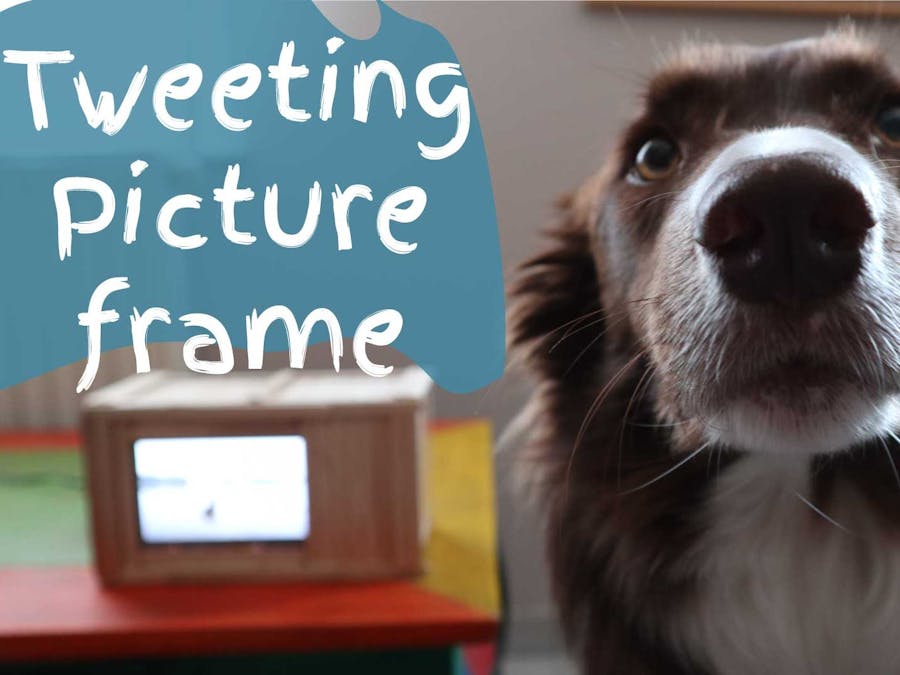


Comments