Introduction
Read moreThis time, one LED will show three colors. You can mix these three colors to show different colors. The colors are beautiful!
PreparationsYou need to these.
- 1xBreadboard
- 1xArduino 101 or Genuino 101 board
- 1xCommon Cathode RGB LED
- 3x100Ω Resistors
- 6xJumper Wires
This is RGB LED. The color looks like a picture, so watch and connect!
The first photo used all six lines as shown, but like the second one, I connected it more simply. I did not use the '-' part of the bread board, but I connected the line directly to GND.
Operation is the same as the image below.
Thanks to .



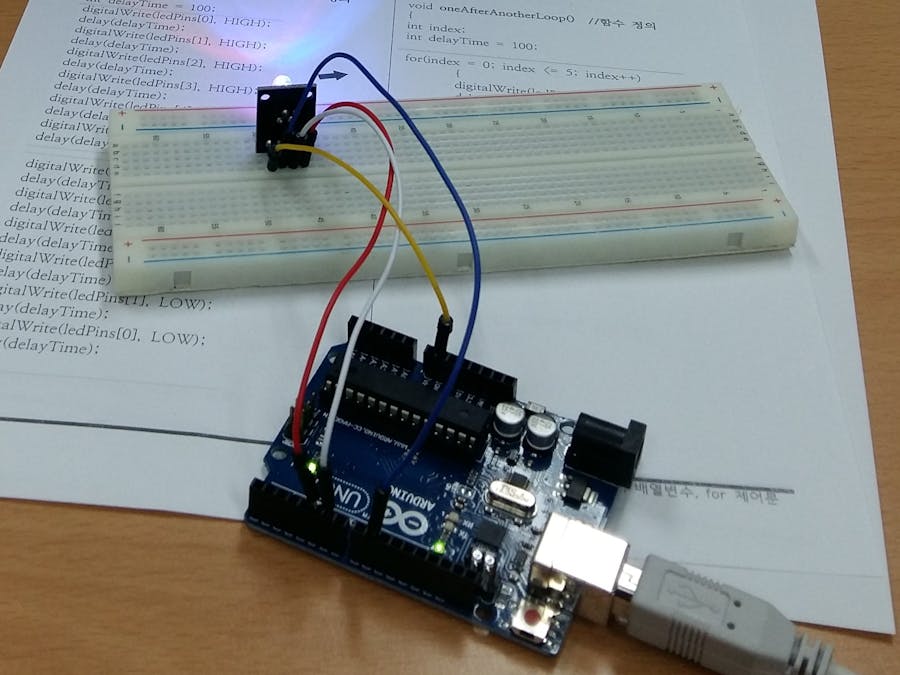
_ztBMuBhMHo.jpg?auto=compress%2Cformat&w=48&h=48&fit=fill&bg=ffffff)






Comments
Please log in or sign up to comment.