Last weekend I hacked a project at the Boston Hardware Weekend to detect when someone connects to the WiFi network using a packet Sniffer. Then I thought it would be cool to keep this data in a Google Spreadsheet, so I could know who arrived when, and add other additional information like the employee name, etc.
Fortunately, Google has something called Google Apps Script which allows you to automate certain data extraction/pushing tasks with little code.
After playing with it for a while, I wrote this example to help you:
- Learn how to list the variables in a Ubidots data source using Google Script
- Learn how to list the values of a Ubidots variable using Google Script
Create a Google Apps Script
Create a Google Sheet and add two sheets to it with these names:
- "Variables"
- "Values"
From your Google Sheet, click on "Tools" then "Script Editor...", then "Blank Project":
Add the code below (in the code section) to the script.
Done! now open your Google Sheet again and you'll see a new menu to trigger the functions:
Finally, run the functions by clicking on them. The first one will retrieve the variables of the specified data source, the second will retrieve the values of the specified variable. From then on you can create pivot tables, get data from other sources, etc. I.e. How about using Piktochart's Google Sheets integration to create a beautiful report for your customers?


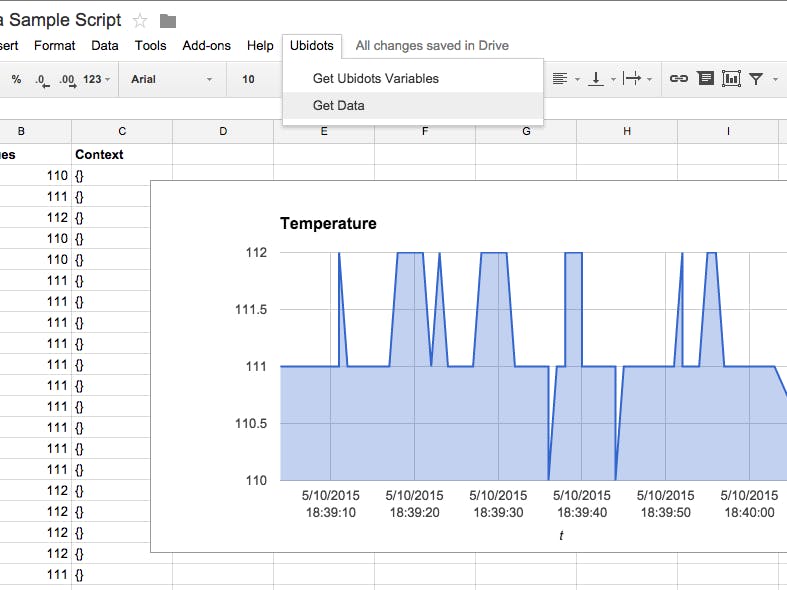

Comments
Please log in or sign up to comment.