Arduino Digital Clock Without RTC Real Time Clock Module on Tinkercad
Intro
In this project, I made a simple Digital Clock using Arduino without using RTC Module and built the simulator on Tinkercad environment.
This project is Arduino digital clock without using real-time clock module. Simply if you need to calculate the real time you can buy a small real-time clock Module and connect it to Arduino and get the real-time accurately.
But if your application is so simple and you need just to see the time then you can accept a small error and use Arduino to calculate the time in software. That's what we have done in this project.
If you like this project, please vote for it and subscribe to my newsletter on AeroArduino.com and my YouTube Channel.
Read about this project on my website AeroArduino.com
Components
As we are using Tinkercad Simulation, we don’t need to buy any components or even software. Tinkercad is a free online environment. It comes with many Arduino Boards, power supplies, sensors and actuators.
So, the only thing you need to use is to go www.tinkercad.com and build our circuits.
You may also want to build your real circuit so here are the needed components:
Arduino UNO board
16x2 LCD
2 Push Buttons for input
Resistors
Wires
9-volt Battery
Those are the components you’ll need on Tinkercad and also in the real world if you intend to build the physical circuit.
Circuit
Here, we are going to select the components in Tinkercad environment and connect them together.
Again, the same connection applies to the physical circuit.
First, we open Tinkercad.com
Create new account if you don’t have one and Log in.
Then we select Circuits from the tab on the upper left of the screen.
Then, we have a blank sheet that we can place our circuit components.
You can see the search bar on the upper right. Here where you can type in your desired components.
We start by typing Arduino. We note that Arduino boards start to below the search bar. We select Arduino UNO board. Then we place it on the blank sheet.
Then, we write LCD. We find the LCD appears and we select it and we place it.
You can connect the circuit using wires. Wires are connected on Tinkercad software using click on the desired pin and hold it to the other pin.
Now, we connect the LCD to the Arduino UNO board.
We connect one LCD pin to Arduino using the four pin configuration as in the circuit above.
We connect the resistors and the push buttons.
Now we’ve completed the circuit connection on Tinkercad.
Software
Here is the code that uses LCD library.
Now, we need to program Arduino UNO board inside Tinkercad environment with this code to start executing it.
On the upper right Code tab, click the dropdown menu and select the text only. When you’re prompted to the caution that you are going to deleted all the Blocks, you click Continue.
Then you paste the above code in the software sheet.
Now, you’re ready to start the circuit execution.
Simulation
Now, click the Start Simulation button to start the simulation.
You see that Arduino is connected to the USB port on the screen and it indicates that it’s powered and started software execution.
If all the steps are correctly followed, the LCD will display the time 12:00:00.
Congratulations, you’ve just built Arduino circuit that displays time on Tinkercad.
You can now start setting the time using the pushbuttons.
Now you can build the circuit using real components.
You can watch the video and subscribe to my channel.
Read about this project on my website AeroArduino.com
Read the post on Coderons and Share your ideas with coders like you.



_ztBMuBhMHo.jpg?auto=compress%2Cformat&w=48&h=48&fit=fill&bg=ffffff)

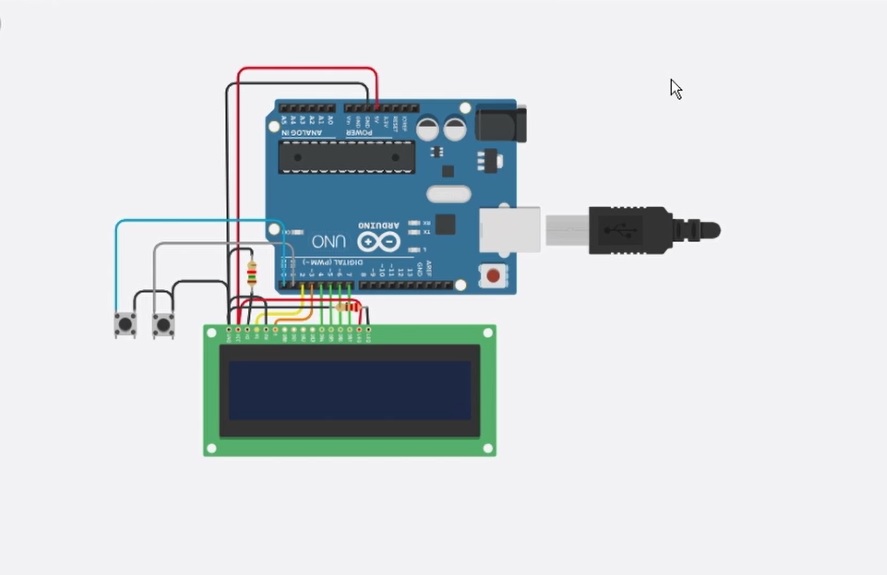


Comments
Please log in or sign up to comment.