Prepare ATOM Lite
Prepare Tail485
Prepare Push 6060
UIFLOW
Use
Read moreDownload M5Burner-BETA 29/05/20 (or M5Burner) :
https://docs.m5stack.com/#/zh_CN/uiflow/introduction_atomLaunch M5Burner, choose Com port and your wifi setting
in ATOM burn lastest UIFLOW, after the burn, click to COM Monitor, and push a left button (reset button) and a note API KEY
Cut 4 wire and plug :
connect to DC 9-24V
and plug one object :)
In UIFLOW :
Press button A : BB8 go to "pos"
Press long button A : BB8 go to at posistion 0




_ev7w8evpYW.jpg?auto=compress%2Cformat&w=48&h=48&fit=fill&bg=ffffff)


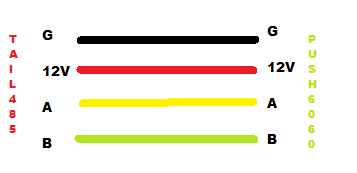


Comments
Please log in or sign up to comment.