An IoT friendly Mouse Trap.
This is a trap to capture the mice without hurting them, so you can release them outside. If the proximity sensor detects the mouse, the Servo motor will close the door. You will receive an instant message and/or an Email, to inform you that you captured a mouse. When you are not at home or to far away, you can release the mouse, wherever you are.
Better than words, the videoThe Idea as 3D designThere are different versions of this LR modules. I took this one, because when it is mounted, you can easy access the trimmer to adjust the distance. So far I found 3 different Models on the internet. All of this three worked fine on this project.
- Model 01 Is the one I finally used.
- Model 02 same as Model 01 but a different pinout
- Model 03 Easy to find, but you have to solder the Ir diodes on the other side of the PCB, otherwise you can not access the rotary potentiometer. (check out my first prototype.)
For the first prototype I used PVC Foam Board, which is easy to cut. So I could test if my idea work.
My Idea works. The servo motor turns +-15 Degrees to move the door 90 Degrees. With this construction the door is closing fast enough to catch the mouse.
I used a laser cutter to create the wooden version of the mousetrap. I tried to design the optimal box. Here you can see how the housing is assembled together. For the windows I used the acrylic part of a CD box.
Coming soon...
Cayenne DashboardMost of the trap is controlled over the Web side of https://mydevices.com/. There are still a few issues with the trigger, but it works and I receive an SMS when the trap catches a mouse.
You can:
- open/close the door and see the status.
- activate/deactivate the motion detection. It will always display when there is a motion, even when not activated, to see if a mouse moves inside.
Web browser and mobile app screenshot:
- Add an emergency timer, to release the mouse after a certain time when the connectivity to the internet is lost.
- You can use this ESP8266 Wifi module or any other Wifi module.
- Avoid direct sunlight, or the LR proximity sensor will not work.
- No animals were hurt during these tests.
- I know that there are more simple solutions, like a cat or an empty bottle, but this is a fun project with potential.




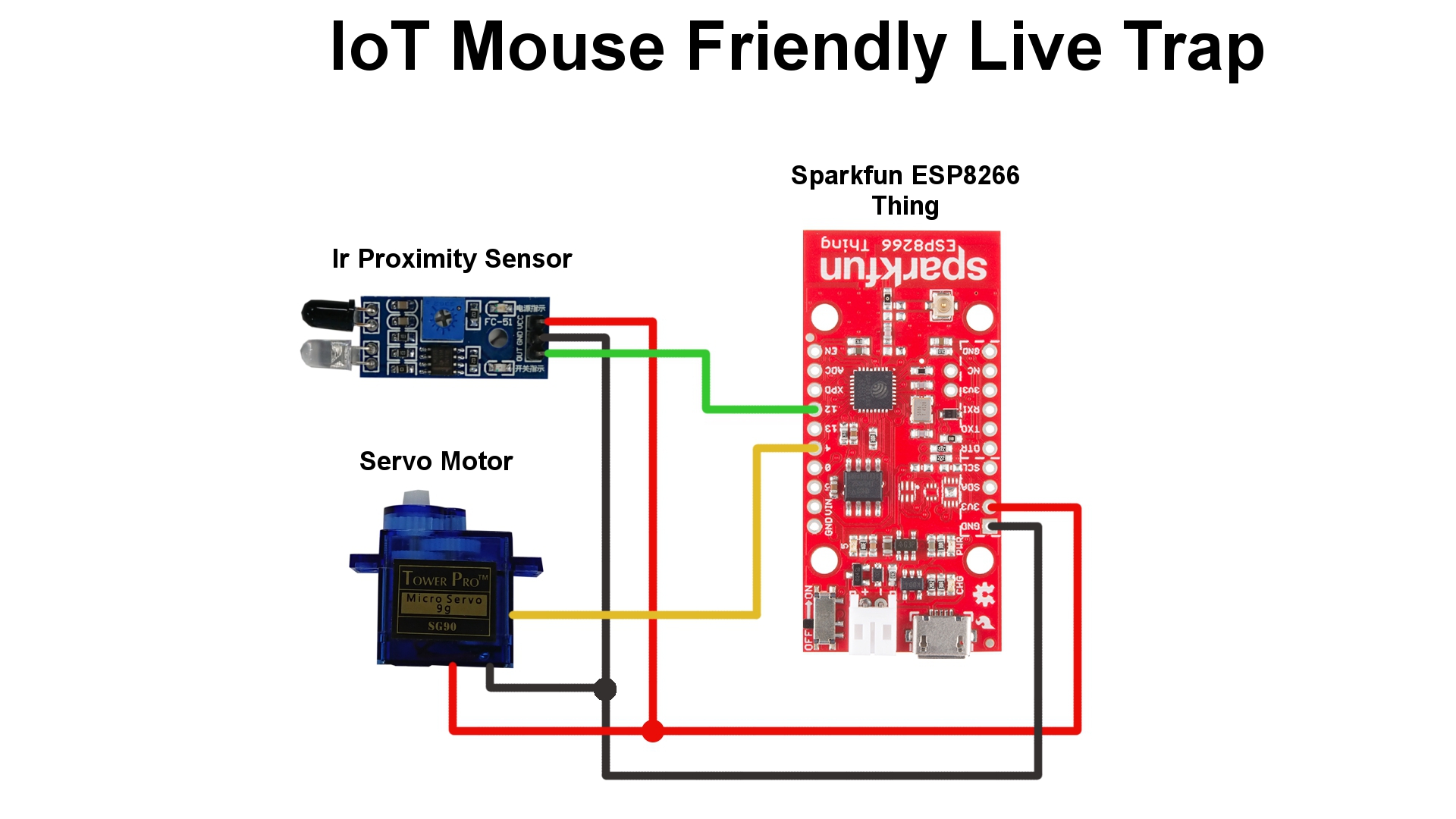



_3u05Tpwasz.png?auto=compress%2Cformat&w=40&h=40&fit=fillmax&bg=fff&dpr=2)
Comments
Please log in or sign up to comment.