Ever wanted to track your dearest or some lazy people out their securely then this application is for you. Connect your cloud account to this application and start receiving the updates, you can also watch the location using google maps for a clear view.
Note: This requires no hardware, all you need is the app on both sides.
Selecting the mode allows the application to turn on the tracker and then the data is sent to the cloud securely, then the person who wants to track launches the application and tracks the location, speed and the heart rate. (the walking mode provides step counts instead of speed)
The cloud plays an important role here because it keeps a backup for our data, alongside we can monitor the status using the cloud dashboard too. and provides a secure connection between to make sure data exchanged with authorized users.
How is it useful?We face different situations daily, for example any company with delivery service can use it to track the status or the customer itself, for tracking your dearest to watch them reach safely or you can use it while exercising at the morning to track your steps and heart beat.
Instructions to useAll you need is a good smartphone (with pedometer and beat sensor) and follow the following steps to connect your account with the application. Next start using it on both sides.
1 - Create a new device type here and name it anything unique
2 - Create the following variables with the same ordering in the manifest
* Actions are optional
3 - Create a new application here, and do the following
- select Client credentials, auth code, implicit
- copy this in Auth redirect url http://localhost:8000/acdemo/index.php
4 - Now final step is to connect the device to cloud here, search their for the device and click connect. THATS ALL!
5 - Install the application and move to the settings in the app
Set the following:- Device id : found here, click the settings icon on your created device
- Device token: you will find this at the same place described above
- Client id : found here, click on your application from left and you will find show client id and secret on the right most corner
The application will be ready to track others or to work as a tracking device


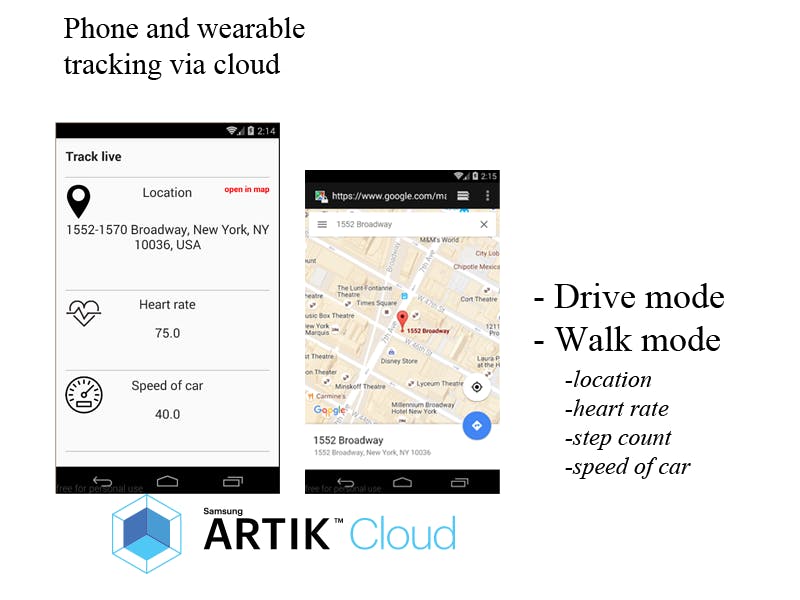


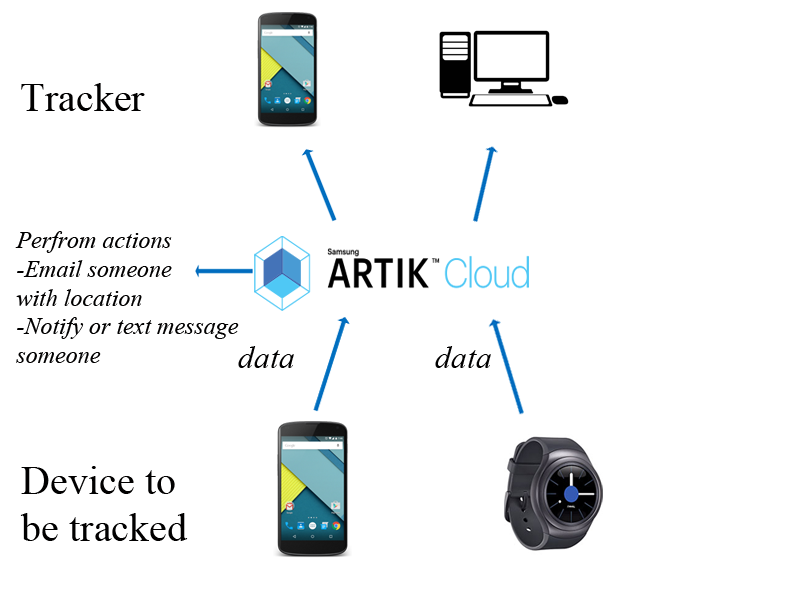

Comments
Please log in or sign up to comment.