Here is a simple game created by me on TinkerCad Circuits. This is a stickman game made with a few steps...
- First, Select Arduino in the component type and drag the Arduino with breadboard in the workspace. Now change the position of breadboard to the right and put the potentiometer and push button on the breadboard. Select LCD and put it below the breadboard as shown in the image.
- Click on the Code button above the workspace. Now select text in the box above the already written code. Delete the already written "C" code and replace it with the code attached.
Click on "Start Simulation" at the right of code button and click on the push button to play the game...
To see my own project click here and like it too...



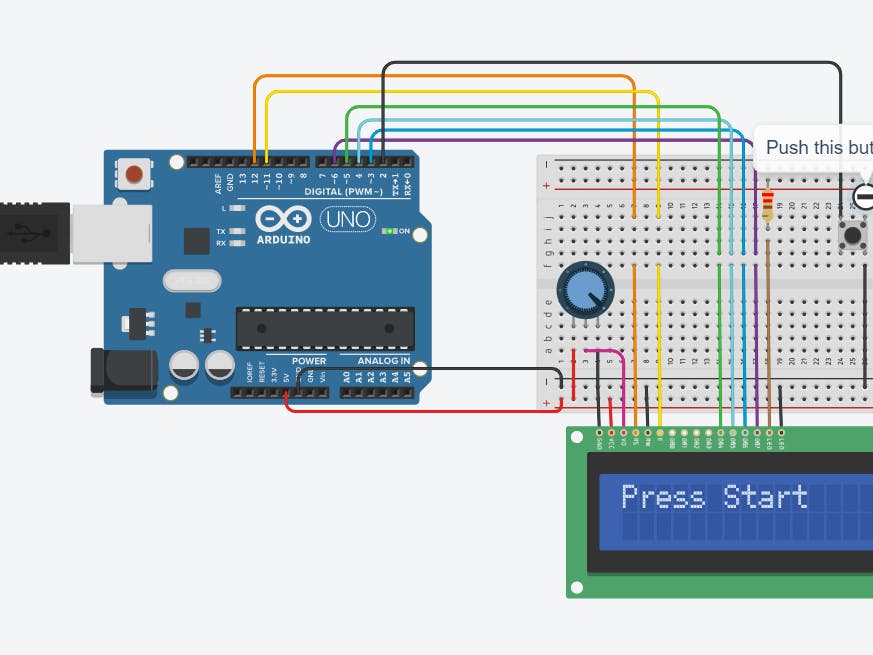
_ztBMuBhMHo.jpg?auto=compress%2Cformat&w=48&h=48&fit=fill&bg=ffffff)







_C8otB2m8R4.png)



Comments
Please log in or sign up to comment.