In Hospitals & other Healthcare Environments, one of the biggest threats to patient health is the spread of pathogens. Exposure to viruses, bacteria, pollen, and fungi all pose hazards to patients and care providers and can compromise critical spaces like operating rooms and other procedure areas.There are many factors that can contribute to sick building syndrome, but one of the most important parameters to measure and control is relative humidity (%rh). Relative humidity is the percentage of the partial pressure of water vapor compared to the equilibrium vapor pressure of water at a specific temperature.
While monitoring, controlling, and maintaining relative humidity is important for occupant comfort (between 30-60%), it is even more imperative for patient health and safety in medical facilities and other critical environments. Relative humidity can either hinder or help propagate infectious agents like viruses and bacteria.
It can affect the spread of other irritants like mold which can trigger allergic reactions and asthma attacks.Also, as per the NABH (National Accreditation Board for Hospitals and Healthcare Providers) in India, Hospital's Operating Theater should have Temperature maintained at 21 Degree Celsius ± 3 Degree Celsius with corresponding Relative Humidity between 20to 60%,though the ideal RH is considered to be 55%. It's therefore required for a minimalist & easy to install Environment Monitor that can not only measure but also analyze and predict based on historical measurements.
There are some Temp & Humidity Monitoring Sensors like this one by Setra https://www.setra.com/product/humidity/model-srh300, but they lack wireless connectivity and do not do any predictive analysis or AI inferences.Our AIRnium (mashup of A.I + Air + Brainium) Node will be able to do all of the above and also much more such as noise & ambient light measurement.
Our Solution will firstly measure & aggregate the following parameters:
1. Temperature
2. Air Humidity
3. Noise/Sound Level
4. Visible Light/Ambience
The above aggregated data will then be pushed to the Azure Cloud Hosted Dashboard for real-time analytics of "Environment Health" across the Hospital OTs, Patient Wards, Pharmacy, Store & Restrooms.
Getting Started - Connecting the Brainium Smart Edge Agile Device to Portal through Android Gateway App
Our first & foremost step is to get Hello,World up & running. Sign Up on the Brainium Portal https://brainium.com/ and then install any of the provided Android /iOS App to create a Gateway to the portal. We may also use a Raspberry Pi as a Gateway, though I choose to use an Android Device as the Gateway.
After completing the sign-up process and activating your Gateway, you should be able to see it in the Brainium Portal.
We now need to activate the Smart Edge Agile through this Gateway. Turn ON the Smart Edge Agile Device and follow the on screen setup instructions to register this device and connect it to the Portal. After it's successfully connected, you may see it's status in the Brainium Portal.
The Device connectivity is shown and also the Battery Status. I renamed the Device as H_N indicating Hostpital_Node. We may add as many Nodes as required.
Click on the Device to see the list of available & active Sensors, their data upload frequency, any offline data if available, list of Rules & AI Rules applied, the Project to which this node is assigned, the Firmware version etc. If you see an older Firmware version on the Smart Edge Agile, please update it.
Let us now create a new project, enable the Sensors we require, add the Dashboard Widgets and create some simple rules.
Let us firstly assign the Hospital Node H_N to this Project:
Let us now click the Configure Device link to enable & configure onboard Sensors.
We may now proceed with adding Widgets on the Project Dashboard so that we may see the live Sensor Data and infer.
We may now click the Start Tracking button to enable sensor data.
We now proceed with adding remaining Widgets for other Sensors & Start Tracking.
Navigate to the Device Settings and select the Rules section.
Let us create an Email Alert that is triggered whenever the Visible Lightness becomes zero.
Whenever the visible lightness falls below 1 lux, an alert is triggered every 5 minutes. I added the Alerts Widget to the Dashboard to see a list of all triggered rules & alerts.
I created an Email Alert as well for the same conditions.
We can similarly also create an IFTTT recipe that can be used to do more actionable items like turn on the Relays, Switch Off actuators, Enable Thermostats etc through the ecosystem of IFTTT compatible services.
Raw Sensor Data through MQTTIf we'd like to get more control over the streamed data and do build some custom apps or use in other services, we may use the exposed REST & MQTT APIs to build further. Comprehensive documentation is provided by the Brainium team here: https://developer.brainium.com
While testing, I used MQTT.fx Client to get the MQTT data and tinker around. At the time of writing this, I wasn't able to connect to the Brainium Server as my configurations changed and I had to switch Laptops. I might be connecting on the wrong Port, though I'm sure I've got the Server Address and User Creds fine. I'll update this section or add a comment if I'm able to fix this.
Using inbuilt AI Models & PdM (Predictive Maintenance)Even though the supplied AI Models and templates available in PdM aren't used directly in my Project, I still tried the Motion Gesture example and the Industrial Motor Prediction Demo (I used a vibrator app on my Phone and placed the Smart Edge Agile deice to try out different motions and simulate an actual motor ;)).
I really wish there were more AI Models and options to include different sensors for PdM. I hope this is coming in a future release.





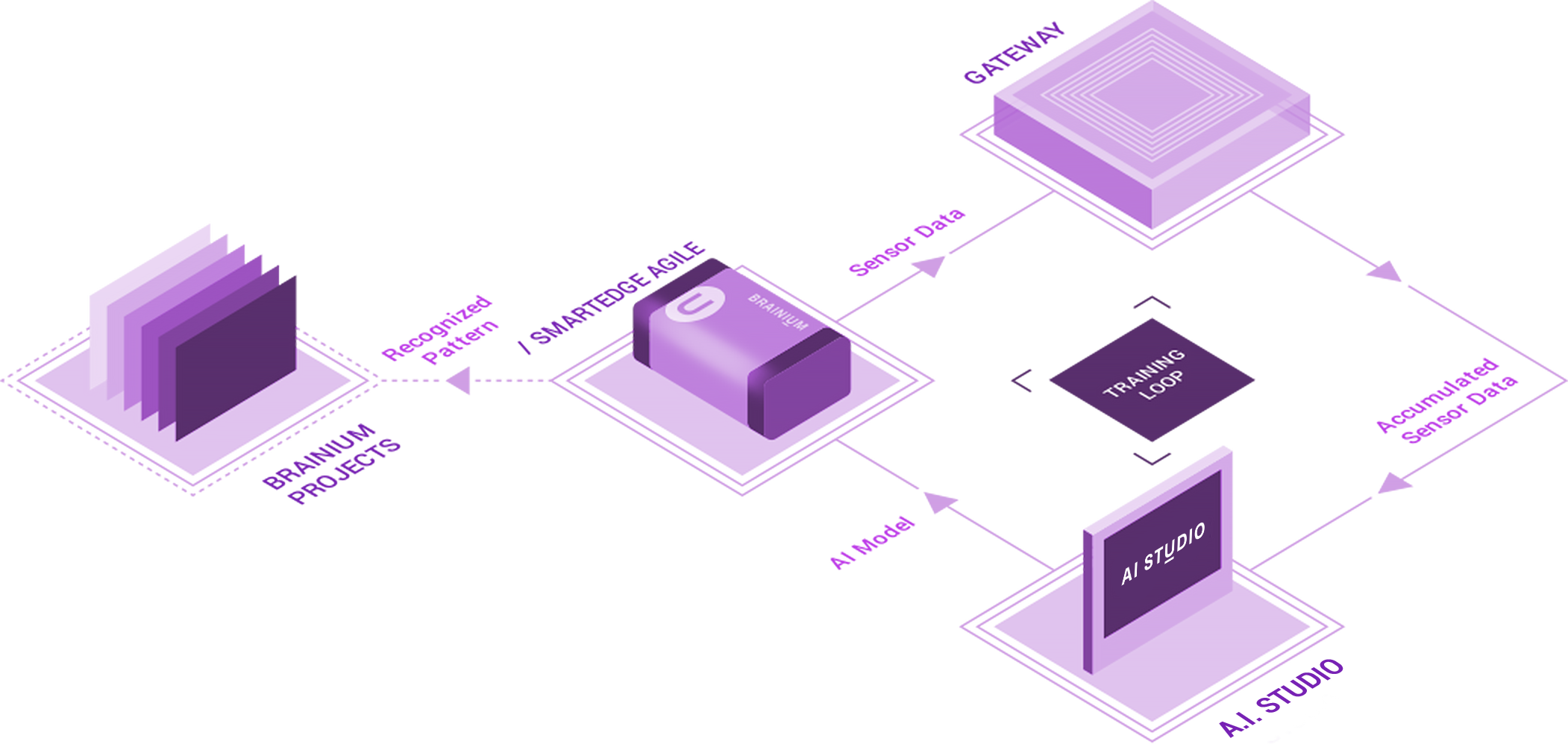

Comments
Please log in or sign up to comment.