After getting my hands on an Onion Omega2 and tinkering around with the basics, I wanted to explore the Webcam option/app that showed up in the Dashboard.
I tried to find any documentation on using the Webcam app in the Official Onion Docs, but was appalled at not finding any. I Googled around and came across old posts in forums where folks mentioned using the MJPG-Streamer app for Linux devices. I have a fair amount of experience using the MJPG-Streamer and it still is a PITA for initial setup up and config.
Before going the MJPG-Streamer route, I wondered if I can simply hit up this Webcam app in the dashboard/IDE and get a Webcam streaming.
InstallationI first tried the Webcam icon and that showed me an installation popup.
I hit Install and let it do it's magic behind the scenes. Once done, you'll get a success notification:
Click the Webcam icon again from the dashboard, and you'll be presented with this screen:
I had a Logitech C310 Webcam lying around which I hooked up to the Expansion Dock atop which is the Omega2 mounted. I then clicked the Start Stream menu link in the app and prayed!
I couldn't believe my eyes when the video stream started playing!
Then tried to make an infinite loop.
The camera app doesn't eat up much RAM and I still had ~ 16MB free RAM on the Omega2:
The stream gets very sloggy when I tried to increase the FPS to 30 and the resolution over to 1280x720. It might perform better on the Omega2+ which has double the memory of the Omega2.
That's all to it. I was very relieved to not go through the arduous process of installing the MJPG-Streamer and tinkering it.



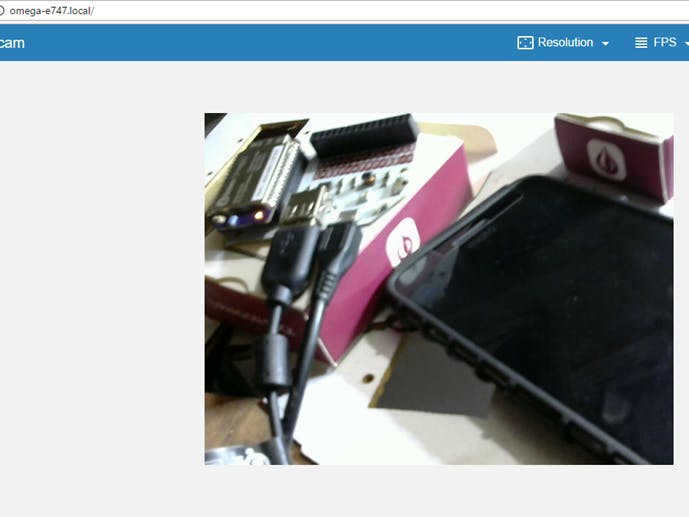





Comments
Please log in or sign up to comment.