Note: This tutorial could be outdated, please go here for a more current version.
SD UpdateExecuting an SD update using the SAMD SDU (Secure Digital Update) library is very easy! You simply have to include the SDU library with your sketch to gain access to this very cool feature.
The library includes the routine. This routine starts when the boards boot and search for a file on the SD called UPDATE.bin. If file is found, the current sketch on the board will be overwritten with the new one.
What do you need?- Arduino MKRZero
- SD card
or
- Arduino/Genuino MKR1000
- MKR SD Proto Shield
- SD card
or
- Arduino MKRFox1200
- MKR SD Proto Shield
- SD card
- First of all, open the blink example under File->Examples->01.Basics->Blink and modify it to include the OTA library like shown below.
#include <SDU.h>
// the setup function runs once when you press reset or power the board
void setup() {
// initialize digital pin LED_BUILTIN as an output.
pinMode(LED_BUILTIN, OUTPUT);
}
// the loop function runs over and over again forever
void loop() {
digitalWrite(LED_BUILTIN, HIGH); // turn the LED ON
delay(1000); // wait for a second
digitalWrite(LED_BUILTIN, LOW); // turn the LED OFF
delay(1000); // wait for a second
- Upload it on the board
- Now modify the Blink code to have a faster LED in this way
#include <SDU.h>
// the setup function runs once when you press reset or power the board
void setup() {
// initialize digital pin LED_BUILTIN as an output.
pinMode(LED_BUILTIN, OUTPUT);
}
// the loop function runs over and over again forever
void loop() {
digitalWrite(LED_BUILTIN, HIGH); // turn the LED ON
delay(250); // wait for a second
digitalWrite(LED_BUILTIN, LOW); // turn the LED OFF
delay(250); // wait for a second
}
- Export the binary by clicking on Sketch->Export compiled Binary
- Go in the folder you chose to save your sketch and rename the .bin file in UPDATE.bin
- Put this file on the SD card and then insert it in the MKRZero or the MKR SD ProtoShield
- Reset the board
You should now see the BUILTIN_LED that blinks faster so your sketch has been updated!



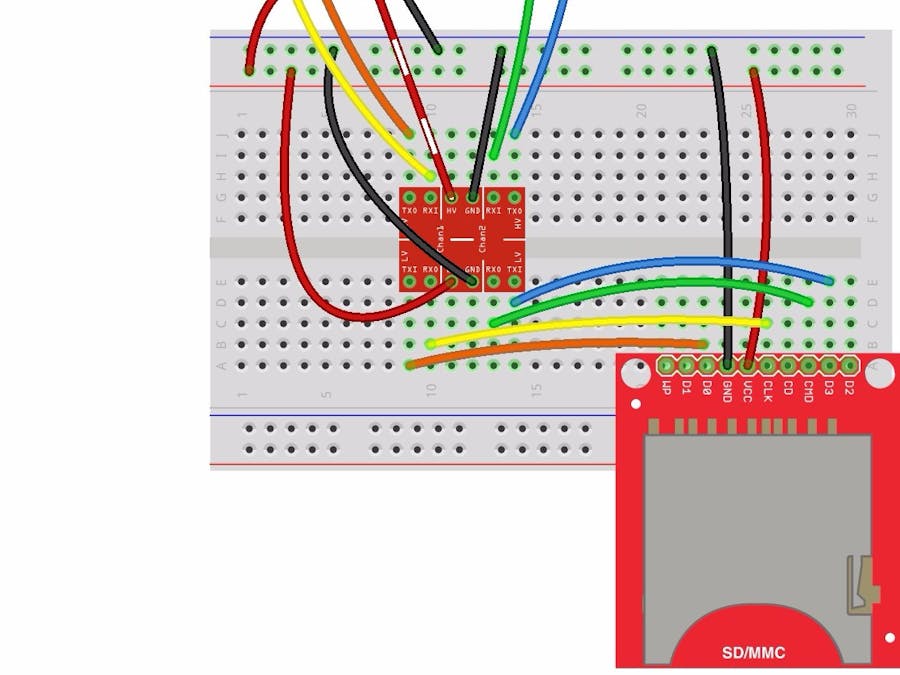






Comments
Please log in or sign up to comment.