In my previous project I have made an infinity gauntlet that control a light switch. I wanted to use six stones and each stone can control appliance, door lock, or lighting.So, I made a home automation system using infinity gauntlet. In this project I used the RF24Network Library, which enables to build a wireless network with many Arduino boards.
Hardware and Materials RequiredArduino
9v battery: https://amzn.to/2wPmnSP
Switch: https://amzn.to/2upTngE
Jumper wires: https://amzn.to/398mQhq
Male DC Barrel Jack Adapter for Arduino : https://amzn.to/2VwyKxx
Micro Servo 9g : https://amzn.to/38bLtrY
Mini Breadboard : https://amzn.to/2JujS9e
9v Battery Clip Connector : https://amzn.to/32D4R0b
Cardboard : https://amzn.to/39ufbKH
NRF24L01+ 2.4GHz Wireless RF Transceiver Module: https://amzn.to/30xQlp4
MPU 6050 : https://amzn.to/2HtMbHf
LED Strips : https://amzn.to/2Hquzf6
Wood Cube LED Clock : https://amzn.to/2ljTKYn
Air Purifier : https://amzn.to/2lhE6wz
Making the Infinity Stones and the Infinity Gauntlet From CardboardFor making infinity stones, I used ruby, epoxy resin + Hardener, colour paint, and clay (you can use silicon).- Push ruby into the clay and pull it out.
- Mix the resin, hardener, colour paint and divide it into six different cups, one for each color.
- Pour the epoxy into the mold and Let it dry.
You can watch this video, if you want to know how I made infinity gauntlet from cardboard.
Arduino Wireless Network With Multiple NRF24L01 ModulesA single NRF24L01 module can actively listen up to 6 other modules at the same time. You can define the addresses of the nodes in octal format. In this project, the address of the base (Infinity Gauntlet) is 00, the base children addresses are 01 to 0. So from the base (Infinity Gauntlet), using a MPU6050 we will control the servo motor at the node 01 – 0.
Base(Infinity Gauntlet) CodeFrom Base, We can send data to the node 01 - 0 for controlling the servo motors and WS2812B LED strip
Node(01 - 0) CodeThe nodes (01 - 0) are receiving data from Base, we use it to control the servos.
Upload each program to each arduino.
Wiring Diagram for Infinity GauntletI added additional cardboard for placing the electronics and changed 9 Volt battery to 4 xAA battery from my previous project.
Wiring Diagram for 6 NodesIn my project I used one servo for digital clock, door lock, portable ac, pet feeder, and two servos for light switch and air purifier.
Testing The Infinity GauntletI used x axis data and y axis data from MPU6050 sensor to control servo motors and a WS2812B LED strip.
- When the mapped value of the x-axis is positive and y-axis is positive The MIND STONE will light on/off and Pet Feeder will open/close.
- When the mapped value of the x-axis is negative and y-axis is positive The SOUL STONE will light on/off and Air Purifier will turn on/off.
- When the mapped value of the x-axis is positive The REALITY STONE will light on/off and the light will turn on/off.
- When the mapped value of the y-axis is positive The SPACE STONE will light on/off and door lock will lock/unlock
- When the mapped value of the x-axis is negative and y-axis is negative The POWER STONE will light on/off and Portable AC will turn on/off.
- When the mapped value of the y-axis is negativeThe TIME STONE will Light on/off and Digital Clock will turn on/off.
I hope you enjoyed this Arduino project and learned something new.
Thank You.


_ztBMuBhMHo.jpg?auto=compress%2Cformat&w=48&h=48&fit=fill&bg=ffffff)

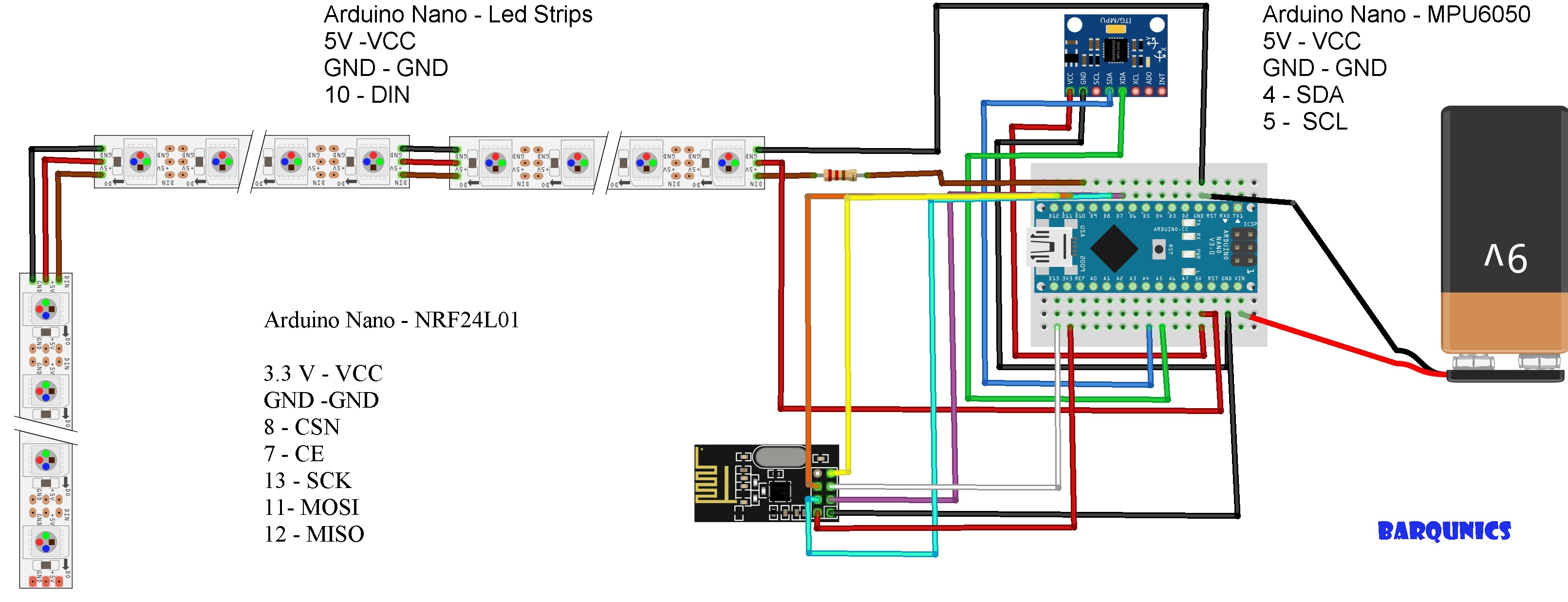
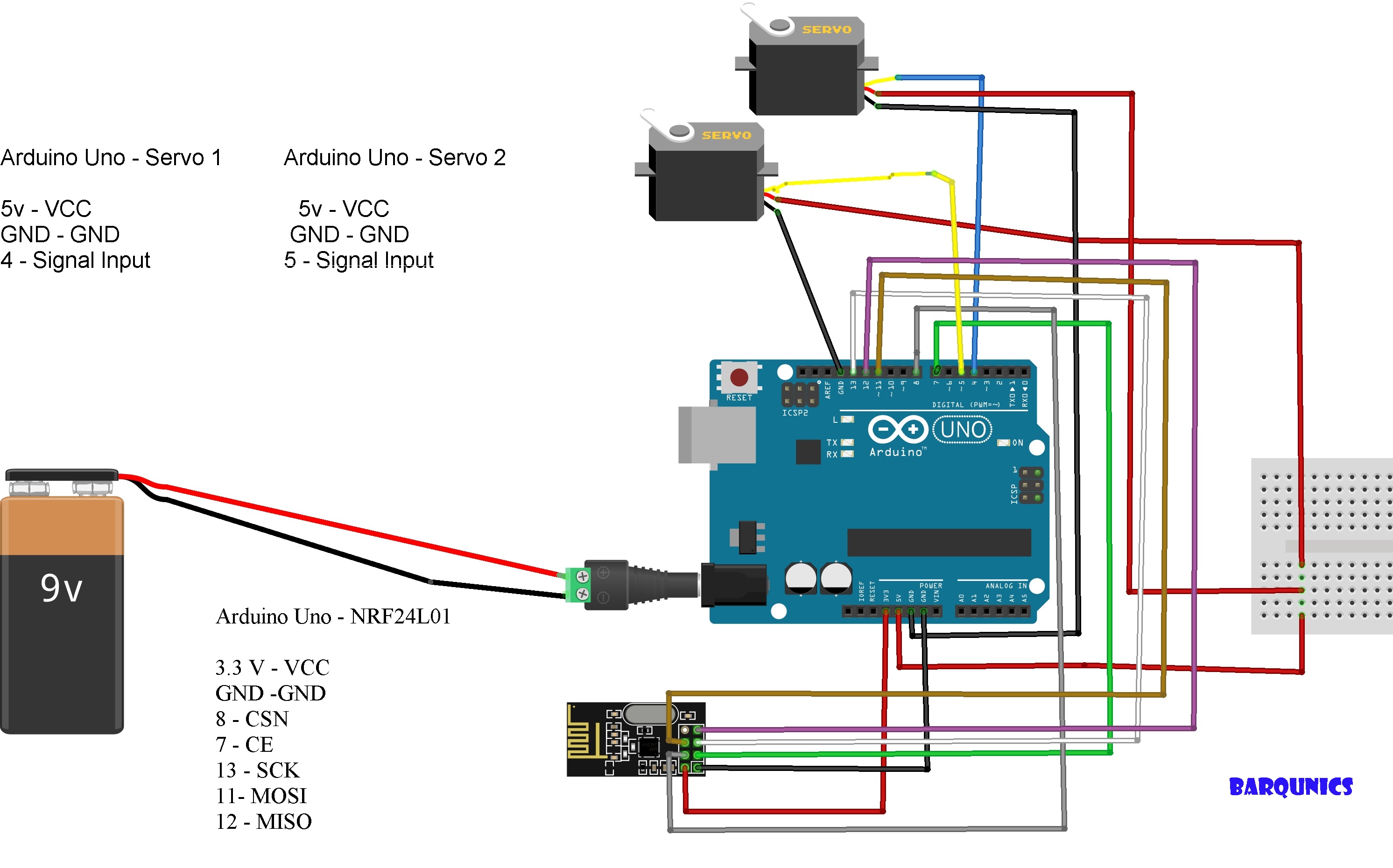






Comments