This is a simple project using an Arduino, a drawn keyboard using lead pencil, a paper, and a speaker.
Materials- Male-to-male jumper wires : https://amzn.to/37kTL0M
- Breadboard : https://amzn.to/2N3C8g8
- Arduino Uno board : https://amzn.to/39cqZ3E
- Resistor 1M ohm : https://amzn.to/2oY0SYJ
- Speaker : https://amzn.to/2PHBgNC
- Pencil
- A4 paper
- Paper clip
Capacitive SensingCapacitive touch sensing is a way of human touch sensing, that requires little or no force to activate. It may be used to sense human touch through more than a quarter of an inch of plastic, wood, ceramic or other insulating material (not any kind of metal though), enabling the sensor to be completely visually concealed.
Why Capacitive Touch?- Each touch sensor requires only one wire connected to it.
- Can be concealed under any non-metallic mmaterial.
- Can be easily used in place of a button.
- Can detect a hand from a few inches away, if required.
- Very inexpensive.
The sensor plate and your body forms a capacitor. We know that a capacitor stores charge. The more its capacitance, the more charge it can store.
The capacitance of this capacitive touch sensor depends on how close your hand is to the plate.
What Does the Arduino Do?Basically the Arduino measures how much time the capacitor (i.e the touch sensor) takes to charge, giving it an estimate of the capacitance.
The capacitance may be very small, nevertheless the Arduino measures it with accuracy.
One way of using capacitive touch in a project is to use the CapSense library. For the CapSense library, the arduino uses one send pin and any number of receive pins required. A receive pin is connected to the send pin via a medium to high value resistor.
Here are some guidelines for resistors but be sure to experiment for a desired response.
- Use a 1 megohm resistor (or less maybe) for absolute touch to activate.
- With a 10 megohm resistor the sensor will start to respond 4-6 inches away.


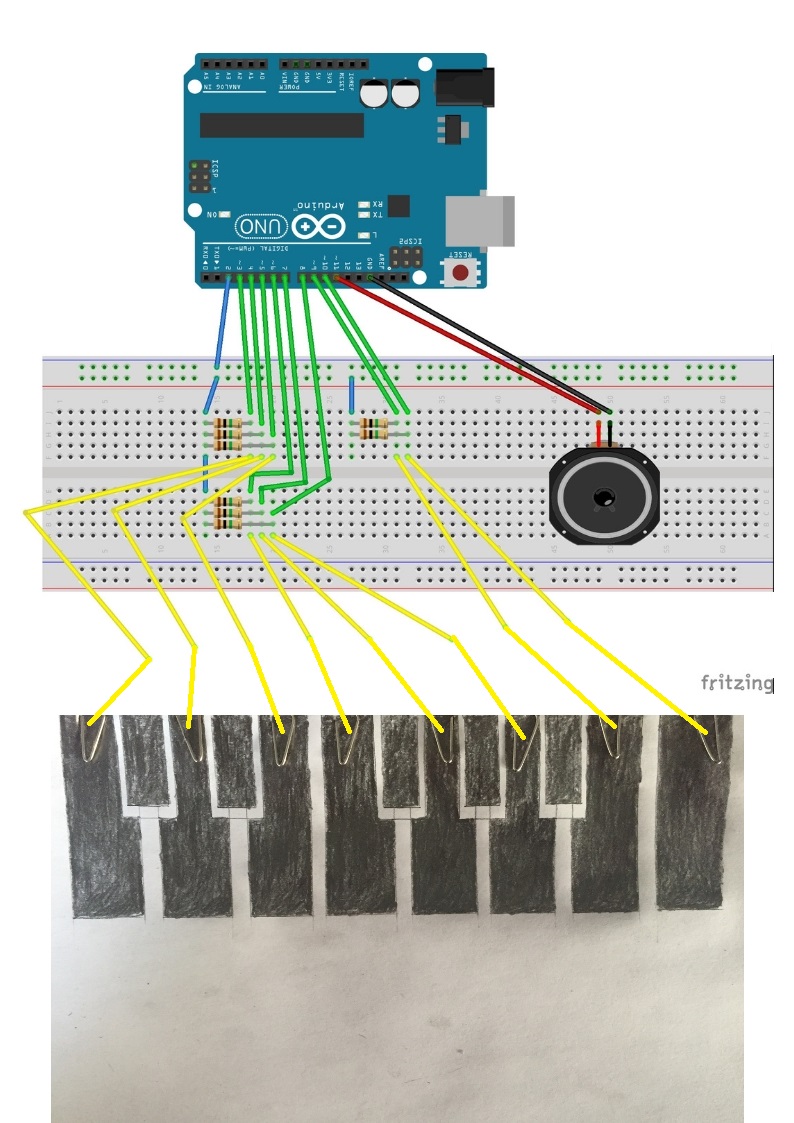




Comments
Please log in or sign up to comment.