Introduction
Read moreThis experiment is your introduction to the servo motor, which is a smart motor that you can tell to rotate to a specific angular location.
You will program it to rotate to a series of locations, then sweep across its full range of motion, and then repeat.
Servo motor used at this time move at various angles unlike other motors.
Ready to start hooking everything up? Check out the wiring diagram below to see how everything is connected.
If It doesn't work, let check even with colored wires it is still shockingly easy to plug a servo in backward.
This might be the case.






_baVEVgguW1.jpg?auto=compress%2Cformat&w=48&h=48&fit=fill&bg=ffffff)


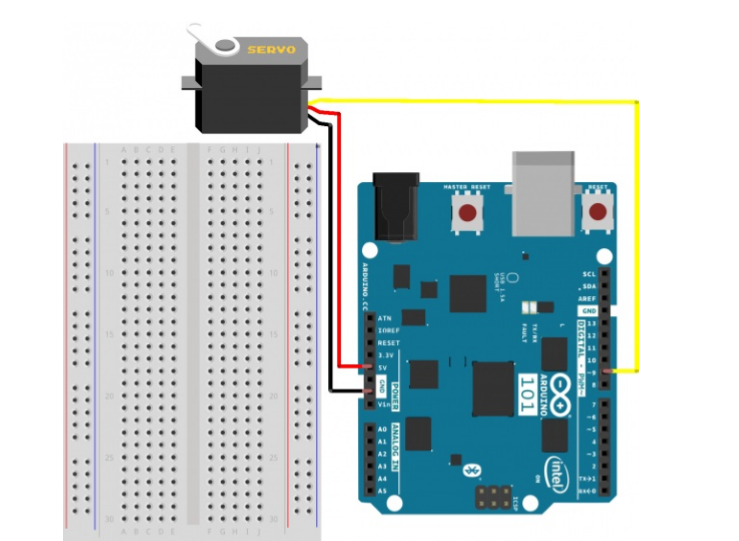



Comments
Please log in or sign up to comment.