Well, it's true what they say. Low temp is the way to go! But what do you do when you are two mice on a budget and your torch just isn't cutting it? Utilize the resources around you and build your own enail of course. Now that we are a couple of dappy habbers we thought we'd share the build in case you wanted to $ave that money too!
What you needThe electronics are fairly straightforward and you'll likely need at least 12V at 3.5 amps to reach 650+ degrees depending on your nail and heater wire. We used a titanium nail and removed a couple of the inner rings to make room for heater wire and the K type thermocouple.
The titanium nail was wrapped with used heater wire from an old 3D printer hot end on the second revision. Our first attempt involved cementing in the thermocouple then wrapping nichrome wire around the cement and then cementing a shell around that. While the first attempt worked it took a while to reach temperature with only 3 full windings or about 6 ohms. The second and final revision was much easier to put together and since the old hot end heater wire was insulated it holds the thermocouple and didn't require wrapping around a layer of cement.
Now it was kinda difficult to figure out what cement or material to use to hold this thing together. In the end we Uber-ed our way to the hardware store for some quick setting cement because it didn't list a temperature limit, it was a few dollars, and it was moldable. Perhaps you know of a better option?
With only 3.7 amps, you'll hit 650f in about 4 minutes. If you use something like an old xBox power supply, it heats up nearly instantly. The programming is bare bones minimum and if you are brave enough to try this at home, perhaps think about an auto-off feature or disabling the power when the temperature readings don't make sense. Be careful. Be mad scientists!
Dappy Habbin!
-Brain


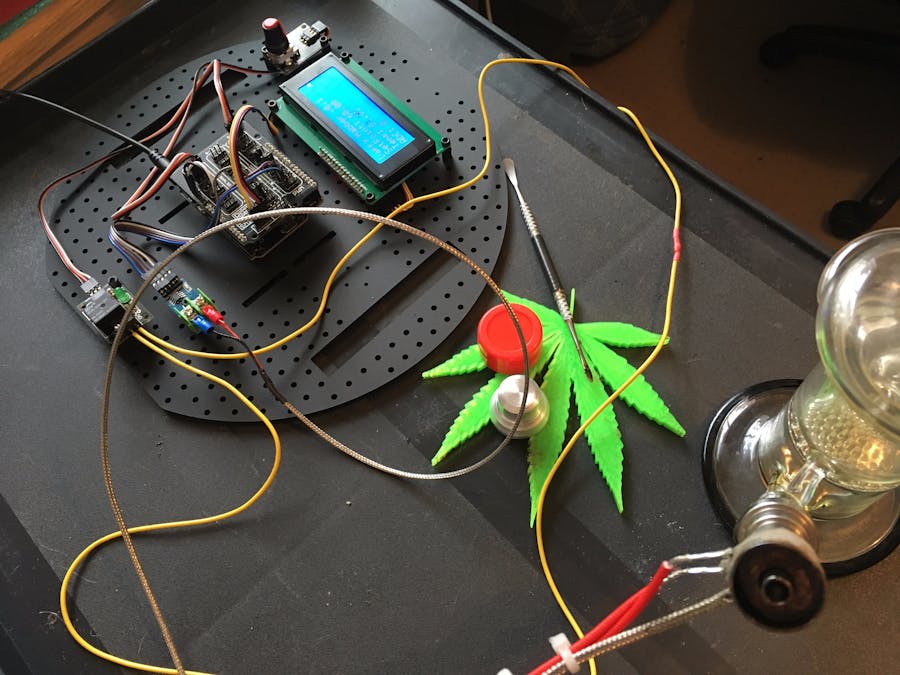




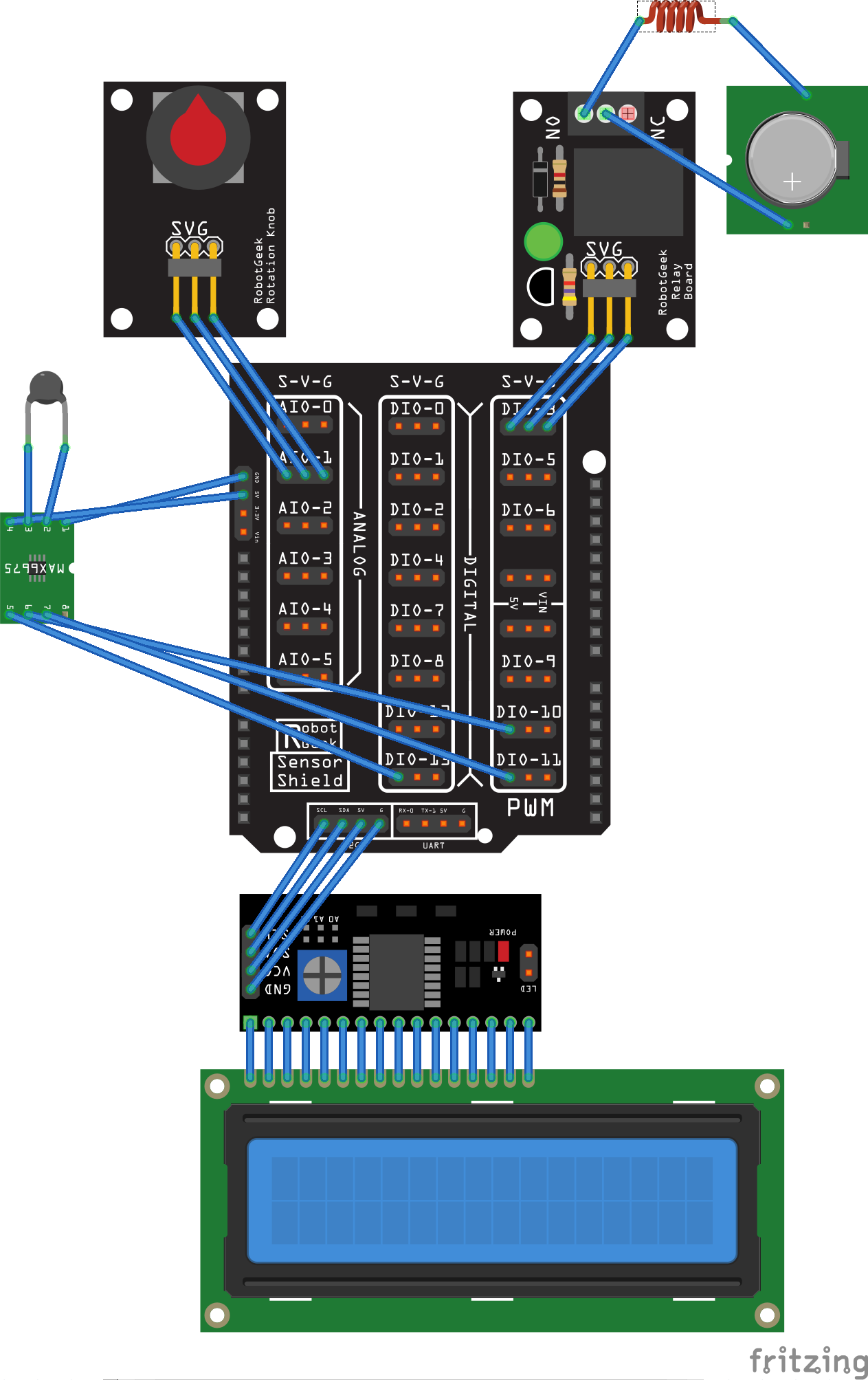

Comments
Please log in or sign up to comment.