When you open the You Fault app on your phone, you will see this page. You can wait until the next earthquake happens, or you can check out recent earthquakes. If you choose to wait, a map will pop up (figure3) and you will get a message on your watch (figure2) when an earthquake happens.
I want to note that there might be a delay between map popping up and getting message. (1 - 2 minutes).
Since my computer freezes when I open both emulators and Android Studios and my computer does not respond when I plug in physical phone (ERROR: Unplugging the device consume too much power), I do not complete the motion sensor detection part. Instead, I make some buttons on the map page of my mobile app (Recent Earthquake List, Home and Earthquake Photos.) For example, pressing the Recent Earthquake List button, you can get figure 4,
You can press any item to check out detailed maps, similar to figure 3.
A video of the procedures is attached.
You can also check out the recent earthquakes on the main page by pressing the button "Check out recent earthquake list."
If you are on a map page, you can return to the main page by pressing "HOME" Button on the map page.
A video demo is shown.
I want to note that I did not have enough time to finish the photos retrieving.


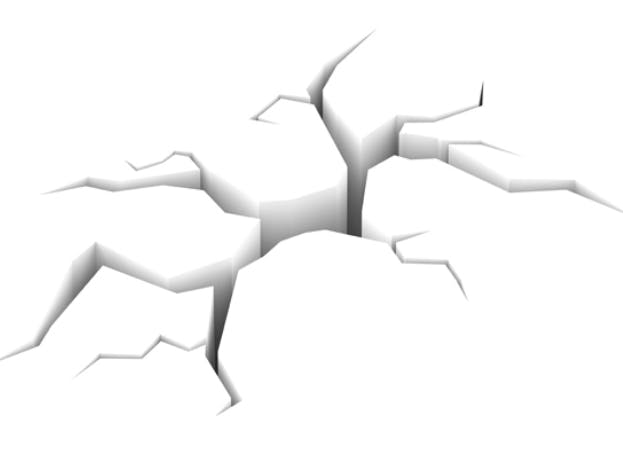
Comments