Hardware components | ||||||
 |
| × | 1 | |||
| × | 1 | ||||
| × | 1 | ||||
| × | 1 | ||||
| × | 1 | ||||
| × | 1 | ||||
 |
| × | 1 | |||
Hi guys, today we made a very coooooool Joystick Gamepad. Any button will let the WS2812 RGB LEDs light which have different lighting effect.
► Code in GitHub (scheme and sketch) and Case 3D print files:
https://github.com/DKARDU/LEDGamingController
► Components
The following parts were used in this project:
Arduino Leonardo, https://amzn.to/3ihYFBl
2 x 15pcs ws2812 RGB Leds, https://amzn.to/3g1v5za
12 x Buttons, https://amzn.to/3hKNL7N
2 x Joysticks, https://amzn.to/3hKNL7N
Jumper wires, https://amzn.to/3jCHhZd
Breadboard, https://amzn.to/33yEavN
❤Subscribe It's Free https://bit.ly/2C6HdAg
Thanks for watching, Stay home and Be safe...Have a great day!
#Arduinoproject #Arduinogamepad #Howto #COVID19 #gamingcontroller #joystickgamepad #ArduinoLed
#include <Joystick.h>
#include <Adafruit_NeoPixel.h>
#ifdef __AVR__
#include <avr/power.h> // Required for 16 MHz Adafruit Trinket
#endif
// Which pin on the Arduino is connected to the NeoPixels?
#define PIN 7 // On Trinket or Gemma, suggest changing this to 1
#define PIN_L 8 // On Trinket or Gemma, suggest changing this to 1
// How many NeoPixels are attached to the Arduino?
#define NUMPIXELS 15 // Popular NeoPixel ring size
Adafruit_NeoPixel pixels(NUMPIXELS, PIN, NEO_GRB + NEO_KHZ800);
Adafruit_NeoPixel pixels_L(NUMPIXELS, PIN_L, NEO_GRB + NEO_KHZ800);
Joystick_ Joystick;
int RxAxis_ = 0;
int RyAxis_ = 0;
int XAxis_ = 0;
int YAxis_ = 0;
const bool initAutoSendState = true;
void setup() {
#if defined(__AVR_ATtiny85__) && (F_CPU == 16000000)
clock_prescale_set(clock_div_1);
#endif
pinMode(9,INPUT_PULLUP);
pinMode(4,INPUT_PULLUP);
pinMode(5,INPUT_PULLUP);
pinMode(6,INPUT_PULLUP);
pinMode(7,OUTPUT);
pinMode(8,OUTPUT);
pinMode(3,INPUT_PULLUP);
pinMode(2,INPUT_PULLUP);
pinMode(10,INPUT_PULLUP);
pinMode(11,INPUT_PULLUP);
pinMode(12,INPUT_PULLUP);
pinMode(13,INPUT_PULLUP);
pinMode(1,INPUT_PULLUP);
pinMode(0,INPUT_PULLUP);
Joystick.begin();
Serial.begin(9600);
pixels.begin(); // INITIALIZE NeoPixel strip object (REQUIRED)
pixels.show(); // Turn OFF all pixels ASAP
pixels.setBrightness(50); // Set BRIGHTNESS to about 1/5 (max = 255)
}
void colorWipe(uint32_t color, int wait) {
for(int i=0; i<pixels.numPixels(); i++) {
pixels.setPixelColor(i, color);
pixels.show();
delay(wait);
}
}
void colorWipe_L(uint32_t color_L, int wait_L) {
for(int i=0; i<pixels_L.numPixels(); i++) {
pixels_L.setPixelColor(i, color_L);
pixels_L.show();
delay(wait_L);
}
}
void rainbowFade2White(int wait) {
int fadeVal=0, fadeMax=100;
for(uint32_t firstPixelHue = 0; firstPixelHue < 65536;
firstPixelHue += 256) {
for(int i=0; i<pixels.numPixels(); i++) {
uint32_t pixelHue = firstPixelHue + (i * 65536L / pixels.numPixels());
pixels.setPixelColor(i, pixels.gamma32(pixels.ColorHSV(pixelHue, 255,
255 * fadeVal / fadeMax)));
}
pixels.show();
delay(wait);
if(firstPixelHue < 65536) {
if(fadeVal < fadeMax) fadeVal++;
} else if(firstPixelHue >= 65536) {
if(fadeVal > 0) fadeVal--;
} else {
fadeVal = fadeMax;
}
}
delay(50);
}
void loop() {
RxAxis_ = analogRead(A2);
RxAxis_ = map(RxAxis_,0,1023,1000,0);
Joystick.setRxAxis(RxAxis_);
//Serial.print(RxAxis_);
//Serial.print("\n");
RyAxis_ = analogRead(A3);
RyAxis_ = map(RyAxis_,0,1023,1000,0);
Joystick.setRyAxis(RyAxis_);
//Serial.print(RyAxis_);
//Serial.print("\n");
XAxis_ = analogRead(A0);
XAxis_ = map(XAxis_,0,1023,1000,0);
Joystick.setXAxis(XAxis_);
// Serial.print(XAxis_);
// Serial.print("\n");
YAxis_ = analogRead(A1);
YAxis_ = map(YAxis_,0,1023,1000,0);
Joystick.setYAxis(YAxis_);
// Serial.print(YAxis_);
//Serial.print("\n");
if(RxAxis_ > 550){
colorWipe(pixels.Color( 0, 0, 255) , 5);
}
else if(RxAxis_ < 450){
colorWipe(pixels.Color( 255, 255, 0) , 5);
}
else
{
colorWipe(pixels.Color( 0, 0, 0), 0);
}
if(RyAxis_ > 550){
colorWipe(pixels.Color( 255, 0, 255) , 5);
}
else if(RyAxis_ < 450){
rainbowFade2White(0);
}
else
{
colorWipe(pixels.Color( 0, 0, 0), 0);
}
//==========================
if(XAxis_ > 550){
colorWipe_L(pixels_L.Color( 0, 0, 255) , 5);
}
else if(XAxis_ < 450){
colorWipe_L(pixels_L.Color( 255, 255, 0) , 5);
}
else
{
colorWipe_L(pixels_L.Color( 0, 0, 0), 0);
}
if(YAxis_ > 550){
colorWipe_L(pixels_L.Color( 255, 0, 255) , 5);
}
else if(YAxis_ < 450){
colorWipe_L(pixels_L.Color( 0, 255, 255) , 5);
}
else
{
colorWipe_L(pixels_L.Color( 0, 0, 0), 0);
}
if(digitalRead(3) == LOW)
{Joystick.pressButton(6);}
else
{Joystick.releaseButton(6);}
if(digitalRead(4) == LOW)
{Joystick.pressButton(1);}
else
{Joystick.releaseButton(1);}
if(digitalRead(5) == LOW)
{Joystick.pressButton(2);}
else
{Joystick.releaseButton(2);}
if(digitalRead(6) == LOW)
{Joystick.pressButton(3);}
else
{Joystick.releaseButton(3);}
if(digitalRead(9) == LOW)
{Joystick.pressButton(0);}
else
{Joystick.releaseButton(0);}
if(digitalRead(10) == LOW)
{Joystick.pressButton(7);}
else
{Joystick.releaseButton(7);}
if(digitalRead(11) == LOW)
{Joystick.pressButton(8);}
else
{Joystick.releaseButton(8);}
if(digitalRead(12) == LOW)
{Joystick.pressButton(9);}
else
{Joystick.releaseButton(9);}
if(digitalRead(2) == LOW)
{Joystick.pressButton(10);}
else
{Joystick.releaseButton(10);}
if(digitalRead(13) == LOW)
{Joystick.pressButton(11);}
else
{Joystick.releaseButton(11);}
if(digitalRead(1) == LOW)
{Joystick.pressButton(12);}
else
{Joystick.releaseButton(12);}
if(digitalRead(0) == LOW)
{Joystick.pressButton(13);}
else
{Joystick.releaseButton(13);}
delay(10);
}


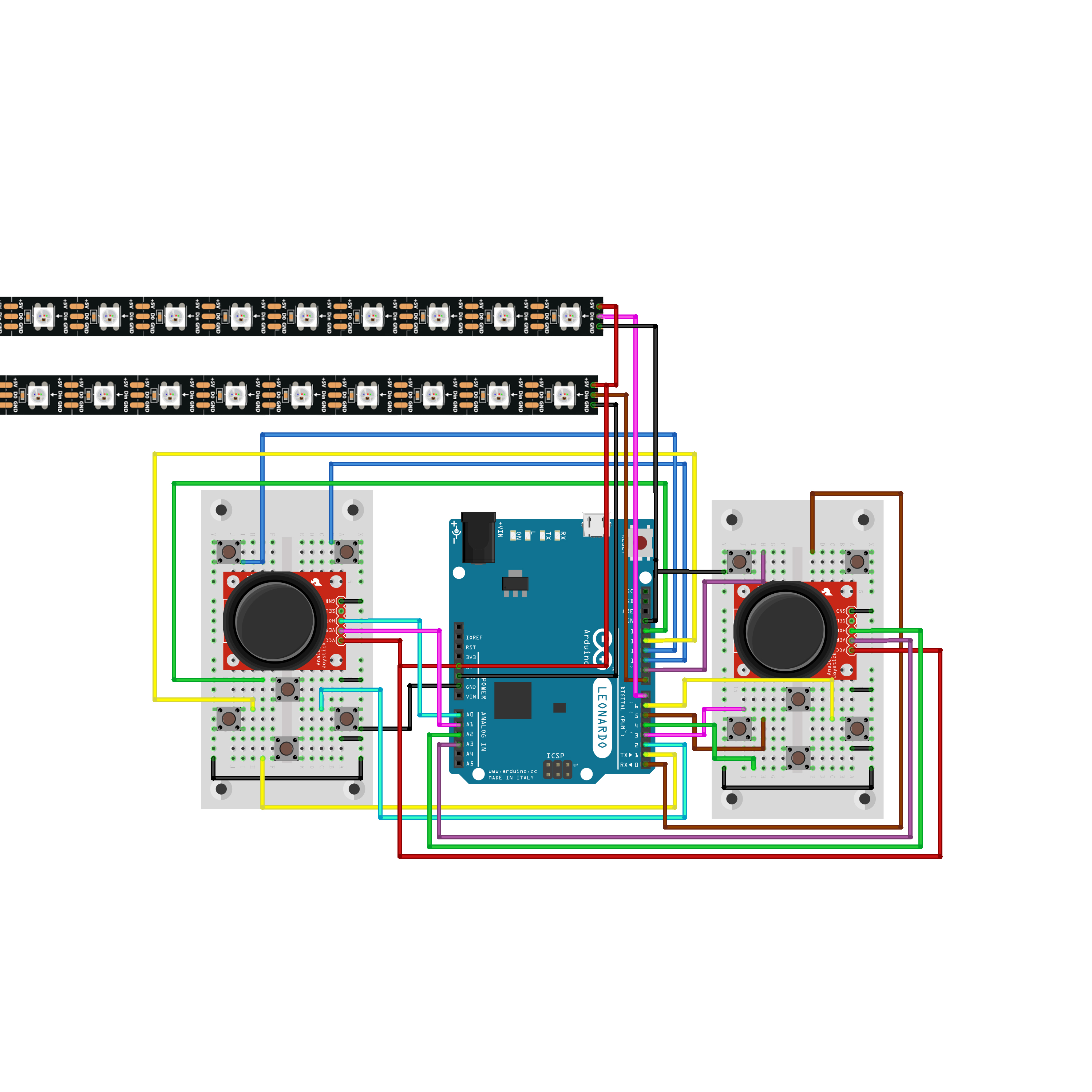



Comments
Please log in or sign up to comment.