How to Make REAL TIME YouTube Subscriber Counter, Wifi ESP8266 Low Cost under $10
Hi friends, today this video will show you the most common 3 ways to get your Youtube channel subscribes and views. All of them need your Youtube Api, more details please watch it at the end of video. #youtubecounter #arduinoproject
Get YouTube Api: https://console.developers.google.com/apis/dashboard
Which you will need following parts:
NodeMCU ESP8266, https://amzn.to/3gPRKPh
1602 / 2004 LCD IIC I2C, https://amzn.to/3gTMZnW
MAX7219, https://amzn.to/3jcCL2G
Breadboard, https://amzn.to/33yEavN
Jumper wires, https://amzn.to/3jCHhZd



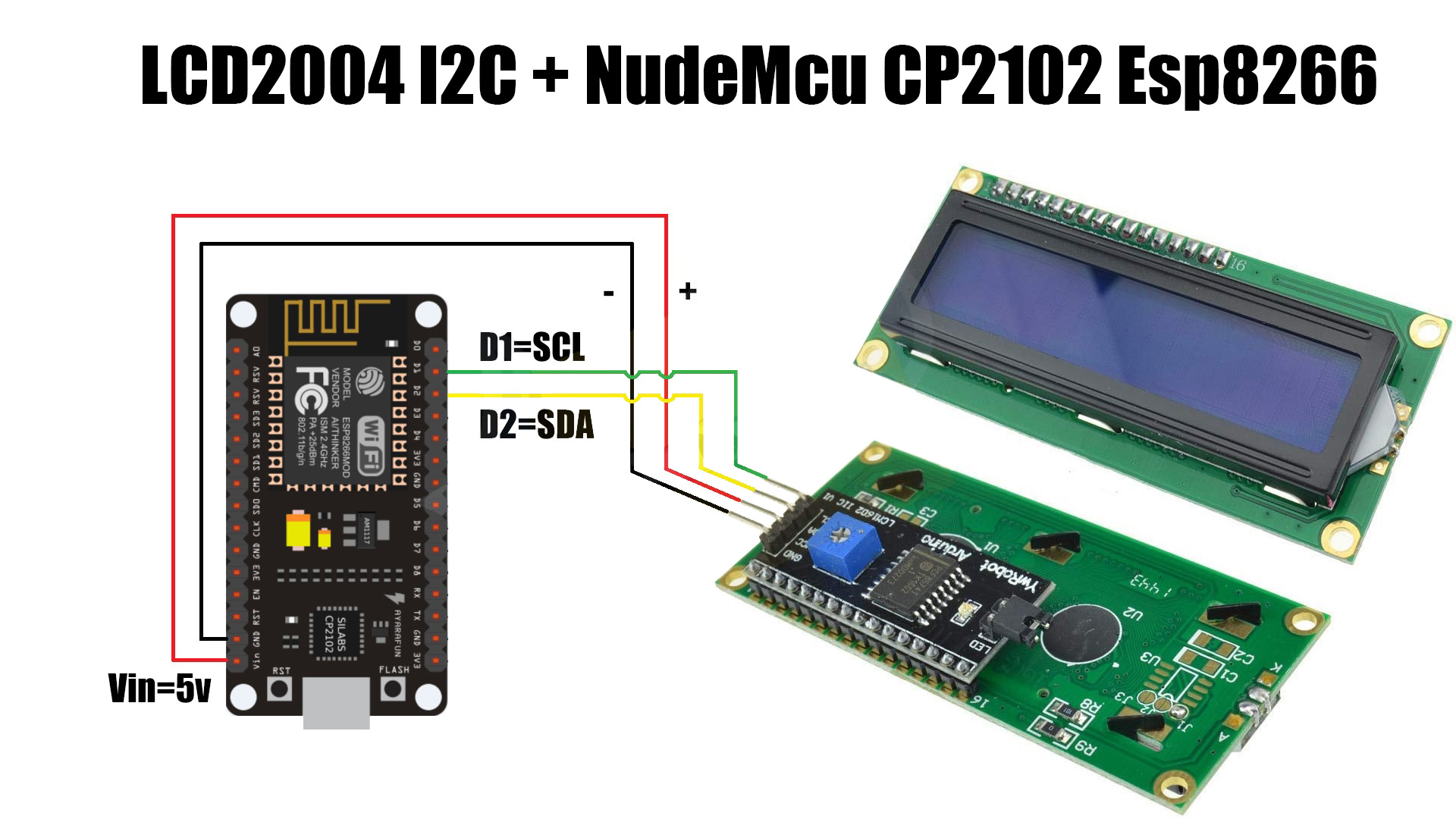

Comments
Please log in or sign up to comment.